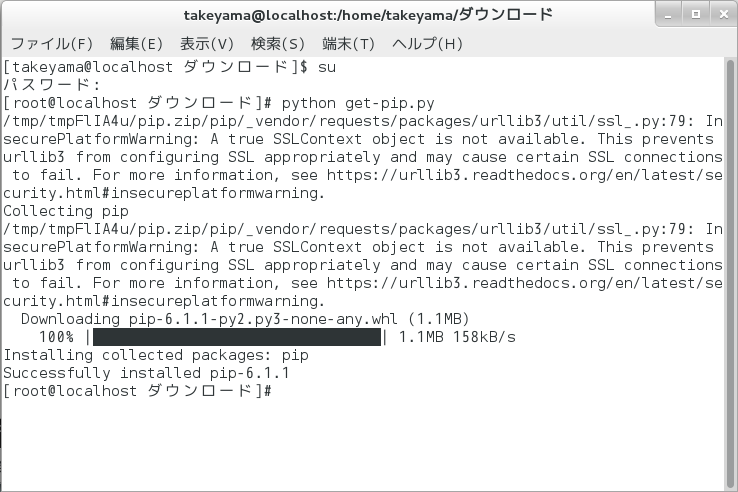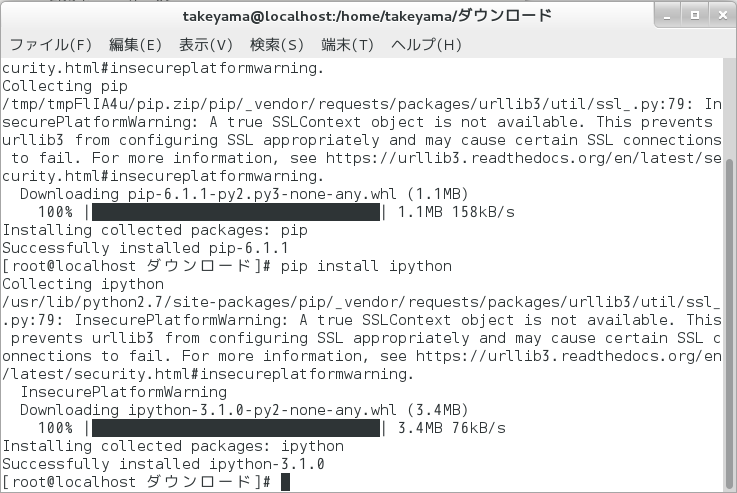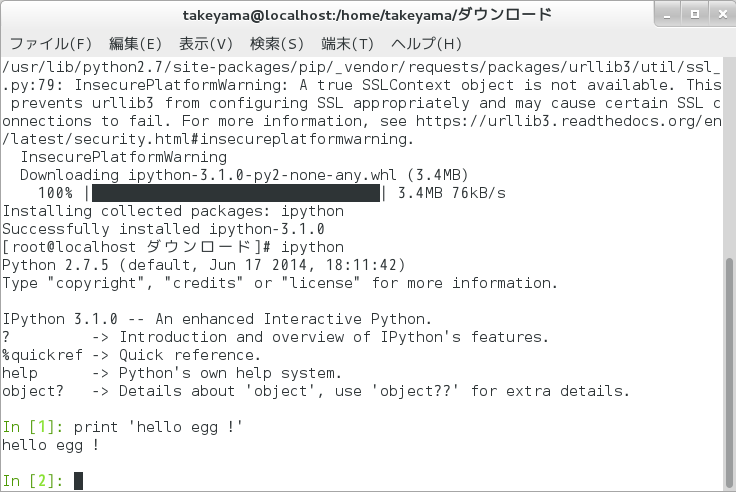pipのインストーラーをダウンロードする。
このURLから、任意の場所にダウンロードしてください。
https://bootstrap.pypa.io/get-pip.py
いきなりファイルのURLを書きましたが、WEB上では以下の場所になります。
1. pipのホームページにアクセスしてリンクInstallationをクリックする。
https://pypi.python.org/pypi/pip
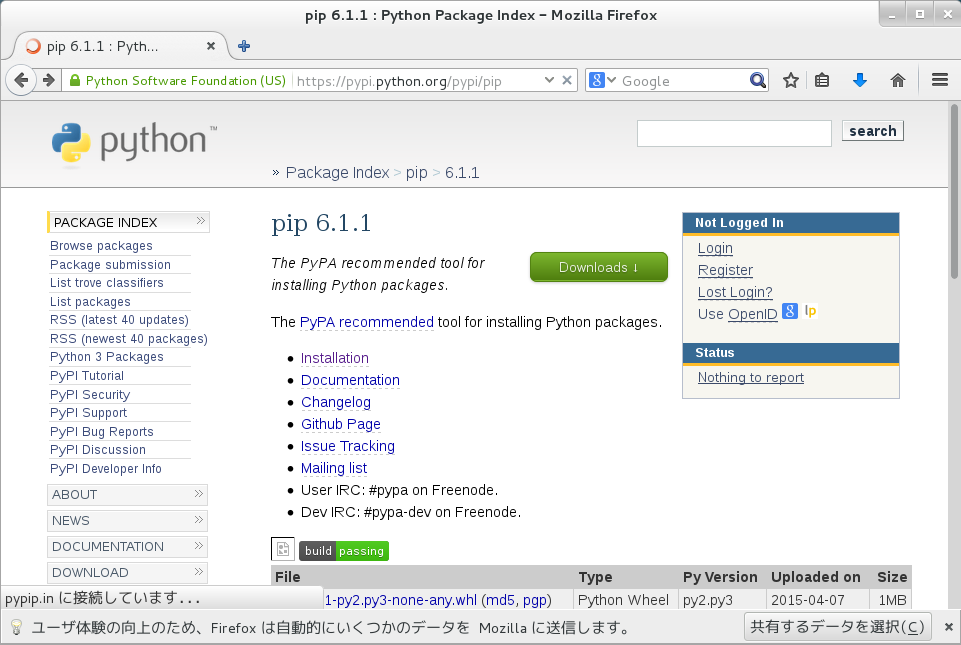
2. 少し下にスクロールして、To install pip, securely download get-pip.py. [2]のリンク先が、上記のインストーラーのURLになります。
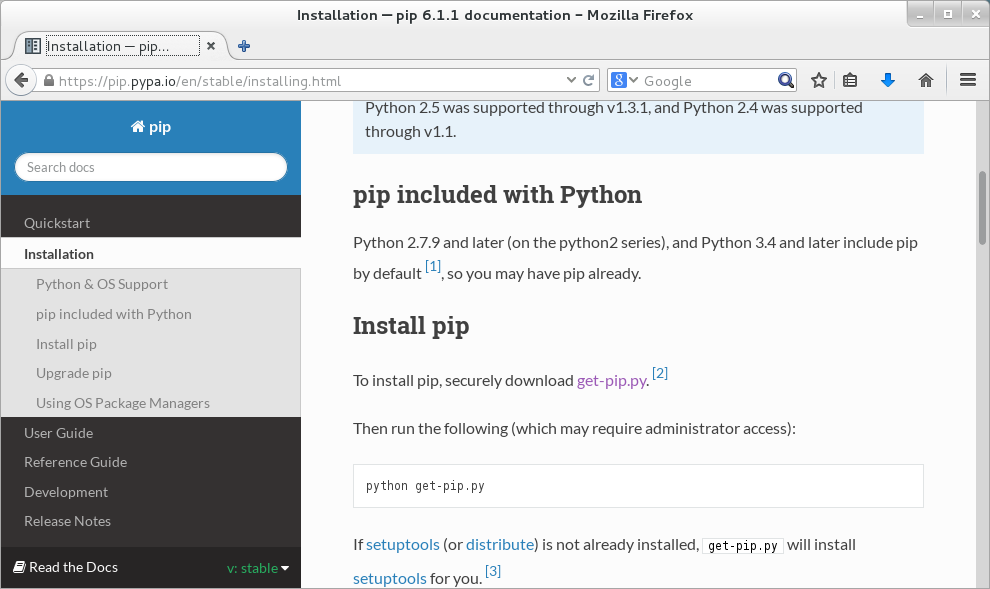
スーパーユーザーで、pipのインストーラーを実行する。
これで完了です。
get-pip.pyは削除おいてください。
試しに、pipを使ってiPythonでもインストールしてみる。
さくっと入りました。
iPythonのインタプリタを実行してみましょう。
ipython
print 'hello egg !'
問題なく動きますね。
お疲れ様でした。