Google I/Oであったやつです。
https://youtu.be/LFRCzsD7UhY?t=1958
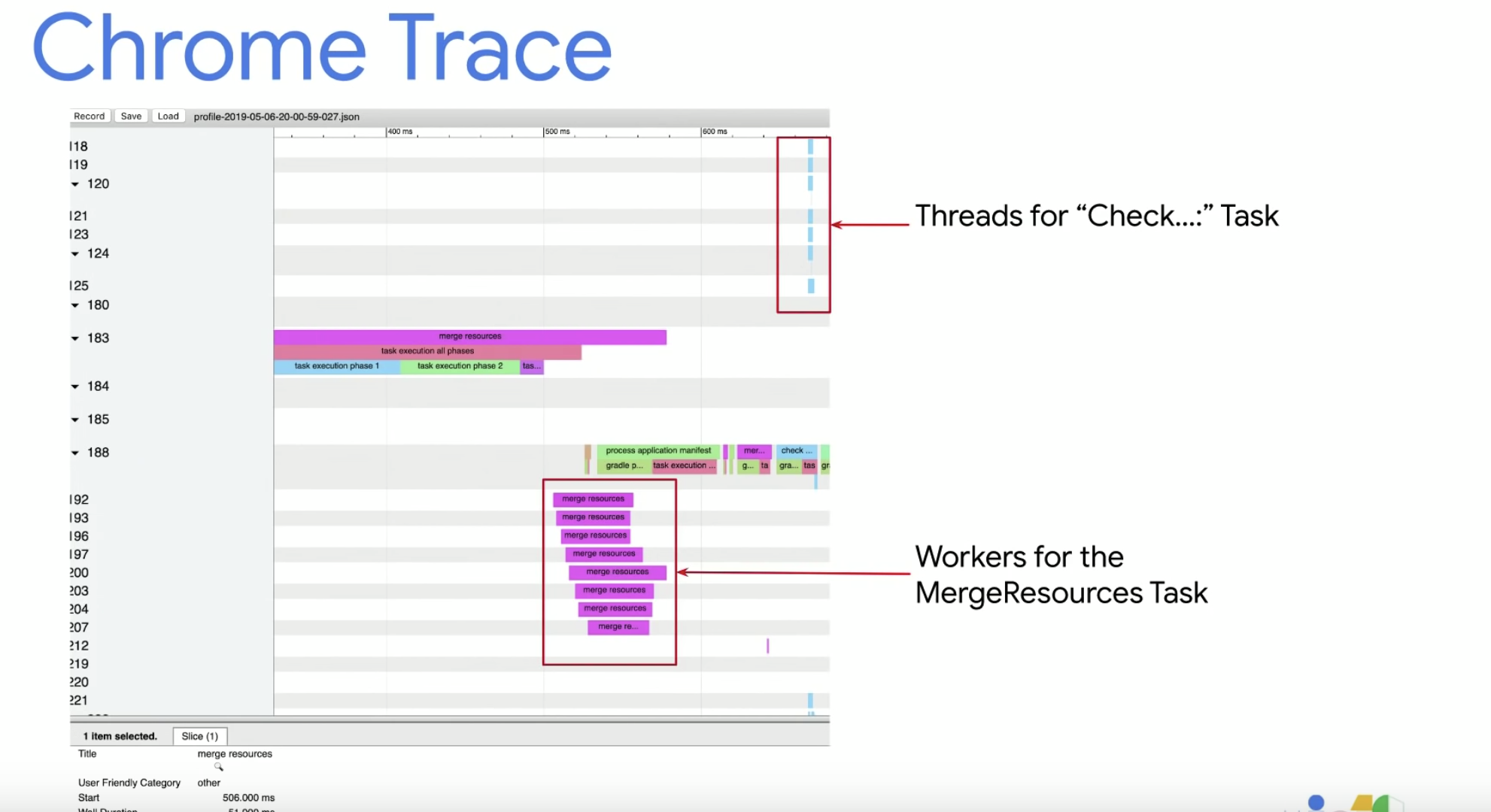
手順
Android Studioでの手順
Preferenceから-Pandroid.enableProfileJson=trueをGradleのオプションに追加
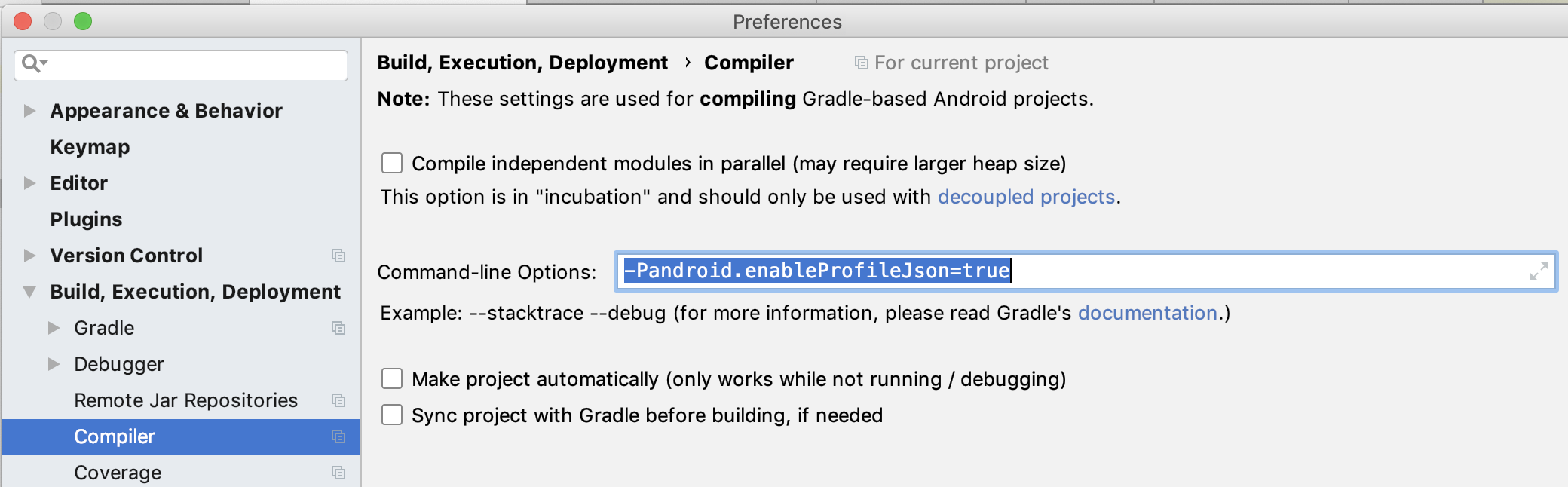
この状態で、普通にビルドするとプロジェクトルート/build/android-profile/profile-2019-05-17-10-57-32-744.jsonみたいなファイルができます。
Chromeでの手順
Chromeで新しいタブを開いて、メニュー -> その他のツール -> デベロッパーツールを開く。
Performanceタブを開いて、このボタンをクリックするとProfileの選択画面になるので、そこで先程のjsonファイルを選択する
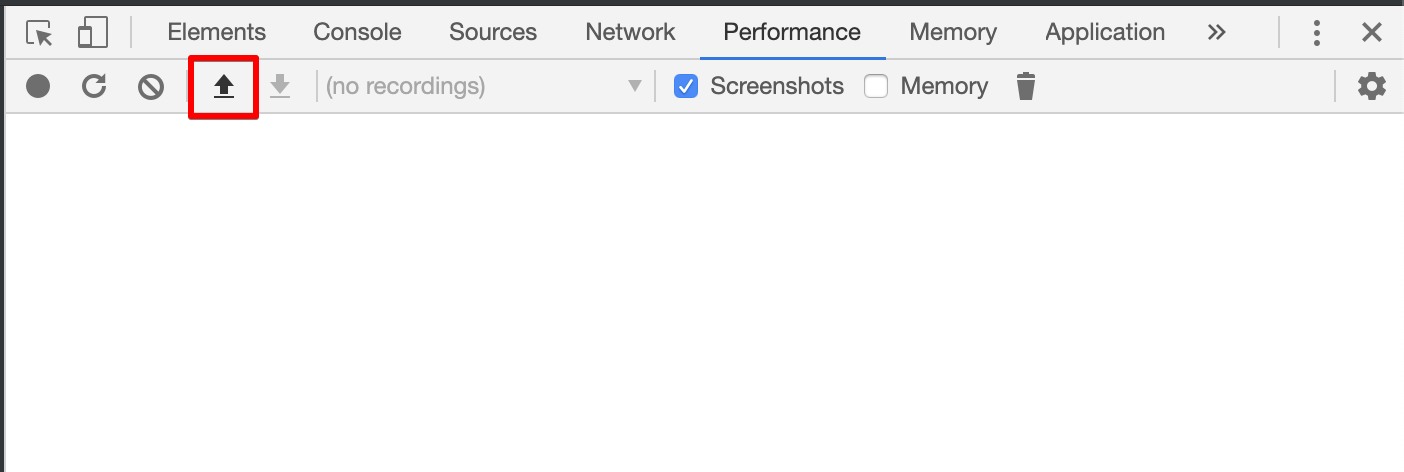
これで見れました。