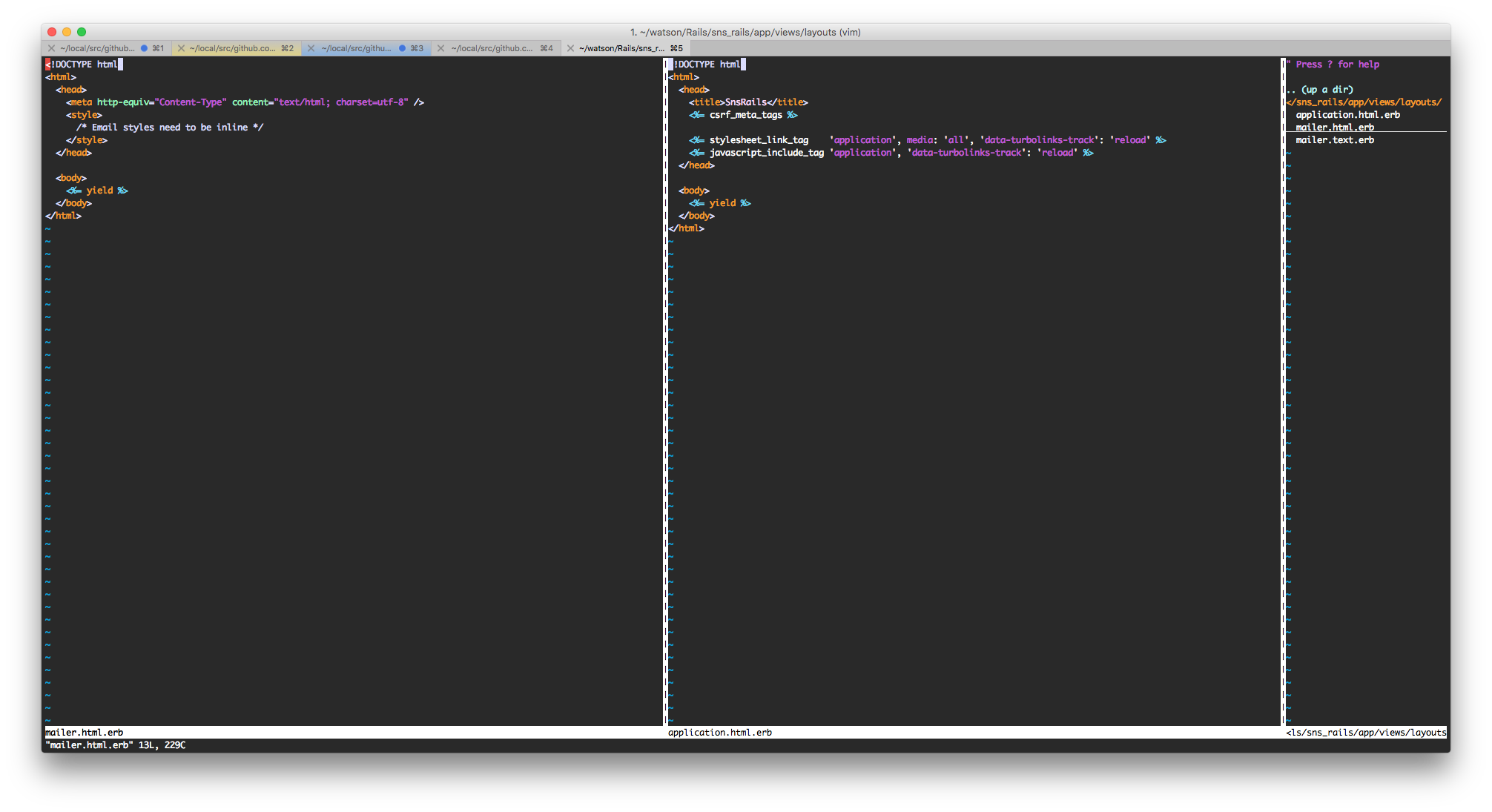NERDTreeとは
vimのプラグインでvimを開きながらディレクトリをツリー表示することが出来るものです。
導入方法
vimのプラグインツール「NEOBUNDLEをインストールします。
curl https://raw.githubusercontent.com/Shougo/neobundle.vim/master/bin/install.sh | sh
vimrcを修正
~/.vimrcに以下のコードを記述する
~/.vimrc
if has('vim_starting')
set nocompatible " Be iMproved
" Required:
set runtimepath+=~/.vim/bundle/neobundle.vim/
endif
" Required:
call neobundle#begin(expand('~/.vim/bundle/'))
" Let NeoBundle manage NeoBundle
" Required:
NeoBundleFetch 'Shougo/neobundle.vim'
" My Bundles here:
NeoBundle 'Shougo/neosnippet.vim'
NeoBundle 'Shougo/neosnippet-snippets'
NeoBundle 'tpope/vim-fugitive'
NeoBundle 'kien/ctrlp.vim'
NeoBundle 'flazz/vim-colorschemes'
" You can specify revision/branch/tag.
NeoBundle 'Shougo/vimshell', { 'rev' : '3787e5' }
call neobundle#end()
" Required:
filetype plugin indent on
" If there are uninstalled bundles found on startup,
" this will conveniently prompt you to install them.
NeoBundleCheck
NERDTreeのBundleを My Bundles here以下に追記します
NeoBundle 'scrooloose/nerdtree'
Bundleにインストール
~/.vimrcを保存してから再度vimを開きコマンドを実行
:NERDTreeToggle
これで素敵なvim生活が始まります!