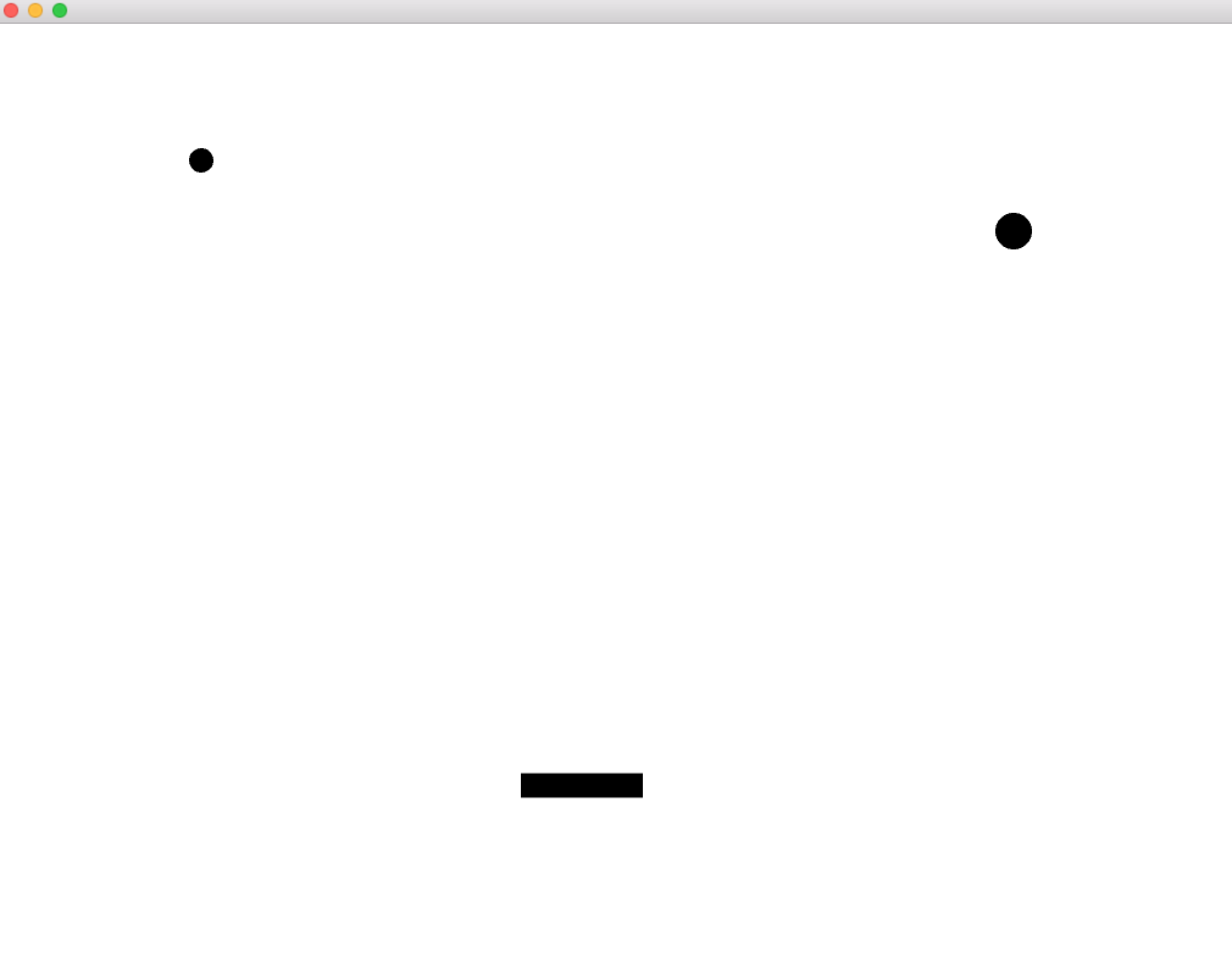はじめに
openframeworksでクラスを作れました。クラスの便利さを体感しましたが、文章に書き表せるほどまだ理解できていない。
OF ブロック崩し
実行画面
ソースコード
Bar.h
#ifndef BAR_H
#define BAR_H
#include <stdio.h>
#include "ofMain.h"
class Bar {
public:
void init( float _width, float _height, float _speed );//初期化
void update();//更新
void display();//描画
void keyPressed(int key);//キーボードの読み取り
float xPos;//x座標
float yPos;//y座標
float width;//長さ
float height;//高さ
float speed;//動く速さ
bool XPlus = true;//右に進む or 左に進む
// bool YPlus = false;
};
#endif
Bar.cpp
#include "Bar.h"
#include "ofMAin.h"
void Bar::init( float _width, float _height, float _speed ){//初期化
xPos = ofGetWidth() / 2.0;
yPos = ofGetHeight() * ( 8.0 / 10.0 );
width = _width;
height = _height;
speed = _speed;
}
void Bar::update(){//バーを動かしたりする
//xPos += speed;
if( XPlus && xPos < ofGetWidth()-110 ){
xPos += speed;
}
if( !XPlus && xPos > 0 ){
xPos -= speed;
}
}
void Bar::display(){//描画する
ofRect( xPos, yPos, width, height);
}
void Bar::keyPressed(int key){
if ( key == OF_KEY_RIGHT ){//右のキーを押したら右に進む
XPlus = true;
}
if ( key == OF_KEY_LEFT ){//左のキーを押したら左に進む
XPlus = false;
}
}
Circle.h
#ifndef CIRCLE_H
#define CIRCLE_H
#include <stdio.h>
#include "ofMain.h"
class Circle {
public:
void init( float _y, int _eSize, float _speed ); //初期化するときに使うやつ
void update();//更新する
void display();//描画
//ofVec2f position;//これも使えるかも
float xPos;
float yPos;
float eSize;//円の大きさ
float speed;
bool XPlus = true;//衝突判定のときに使う
bool YPlus = false;
};
#endif
Circle.cpp
#include "Circle.h"
void Circle::init(float _y, int _eSize, float _speed){
xPos = ofGetWidth() / 2;//真ん中の位置から始める。
yPos = _y;//yは宣言時の引数
eSize = _eSize;
speed = _speed;//スピードも宣言できる。
}
void Circle::update(){
if ( xPos > ofGetWidth() ){//壁の衝突判定 //バーとの衝突判定はまだできていない
XPlus = false;
}
if ( xPos < 0 ){
XPlus = true;
}
if ( yPos > ofGetHeight() ){
YPlus = false;
}
if ( yPos < 0 ){
YPlus = true;
}
XPlus ? xPos += speed : xPos -= speed;//壁反射
YPlus ? yPos += speed : yPos -= speed;//壁反射
}
void Circle::display(){
ofDrawCircle( xPos, yPos, eSize );//円byouga
}
ofApp.h
#pragma once
#include "ofMain.h"
#include "Circle.h"
#include "Bar.h"
class ofApp : public ofBaseApp{
public:
void setup();
void update();
void draw();
void keyPressed(int key);
void keyReleased(int key);
void mouseMoved(int x, int y);
void mouseDragged(int x, int y, int button);
void mousePressed(int x, int y, int button);
void mouseReleased(int x, int y, int button);
void mouseEntered(int x, int y);
void mouseExited(int x, int y);
void windowResized(int w, int h);
void dragEvent(ofDragInfo dragInfo);
void gotMessage(ofMessage msg);
Circle c1;
Circle c2;
Bar bar;
};
ofApp.cpp
#include "ofApp.h"
//--------------------------------------------------------------
void ofApp::setup(){
ofBackground( 255, 255, 255 );
ofSetCircleResolution(64);
c1.init(100, 10, 1.0);//y座標,円の大きさ,スピード
c2.init(200, 15, 3.0);
bar.init(100,20, 10);//width,height,speed
}
//--------------------------------------------------------------
void ofApp::update(){
c1.update();
c2.update();
bar.update();
}
//--------------------------------------------------------------
void ofApp::draw(){
ofSetColor(0,0,0);
c1.display();
c2.display();
bar.display();
}
//--------------------------------------------------------------
void ofApp::keyPressed(int key){
bar.keyPressed(key);
}
感想
同じクラス内の関数に 変数 を共有できるのがクラスを使うメリットの一つかな。
BallとBarの衝突判定もなんとなく実装できそうな気がする。
それにしても、openframeworksって便利ですね。今は、keyボードからの入力で左右に動かしているけど、OpenCVにたいなの使ってカメラから自分の手を認識してBarを動かすのもやってみたい。
参考にしたホームページ
ロベールのC++
template
ずいぶん昔にこのようなコードを書いたことがある。
int Abso(int a){
return a > 0? a : -a;
}
double Abso(double a){
return a > 0? a : -a;
}
この場合は、 Absの引数 によって実行される関数が変わってくる。
ですが、ほとんど同じ形なので無駄だと思いますよね。こんなときに、 template を使います!
では、早速使ってみます。
template.cpp
#include <iostream>
template <typename TYPE>
TYPE Abso(TYPE a)
{
return a > 0? a : -a;
}
int main() {
std::cout << Abso(-5) << std::endl;
std::cout << Abso(-7.6) << std::endl;
std::cout << Abso('c') << std::endl;
}
実行結果
5
7.6
c
' c ' もできるのだなぁ。
終わりに
おやすみなさい