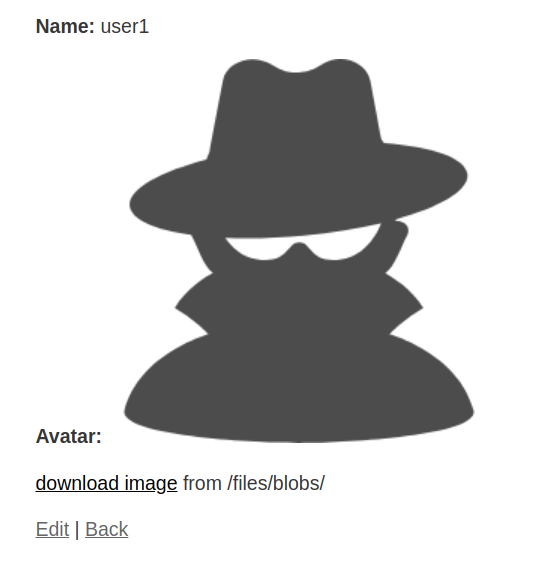はじめに
Rails 6 に追加されそうな新機能を試す第31段。 今回は、 ActiveStorage route prefix 編です。
Rails 6 では、 ActiveStorage route のプレフィックスを指定できるようになりました。
Ruby 2.6.3, Rails 6.0.0.rc1 で確認しました。Rails 6.0.0.rc1 は gem install rails --prerelease でインストールできます。
$ rails --version
Rails 6.0.0.rc1
準備
今回は、 Rails6 のちょい足しな新機能を試す15(Active Storage編) を元にして修正していきます。
Rails プロジェクトを作るところからの手順はそちらを参照してください。
View を修正する
User の詳細画面にイメージファイルのダウンロードリンクをつけます。
また、ActiveStorage の routes が変わったことがわかるように URL の情報を画面に表示します。
...
<%= image_tag @user.avatar %>
<p>
<%= link_to 'download image', rails_blob_path(@user.avatar, disposition: 'attachment') %>
from <%= rails_blob_path(@user.avatar, disposition: 'attachment').sub(/\/blobs\/.*/, '/blobs/') %>
</p>
...
rails server を実行してユーザー登録する
rails server を実行してユーザー登録して詳細画面を表示します。
ダウンロード先のURL が /rails/actvie_storage/blobs であることがわかります。
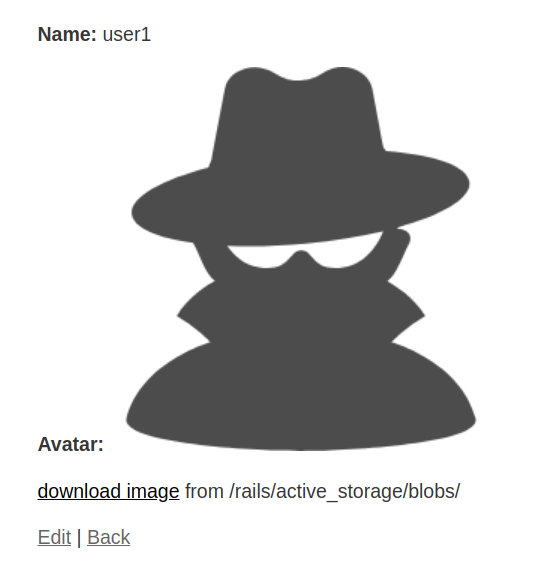
route_prefix を設定する
config/environments/development.rb を開いて、 routes_prefix を設定します。
...
config.active_storage.routes_prefix = '/files'
end
rails server を再実行して詳細画面を再表示する
rails server を再度、実行して登録したユーザーの詳細画面を表示します。
ダウンロード先のURL が /files/blobs に変わったことがわかります。
試したソース
試したソースは以下にあります。
https://github.com/suketa/rails6_0_0rc1/tree/try031_active_storage_route_prefix