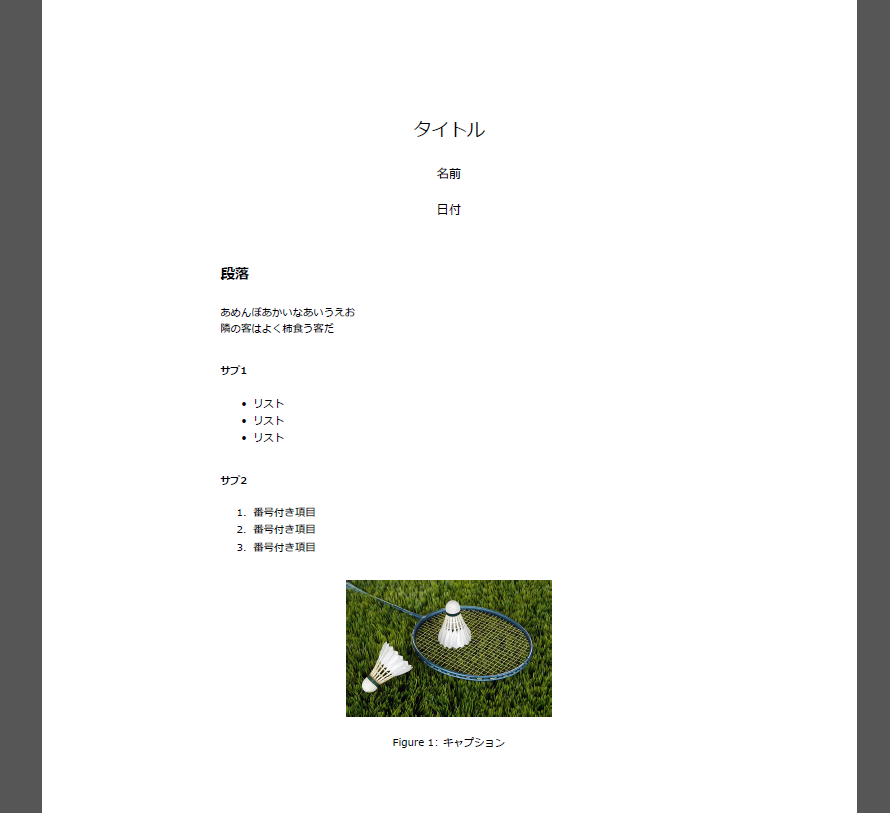準備
こっちの投稿の「準備」の項参照。
LuaLaTex のインストールまで行う。
記述
utf8で記述する。
inputPDF.md
% タイトル
% 名前
% 日付
# 段落
あめんぼあかいなあいうえお
隣の客はよく柿食う客だ
### サブ1
- リスト
- リスト
- リスト
### サブ2
1. 番号付き項目
1. 番号付き項目
1. 番号付き項目

改行は最後尾に半角スペースを2つでできる。
他は基本的なマークダウン記法で記述可能。
変換
日本語が含まれる場合、以下のどちらかの方法で変換する。
-h を使う
h-luatexja.tex
\usepackage{luatexja}
\hypersetup{unicode=true}
pandoc inputPDF.md output.pdf -h h-luatexja.tex --latex-engine=lualatex
-V mainfont を使う
pandoc inputPDF.mf output.pdf -V mainfont=meiryo --latex-engine=lualatex
実行
参考
markdownの原稿を、pandocを使って、Texのbeamerを利用して、プレゼンスライドPDFに変換
PandocでMarkdownからHTML・PDF・EPUBに変換する