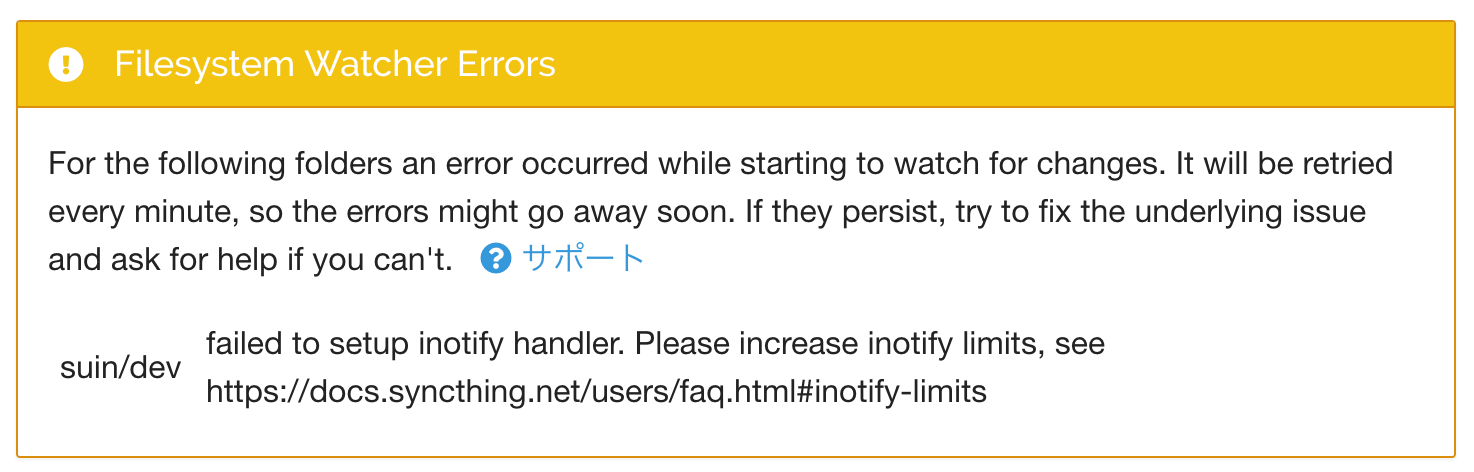Syncthingで大量のファイルを同期していると発生するのが次のようなエラー:
これはファイルの変更検知をするinotifyが監視できるファイル数の上限より、同期しようとするファイル数が多くなったときに発生すると思われる。
inotifyの上限値は次のコマンドで確認できる:
cat /proc/sys/fs/inotify/max_user_watches
大抵は8192がデフォルトである。
下記のコマンドで一時的にこの上限値を増やすことができる
$ sudo sysctl fs.inotify.max_user_watches=524288
$ sudo sysctl -p
恒久的に変更するには次のコマンドを用い、OSを再起動する
$ echo fs.inotify.max_user_watches=524288 | sudo tee -a /etc/sysctl.conf
$ sudo sysctl -p