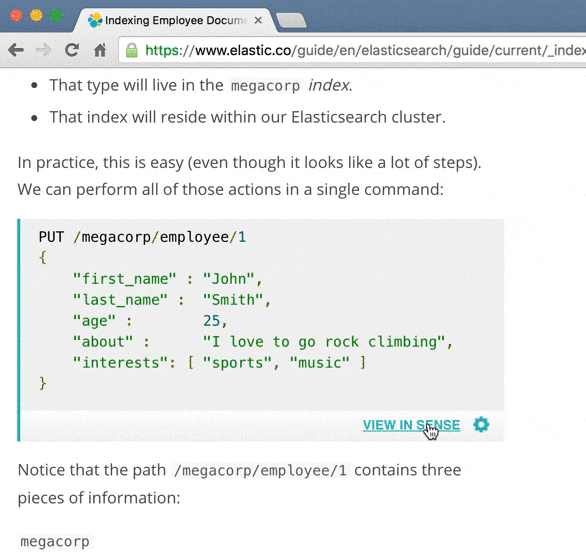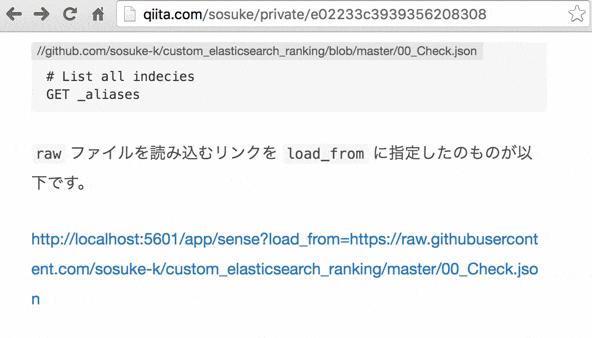Sense を使ったチュートリアル
公式の Getting Started ではこのページのように ![]() というボタンが置かれています。
というボタンが置かれています。
Kibana を起動した状態で ![]() を押すと、下図のように
を押すと、下図のように Elasticsearch へのリクエストする内容がすでに書かれた状態で Sense が立ち上がります。
(Kibana のプラグインとして Sense をインストールしておく必要はあります)
チュートリアルボタンのリンク
リンクを見てみると
http://localhost:5601/app/sense/?load_from=https://www.elastic.co/guide/en/elasticsearch/guide/current/snippets/010_Intro/25_Index.json
のように load_from パラメーターに読み込みたいファイルのURLを指定しているだけです。
なので以下のようなファイルをパブリックリポジトリに用意しました。
# List all indecies
GET _aliases
raw ファイルを読み込むリンクを load_from に指定したのものが以下です。
下図のようになるはずです。
利用ケースは?
- 初学者用のチュートリアル
- 公開してもいいクエリ
Elasticsearch のちょっとした機能や仕様を理解するためだけのチュートリアルにしか向いていませんが、 Elasticsearch を触り始めた自分にとっては後で振り返るのに非常にいいので、残していきたいと思います。
余談
Sense の仕様
以下のようなコードになっていて
api.github.com もサポートしているようです。
else if (/^https?:\/\//.test(sourceLocation)) {
var loadFrom = {url: sourceLocation, dataType: "text", kbnXsrfToken: false};
if (/https?:\/\/api.github.com/.test(sourceLocation)) {
loadFrom.headers = {Accept: "application/vnd.github.v3.raw"};
}
$.ajax(loadFrom).done(function (data) {
resetToValues(defaultServerUrl, data);
input.moveToNextRequestEdge(true);
input.highlightCurrentRequestsAndUpdateActionBar();
input.updateActionsBar();
});
}
GitHub API とは
GitHub Content API を 使ってみます。
$ curl "https://api.github.com/repos/sosuke-k/custom_elasticsearch_ranking/contents/00_Check.json" | jq '.content' -r | base64 -d
% Total % Received % Xferd Average Speed Time Time Time Current
Dload Upload Total Spent Left Speed
100 1054 100 1054 0 0 884 0 0:00:01 0:00:01 --:--:-- 884
# List all indecies
GET _aliases
GitHub Content API ではいろんなファイルの情報が json で返ってきて、 content キーに base64 でエンコードされたファイルの中身が入っています。
Sense + GitHub API
こちらもちゃんとロードしてくれました。