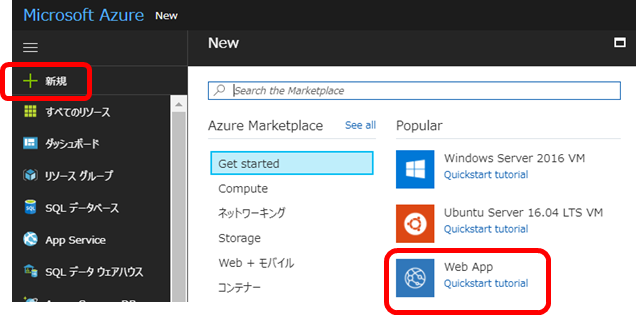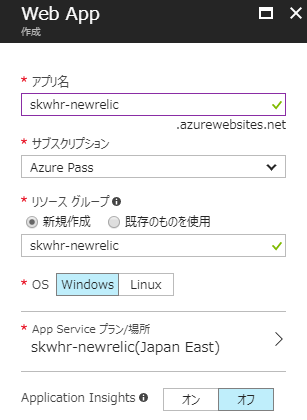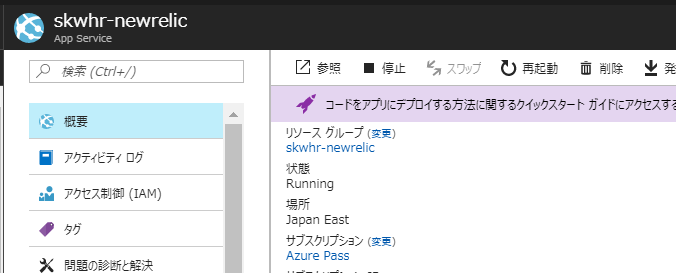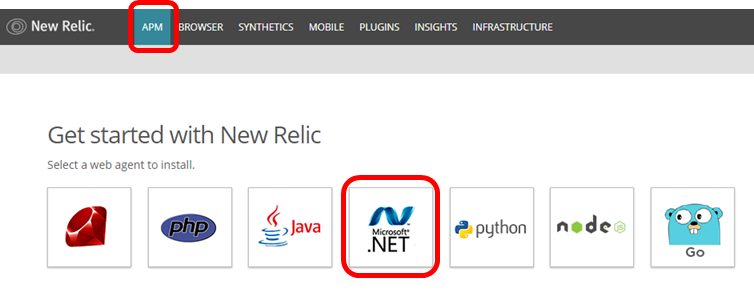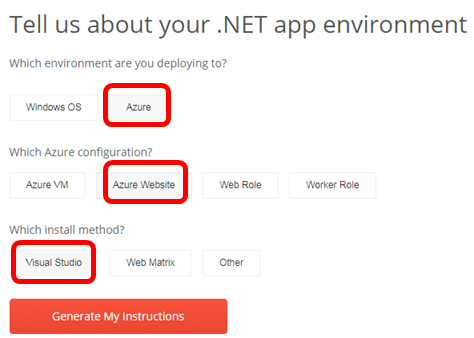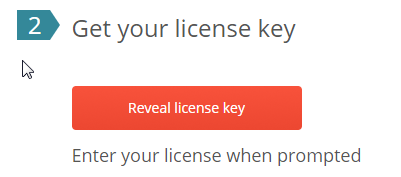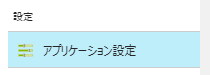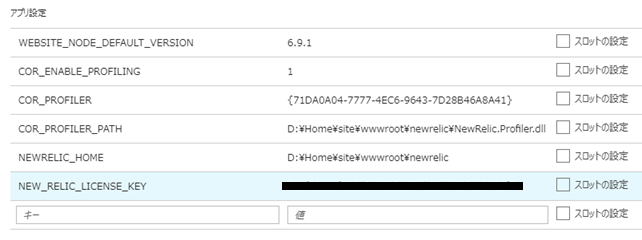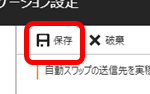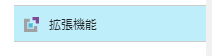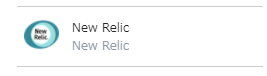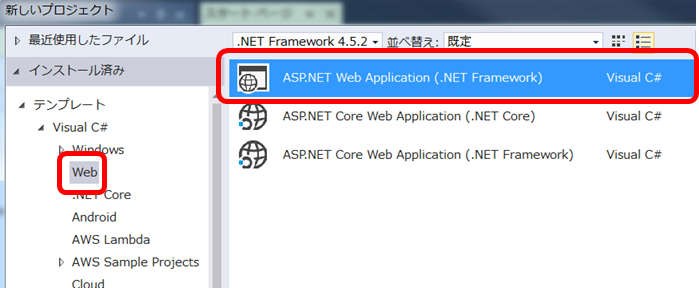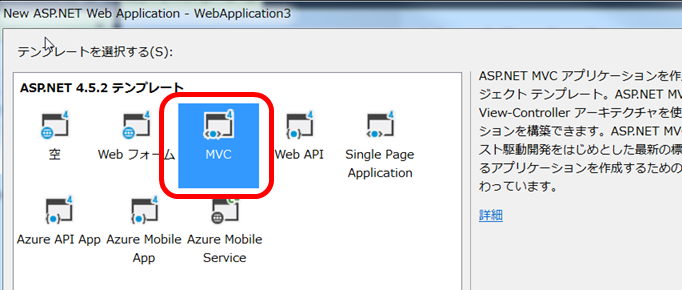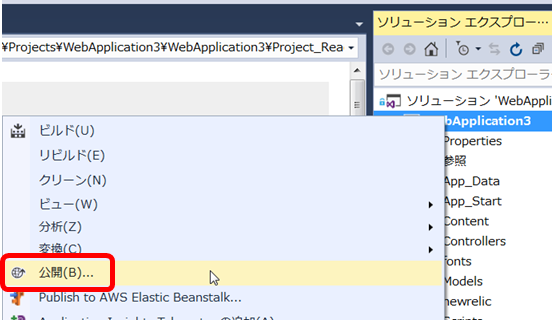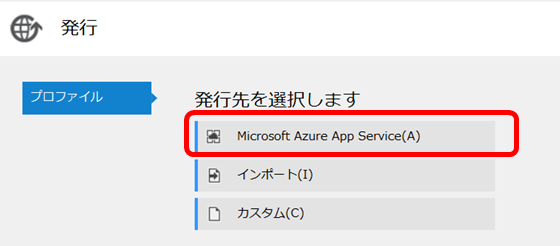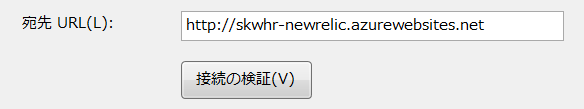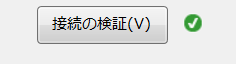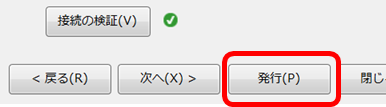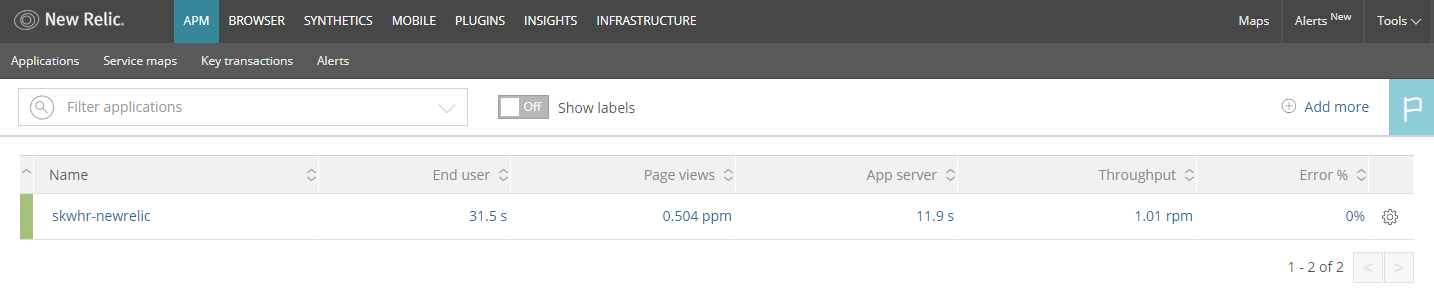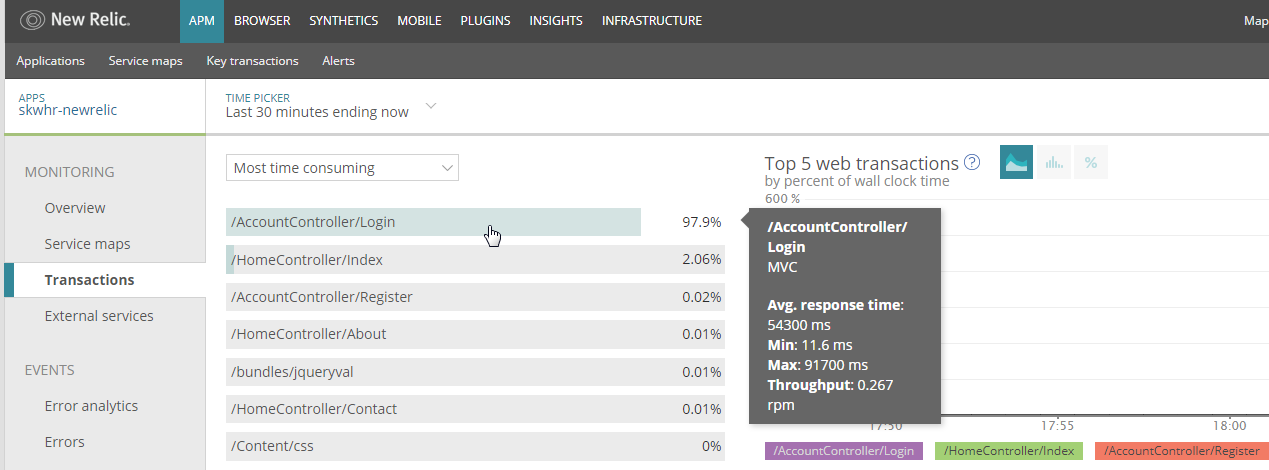ASP.NETサンプルアプリをVisual Studioからデプロイして、New Relic APMでパフォーマンス監視してみました。
実行環境
- Azure App Service Web Apps (App Service Plan Free)
- Visual Studio 2015
Web Apps作成
New Relic準備
Web Apps設定
| Key | Value |
|---|---|
| COR_ENABLE_PROFILING | 1 |
| COR_PROFILER | {71DA0A04-7777-4EC6-9643-7D28B46A8A41} |
| COR_PROFILER_PATH | D:\Home\site\wwwroot\newrelic\NewRelic.Profiler.dll |
| NEWRELIC_HOME | D:\Home\site\wwwroot\newrelic |
| NEW_RELIC_LICENSE_KEY | メモしたLicenseKey |
法令条項画面で[OK]を選択する
Visual Studio準備
- Visual Studioを開き、[ファイル]→[新規作成]→[プロジェクト]の順に選択する
AzureのログインID/パスワードを入力すると、自IDの閲覧権限のあるWeb Appsが表示されるので、先程作成したWeb Appsを選択する
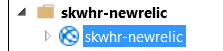
パフォーマンス情報確認
注意点
公式インストール手順によると、Visual Studio SolutionにNuget Packageをインストールすることになってますが、それやっちゃうとなぜかVisual StudioからのWebAppsへのデプロイに失敗しました。