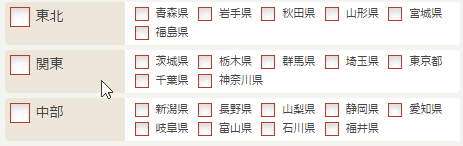以下のような地方とその地方の都道府県など、大カテゴリと小カテゴリのチェックボックスを連動させたい場合があると思います。
都度構築してもいいのですが、カテゴリ数が多い場合はプラグイン化した方が効率的です。
そんな時のために作ったのが以下のプラグインです。
;(function($)
{
/* =============================================================
// relation_checkbox
// チェックボックスの親子関係構築プラグイン
// author digichro inc. y.sakai
//
// 親のチェックボックスチェック→子のチェックボックス全てチェック
// 子のチェックボックス全てチェック→親のチェックボックスチェック
//
// 使い方)
// $("#parent").relation_checkbox({ "childs": "#childs_checkbox input" });
// $("#parent").relation_checkbox({ "childs": $( "#childs_checkbox input" ) });
// ※childs は jQueryオブジェクト or jQueryセレクターを指定する。
============================================================= */
$.relation_checkbox = function( element, options )
{
var defaults = {
childs: null
}
var plugin = this,
$parent = $(element),
$childs = null,
last_count = false,
enabled = false;
plugin.settings = {}
plugin.init = function()
{
plugin.settings = $.extend({}, defaults, options);
if( plugin.settings.childs instanceof jQuery )
{
$childs = plugin.settings.childs;
enabled = true;
}
else if( $.type(plugin.settings.childs) === "string" )
{
$childs = $( plugin.settings.childs );
enabled = true;
}
if( !enabled ) return false;
$childs.bind( "change", childs_to_parent );
$parent.bind( "change", parent_to_childs );
//parent_to_childs();
if( $parent.is(":checked") )
{
$childs.not(":checked").attr( "checked", "checked" ).change();
}
last_count = $childs.filter(":checked").size();
}
var childs_to_parent = function()
{
if( !enabled ) return false;
if( $childs.size() == $childs.filter(":checked").size() )
{
$parent.attr( "checked", "checked" ).change();
}
else
{
$parent.removeAttr( "checked" );
if( last_count == $childs.size() )
{
enabled = false;
$parent.change();
enabled = true;
}
}
last_count = $childs.filter(":checked").size();
}
var parent_to_childs = function()
{
if( !enabled ) return false;
if( $parent.is(":checked") )
{
$childs.not(":checked").attr( "checked", "checked" ).change();
}
else
{
$childs.filter(":checked").removeAttr( "checked" ).change();
}
last_count = $childs.filter(":checked").size();
}
plugin.init();
}
$.fn.relation_checkbox = function(options)
{
return this.each(function()
{
if (undefined == $(this).data("relation_checkbox"))
{
var plugin = new $.relation_checkbox(this, options);
$(this).data("relation_checkbox", plugin);
}
});
}
}
)(jQuery);
親となるjQueryエレメントに対して relation_checkbox で子エレメントを指定するだけです。
子エレメントはjQueryエレメントでもセレクターでも、どちらでも動くようにしてあります。