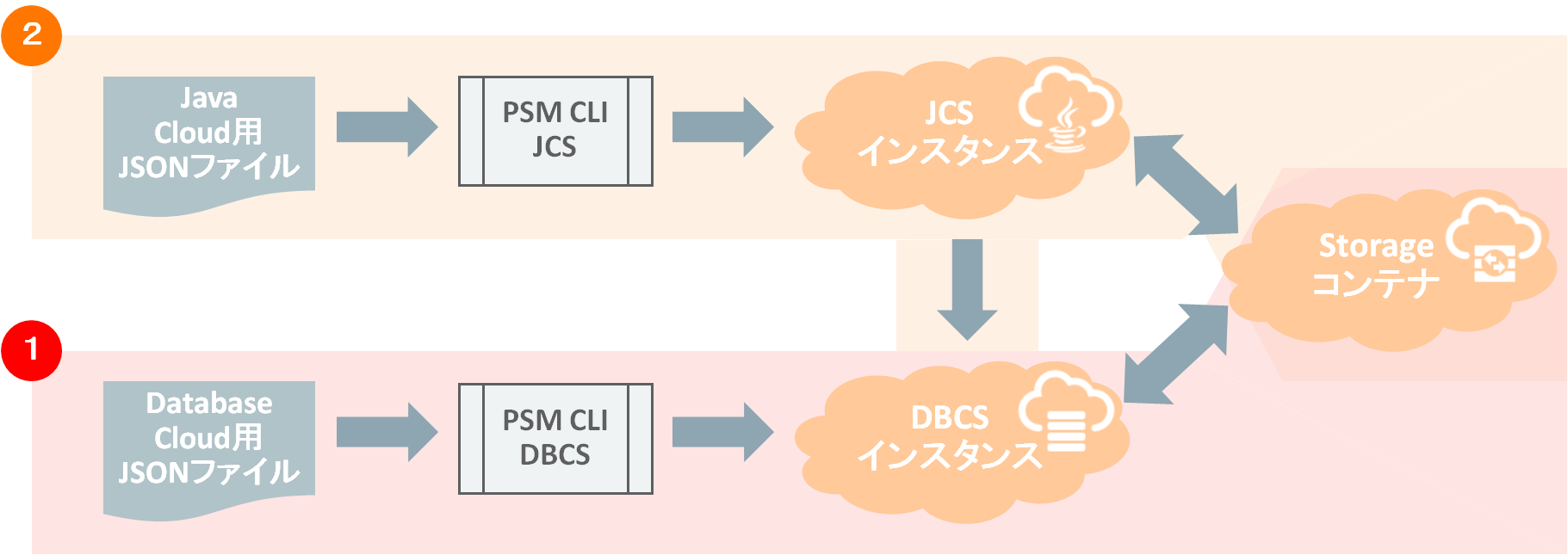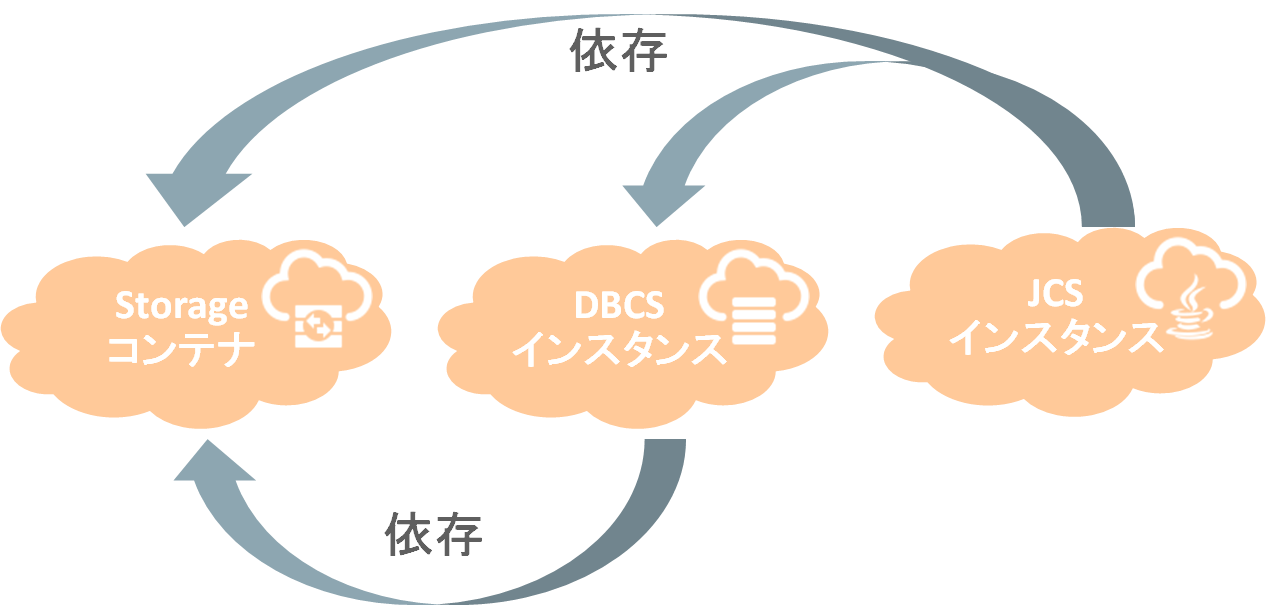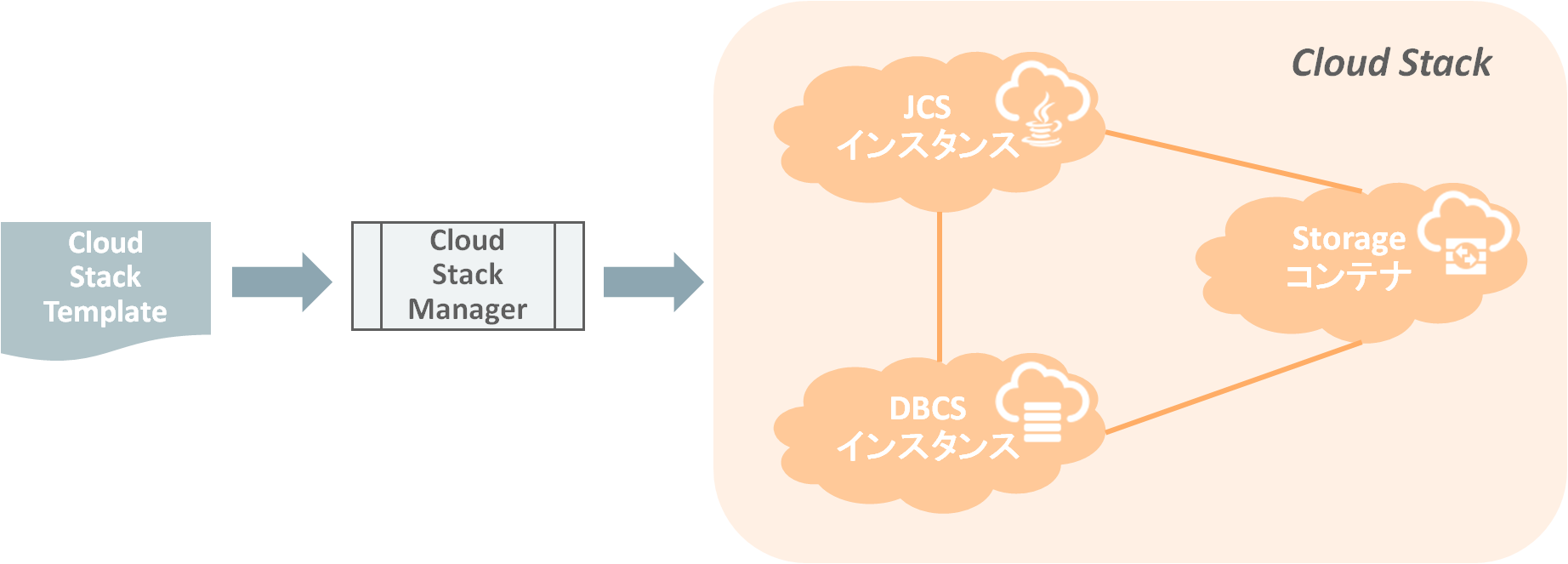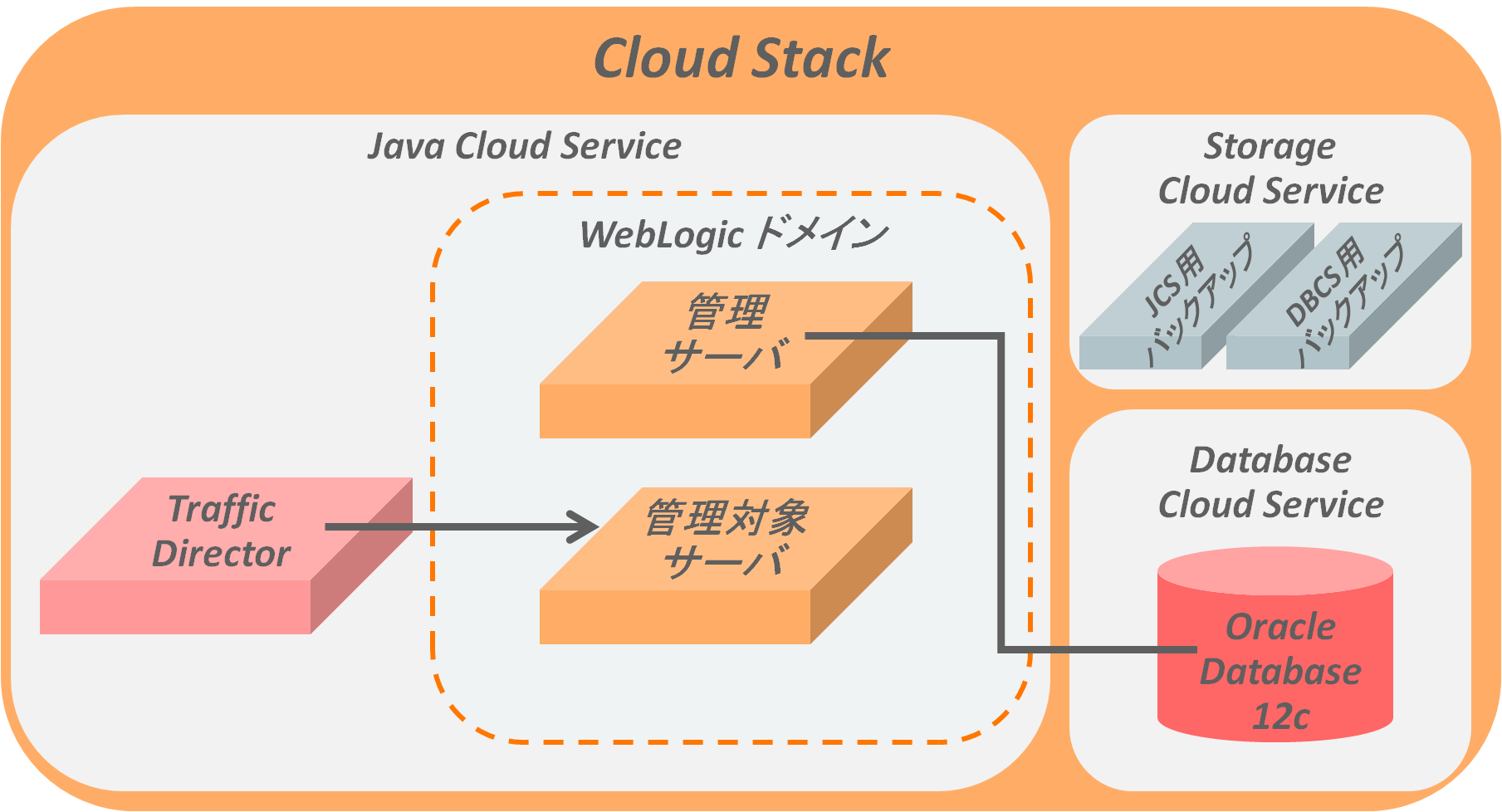概要
Database Cloud ServiceやJava Cloud Serviceのインスタンスをコマンドライン・ベース(PSM CLI)で作成を行いました。
- Oracle Cloudのコマンドライン・インターフェース(CLI)を使えるようにしてみた
- Database Cloud ServiceのインスタンスをPSM CLIで作成してみた
- Java Cloud ServiceのインスタンスをPSM CLIで作成してみた
- Java Cloud ServiceにWebLogic マルチテナント・インスタンスをPSM CLIで作成してみた
それぞれのインスタンスを作成する時には、それぞれのPSM CLIのコマンドを利用して、それぞれのJSONファイルを利用しました。
- psm dbcsコマンドでDatabase Cloud Serviceのインスタンスとそのバックアップ用のStorage Cloud Service上にコンテナの作成
- psm jcsコマンドでJava Cloud Serviceのインスタンスとそのバックアップ用のStorage Cloud Service上にコンテナの作成、そしてDatabase Cloud Serviceインスタンスへのデータソース作成
このようにそれぞれのインスタンス生成コマンドでそれぞれのインスタンス構成ペイロード(JSONファイル)を作成して使用しました。
また、psm jcsでJava Cloud Service インスタンスを作成する前提として、必ずDatabase Cloud Serviceインスタンスを事前に作成しておく必要があります。
そのため、psm dbcsや、ブラウザベースGUIにより別途作成操作が必要になります。
既にDB環境を構成済みの場合は、構成済みDBを利用できるのでpsm jcsのみで済みます。一方で、初めてJava Cloud Service環境を作成する場合は「Storage Cloud Service」にバックアップ用コンテナを作成した後、「Database Cloud Service」でインスタンスを作成し、「Java Cloud Serive」インスタンスを作成するという手順になります。
このように、Oracle Cloud Serviceのインスタンスによっては、依存関係があり前提となるOracle Cloud Seriviceインスタンスがないと作成できない場合があります。
このような依存関係も考慮してOrace Cloud Serviceを組み合わせた構成パターンとして環境を作成する方法がOracle Cloud Stack Managerです。
Oracle Cloud Stack Manager
Oracle Cloud Sack Managerとは、複数のOracle Cloud ServiceをCloud Stackという単位にまとめて管理する仕組みです。
例えば、JCSインスタンス1つに対して、アプリケーションが使用するDBを分離するようにDBCSインスタンスを2つ構成する、というようなパターンがあるとします。
このパターン、統合した複数のOracle Cloud Serviceを1つのCloud Stackとして取り扱います。
このCloud SackはTemplateから生成します。
TemplateはYAMLフォーマットで作成します。
Cloud Srack Template
Templateには、以下の内容が含まれます。
| 構成要素 | 内容 |
|---|---|
| Resource | Oracle Cloud Serviceが提供するクラウド・サービス |
| Parameter | Resourceを構成する要素(ユーザが静的に設定) |
| Attribute | Resourceを構成する要素(インスタンス作成時に動的に設定) |
YAMLフォーマットで作成しますが、上記内容を踏まえた記載は以下のようになります。
---
Template定義
Template Parameters (Optional)
Resources
Resource定義
Resource Parameters
Resource定義
Resource Parameters
Template Attributes (Optional)
YAMLの前半でテンプレートとして使用する変数の属性を定義します。ここで定義した変数を実行時にコマンド引数として割り当てます。
YAMLの後半ではリソースを定義しています。リソースとは、例えばJava Clous ServiceのようなOracle Cloud Serviceの提供するクラウド・サービスです。
PSM CLIを使用した際に定義したインスタンス構成ペイロードJSONファイルのように変数を定義していきます。属性値は、テンプレートで定義している内容を取得できます。
depends_onで定義する属性が、Resourceに対する依存関係です。
この依存関係で指定されているResourceが先に作成されるように動作します。
Cloud Stack Manager 使用方法概要
Cloud Stack Managerは、大きく分けて2つの操作があります、
- Cloud Templateの管理
- Cloud Stackの管理
Cloud Templateの管理
PSM CLIで以下のコマンドが用意されています。
| PSM CLIコマンド | 内容 |
|---|---|
| psm stack validate-template | Cloud Template YAMLファイルのインポート事前妥当性チェック |
| psm stack import-template | Cloud Templateのインポート |
| psm stack list-templates | インポート済みのCloud Template一覧表示 |
| psm stack describe-template | インポート済みのCloud Template詳細表示 |
| psm stack export-template | Cloud Templateのエクスポート |
| psm stack delete-template | インポート済みCloud Templateの削除 |
1. 妥当性チェック
Cloud Templatetをインポートするには、事前に妥当性確認を行う必用があります。
コマンド・シンタックスは以下のようになります。
psm stack validate-template -f filePath -p param1:value1 param2:value2 ... paramN:valueN
- -f: Stack Template YAMLファイルへのパス
2. テンプレートのインポート
Cloud Templateをインポートします。
コマンド・シンタックスは以下のようになります。
psm stack import-template -f filePath
3. テンプレートの確認
インポートできたテンプレートは以下のコマンドで確認します。
psm stack list-templates
Cloud Stackの管理
PSM CLIで以下のコマンドが用意されています。
| PSM CLIコマンド | 内容 |
|---|---|
| psm stack create | Cloud Stackを作成 |
| psm stack list | Cloud Stackの一覧表示 |
| psm stack describe | Cloud Stackの詳細表示 |
| psm stack delete | Cloud Stackの削除 |
| psm stack operation-status | 作成中の状況表示 |
Cloud Stackの作成
インポートしたCloud Templateを指定して、Cloud Templateを作成します。
psm stack create -n name -d description -t template -f RETAIN|ROLLBACK -p param1:value1 param2:value2 ... paramN:valueN
- -n: Cloud Stack名
- -t: Clout Template名
-
-f: 失敗時の挙動
- RETAIN: 維持
- ROLLBACK: ロールバック
Cloud Stack作成例
Cloud Stackを作成してみます。
構成はシンプルにJCSインスタンスとDBCSインスタンスを1つずつ用意し、それぞれのバックアップ用コンテナを構成するCloud Stackとします。
Stack Template 作成例
以下のようなStack Templateを作成しました。
- JCSandDBCS.yaml
---
template:
templateName: JCSandDBCS
templateVersion: 1.0.1
templateDescription: Stack template for a Weblogic 12.2 installation against an Oracle database 12.1 with cloud backup.
parameters:
wlAdminUser:
label: Weblogic Admin username
description: Weblogic Admin username
type: String
default: weblogic
wlAdminPwd:
label: Weblogic Admin password
description: Weblogic Admin console password
type: String
mandatory: true
sensitive: true
dbPwd:
label: Database access password
description: Database access password
type: String
mandatory: true
sensitive: true
publicKeyText:
label: Public key text
description: Public key text for accessing the provisioned vms
type: String
mandatory: true
sensitive: true
backupStorageContainer:
label: Backup container
description: Eg., Storage-IDDomain/Container_Stack
type: String
mandatory: true
cloudStorageUser:
label: Cloud Storage user name
description: Storage account username
type: String
mandatory: true
cloudStoragePassword:
label: Cloud Storage password
description: Storage account password
type: String
mandatory: true
sensitive: true
subscriptionType:
label: Subscription type
description: The subscription type
type: String
default: HOURLY
computeShape:
label: Default compute shape
description: compute shape for each of the resource nodes
type: String
default: oc3
resources:
backupContainer:
type: OSS.Container
parameters:
cloudStorageContainer:
Fn::GetParam: backupStorageContainer
cloudStorageUser:
Fn::GetParam: cloudStorageUser
cloudStoragePassword:
Fn::GetParam: cloudStoragePassword
JCS:
type: jaas
parameters:
serviceName:
Fn::Join:
- "-"
-
-
Fn::GetParam: serviceName
- JAAS
cloudStorageContainer:
Fn::GetParam: backupStorageContainer
cloudStorageUser:
Fn::GetParam: cloudStorageUser
cloudStoragePassword:
Fn::GetParam: cloudStoragePassword
trial: false
parameters:
-
VMsPublicKey:
Fn::GetParam: publicKeyText
adminUserName:
Fn::GetParam: wlAdminUser
adminPassword:
Fn::GetParam: wlAdminPwd
dbServiceName:
Fn::GetAtt:
- DBCS
- serviceName
dbaName: sys
dbaPassword:
Fn::GetParam: dbPwd
shape:
Fn::GetParam: computeShape
type: weblogic
version: 12.2.1.0.1
-
VMsPublicKey:
Fn::GetParam: publicKeyText
haEnabled: true
keepAlive: true
shape:
Fn::GetParam: computeShape
type: OTD
depends_on:
- backupContainer
DBCS:
type: dbaas
parameters:
serviceName:
Fn::Join:
- "-"
-
-
Fn::GetParam: serviceName
- DBAAS
version: 12.1.0.2
level: PAAS
edition: EE
subscriptionType:
Fn::GetParam: subscriptionType
description: DB Service
shape:
Fn::GetParam: computeShape
vmPublicKeyText:
Fn::GetParam: publicKeyText
parameters:
-
type: db
usableStorage: 15
adminPassword:
Fn::GetParam: dbPwd
sid: ORCL
failoverDatabase: no
backupDestination: BOTH
cloudStorageContainer:
Fn::GetParam: backupStorageContainer
cloudStorageUser:
Fn::GetParam: cloudStorageUser
cloudStoragePwd:
Fn::GetParam: cloudStoragePassword
depends_on:
- backupContainer
妥当性チェック
$ psm stack validate-template -f ./JCSandDBCS.yaml -p ...
{
"details":{
"message":"Validation completed. No errors found"
}
}
テンプレートのインポート
$ psm stack import-template -f ./JCSandDBCS.yaml
{
"templateName":"JCSandDBCS",
"latestVersion":"1.0.1",
"description":"Stack template for a Weblogic 12.2 installation against an Oracle database 12.1 with cloud backup.",
"createdOn":"2016-09-20T06:36:16.006+0000",
"createdBy":"shinyay",
"links":[
{
"rel":"canonical",
"href":"https://psm.europe.oraclecloud.com:443/paas/api/v1.1/instancemgmt/plprivatee/templates/cst/instances/JCSandDBCS"
},
{
"rel":"self",
"href":"https://psm.europe.oraclecloud.com:443/paas/api/v1.1/instancemgmt/plprivatee/templates/cst/instances"
}
]
}
Cloud Stackの作成
AppDevという名前でCloud Stackを作成します。
$ psm stack create -n AppDev -t JCSandDBCS -p ...
{
"details":{
"message":"Submitted job to create stack [AppDev] in domain [plprivatee].",
"jobId":"2218634"
}
}
Cloud Stack作成確認
$ psm stack operation-status -j 2218634
{
"activityLogId":1120673,
"serviceName":"AppDev",
"serviceType":"cloudstack",
"identityDomain":"IDDOMAIN",
"serviceId":59390,
"jobId":2218634,
"startDate":"2016-09-20T06:54:11.974+0000",
"endDate":"2016-09-20T07:39:56.394+0000",
"status":"SUCCEED",
"operationId":59390,
"operationType":"CREATE_SERVICE",
"summaryMessage":"CREATE_SERVICE",
"authDomain":"IDDOMAIN",
"authUser":"shinyay",
"initiatedBy":"USER",
"messages":[
{
"activityDate":"2016-09-20T06:54:11.974+0000",
"message":"Stack creation request accepted"
},
{
"activityDate":"2016-09-20T06:54:11.981+0000",
"message":"Initializing stack AppDev"
},
{
"activityDate":"2016-09-20T06:54:12.820+0000",
"message":"Preparing to create service AppDev-DBAAS"
},
{
"activityDate":"2016-09-20T06:54:18.521+0000",
"message":"Request submitted to create service AppDev-DBAAS"
},
{
"activityDate":"2016-09-20T07:20:19.399+0000",
"message":"Successfully created service AppDev-DBAAS"
},
{
"activityDate":"2016-09-20T07:20:19.560+0000",
"message":"Preparing to create service AppDev-JAAS"
},
{
"activityDate":"2016-09-20T07:20:29.534+0000",
"message":"Request submitted to create service AppDev-JAAS"
},
{
"activityDate":"2016-09-20T07:39:55.837+0000",
"message":"Successfully created service AppDev-JAAS"
},
{
"activityDate":"2016-09-20T07:39:56.394+0000",
"message":"Stack AppDev configured"
}
]
}
まとめ
Oracle Cloud Stack Managerを利用するとクラウド・サービス単位ではなく、クラウド・システム構成単位としてオーケストレーションされた環境が出来上がります。また、Stack Templateは一度作成すると、別のデータセンターでも再利用できます。
この機能により、Oracle Cloud Service上で Immutable Infrastructureとして、いつでも、どこでも同じ環境を手軽に構成する事が可能になります。