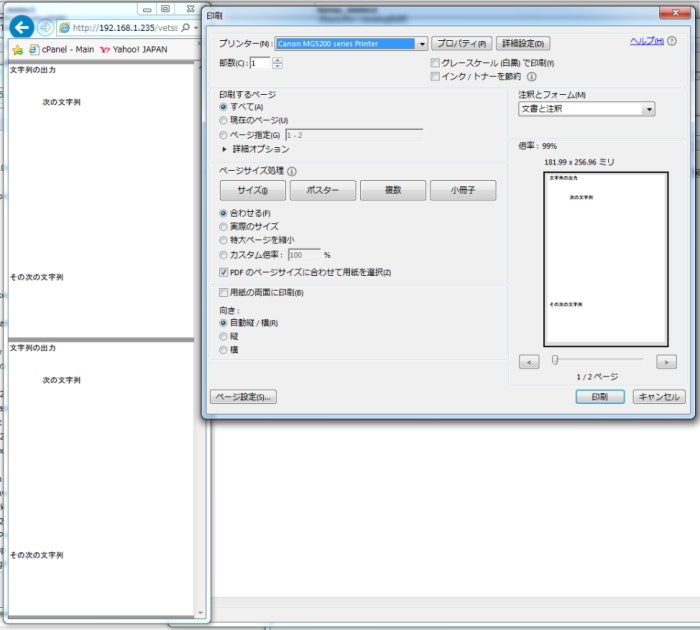phpで下記の様に記述する
<?php
require("fpdf/mbfpdf.php");
//用紙サイズA5の場合 $pdf=new MBFPDF('P', 'mm','A5');とするがとpdf->SetXY(x,y)のxyの規定範囲が狭いので
//以下の様に用紙サイズカスタム設定
$pdf=new MBFPDF('P', 'mm', array(170,250));
$pdf->AddMBFont(GOTHIC ,'SJIS');
for($i=0;$i<=1;$i++){
$pdf->AddPage();
$pdf->SetFont(GOTHIC,'',20);
$pdf->SetXY(0, 0.0);
$pdf->Write(10,'文字列の出力',0,0,"L");
$pdf->SetXY(30.0, 30.0);
$pdf->Write(10,'次の文字列',0,0,"L");
$pdf->SetXY(0,190);
$pdf->Write(10,'その次の文字列',0,0,"L");