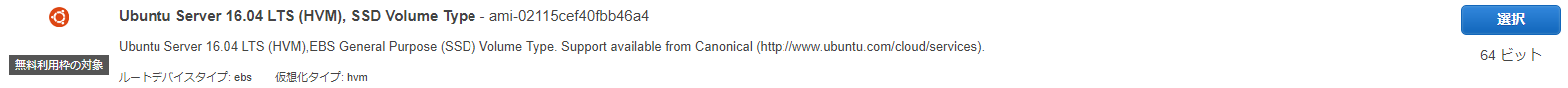はじめに
RDPでリモートのデスクトップ環境が複数ほしいなーと思ったので、AWSの無料枠に収まる範囲の軽量な?デスクトップ環境の構築方法をメモします。
EC2
今回使うEC2インスタンスは下記の通りです。
AMI
インスタンスタイプ
t2.micro
EBS
10GB (汎用SSD)
セキュリティグループ
| Protocol | TCP/UDP | Port |
|---|---|---|
| SSH | TCP | 22 |
| RDP | TCP | 3389 |
容量確認
ubuntu@ip:~$ df -h
Filesystem Size Used Avail Use% Mounted on
udev 488M 0 488M 0% /dev
tmpfs 100M 3.3M 96M 4% /run
/dev/xvda1 9.7G 961M 8.7G 10% /
tmpfs 496M 0 496M 0% /dev/shm
tmpfs 5.0M 0 5.0M 0% /run/lock
tmpfs 496M 0 496M 0% /sys/fs/cgroup
/dev/loop0 87M 87M 0 100% /snap/core/5145
/dev/loop1 13M 13M 0 100% /snap/amazon-ssm-agent/295
tmpfs 100M 0 100M 0% /run/user/1000
環境構築
デスクトップ環境の構築手順に入ります。
リポジトリ最新化
パッケージをインストールするために、リポジトリを最新化します。
ubuntu@ip :~$ sudo apt update
Hit:1 http://ap-northeast-1.ec2.archive.ubuntu.com/ubuntu xenial InRelease
Get:2 http://ap-northeast-1.ec2.archive.ubuntu.com/ubuntu xenial-updates InRelease [109 kB]
# 省略
Get:37 http://security.ubuntu.com/ubuntu xenial-security/multiverse amd64 Packages [3,456 B]
Get:38 http://security.ubuntu.com/ubuntu xenial-security/multiverse Translation-en [1,744 B]
Fetched 25.5 MB in 4s (5,288 kB/s)
Reading package lists... Done
Building dependency tree
Reading state information... Done
5 packages can be upgraded. Run 'apt list --upgradable' to see them.
LXDE
デスクトップ環境は、LXDEを選びました。
sudo apt install -y lxde
XRDP
リモートのデスクトップ環境へ接続するために、xrdpをインストールしておきます。
sudo apt install -y xrdp
ユーザ設定
RDPでログインするために、ユーザにパスワードを設定しておきます。
$ sudo passwd ubuntu
Enter new UNIX password:ログイン時のパスワードを設定
Retype new UNIX password: 同じものをもう一度
passwd: password updated successfully
確認
RDPでEC2へログインしてみました。
LXDEをインストールすると、デフォルトでfirefoxが入っているみたいですね。
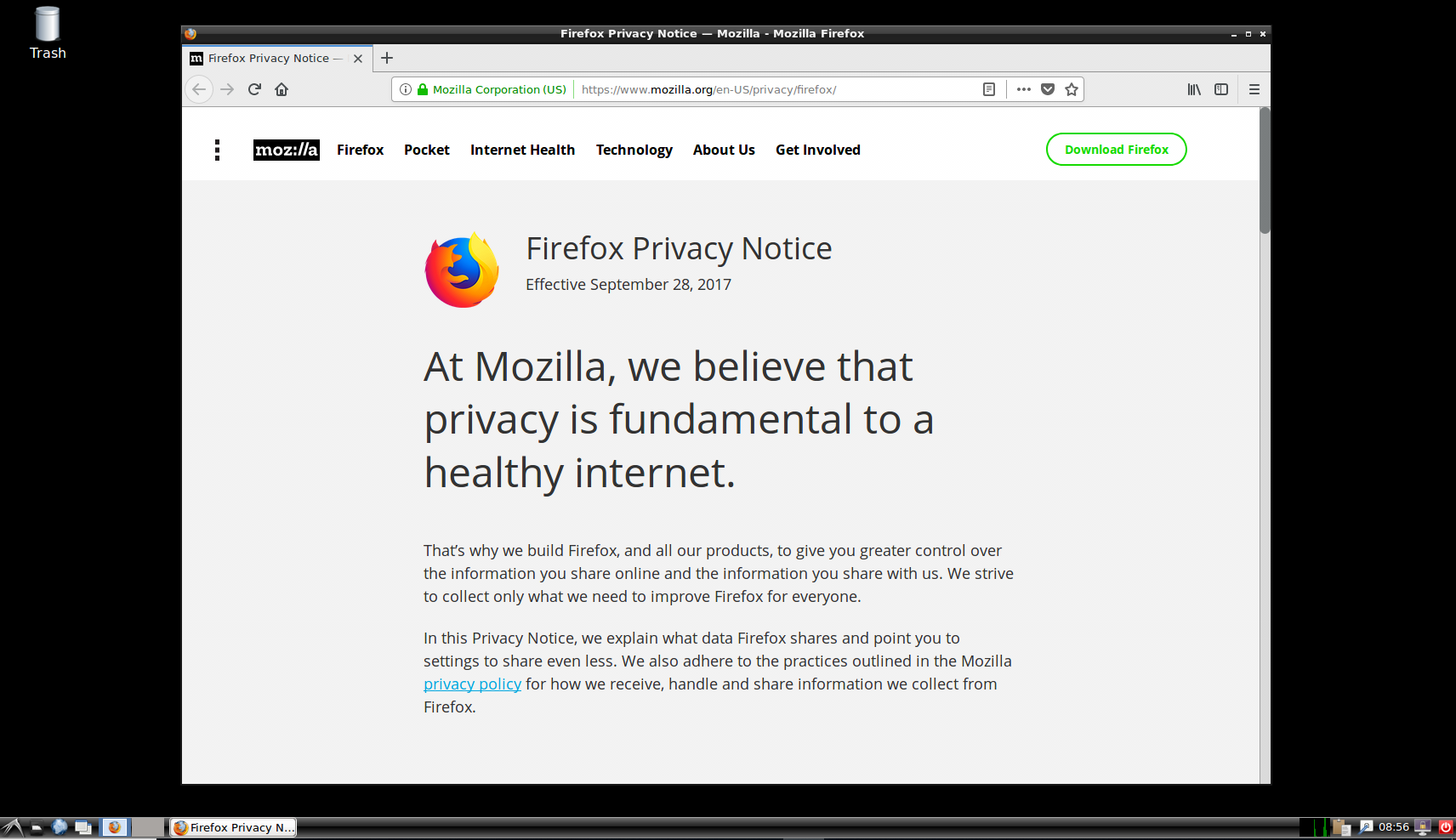
容量は7GB近く空いていました。
ubuntu@:~$ df -h
Filesystem Size Used Avail Use% Mounted on
udev 488M 0 488M 0% /dev
tmpfs 100M 3.4M 96M 4% /run
/dev/xvda1 9.7G 2.6G 7.1G 27% /
tmpfs 496M 19M 478M 4% /dev/shm
tmpfs 5.0M 0 5.0M 0% /run/lock
tmpfs 496M 0 496M 0% /sys/fs/cgroup
/dev/loop0 87M 87M 0 100% /snap/core/5145
/dev/loop1 13M 13M 0 100% /snap/amazon-ssm-agent/295
tmpfs 100M 8.0K 100M 1% /run/user/1000
おわりに
日本語化パッケージなどは今回設定していません。
とりあえずGUIでブラウジングするための環境構築手順に留まっています。
以上!