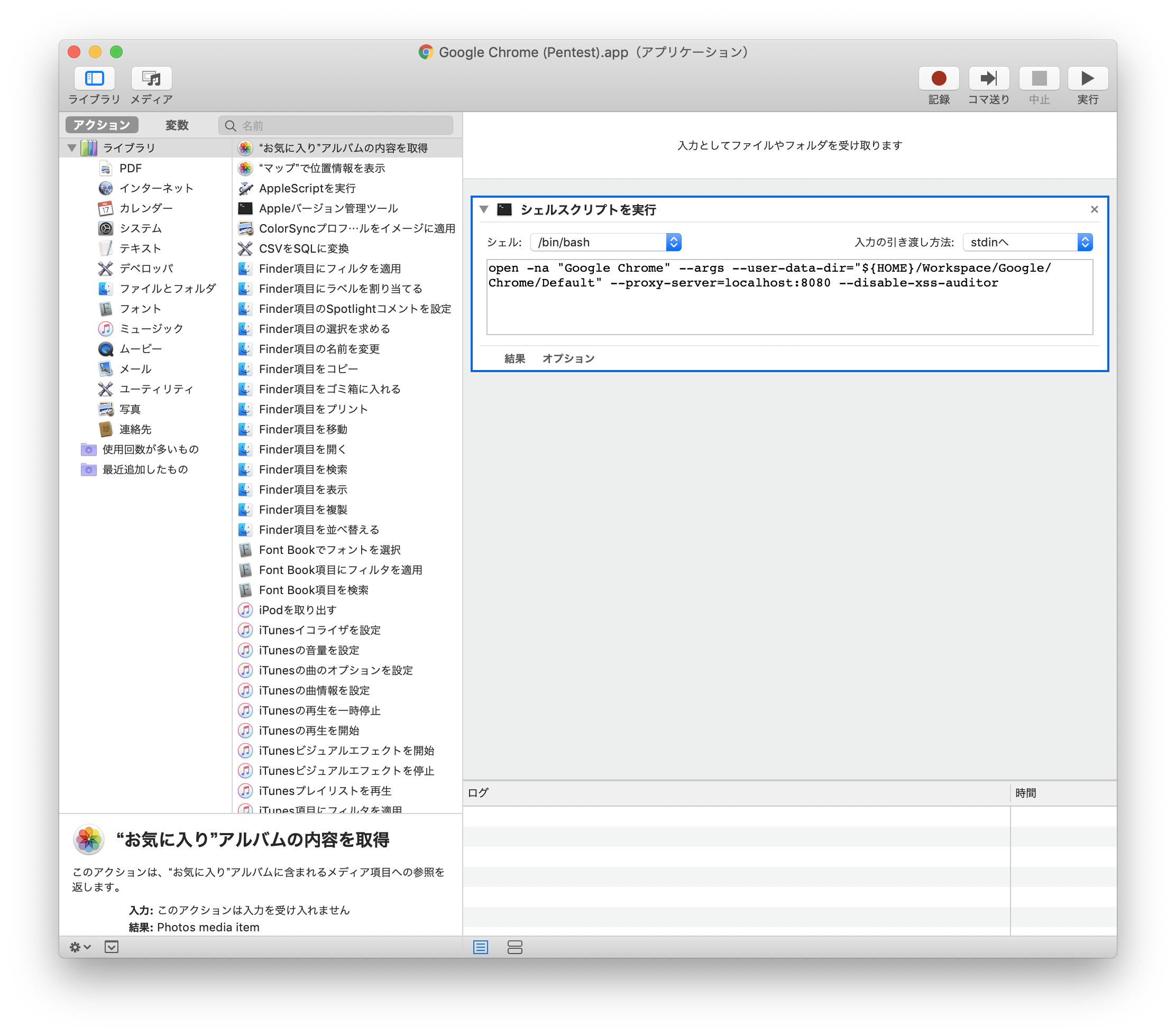概要
ウェブアプリケーションのテストなどの際、通常利用するブラウザとは別にテスト用のブラウザプロセスを立ち上げる必要が生じることがある。
その際使用するChromeの起動オプションと、MacのLaunchpadからこれを呼び出すためのAutomatorの設定をまとめる。
Chromeの起動オプション
前提:
-
${HOME}/Workspace/Google/Chrome/Defaultが存在する -
localhost:8080でプロキシツールがlistenしている - 脆弱性診断用途を想定
open -na "Google Chrome" --args --user-data-dir="${HOME}/Workspace/Google/Chrome/Default" --proxy-server=localhost:8080 --disable-xss-auditor
Automatorの設定
Automatorに上記コマンドを書いて /Applications に保存する。アイコンは適当に設定する。