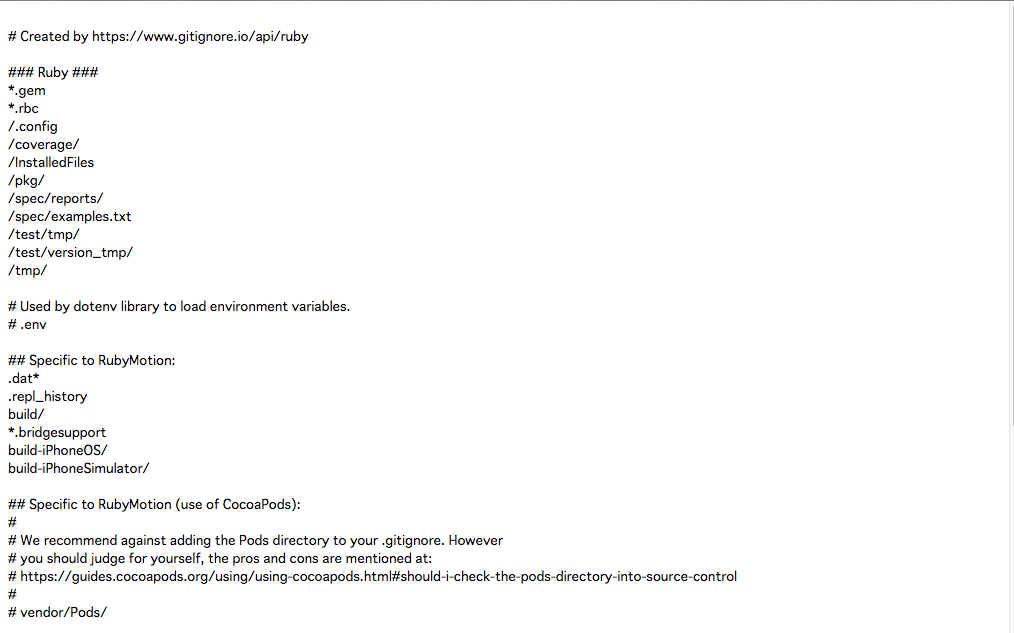目次
- 「.gitignore」とは?
- 初期設定の方法
1. 「.git ignore」とは?
Gitで開発を行っていると、Gitの管理下に置きたくないファイルが出てくることがあります。
そういった場合に、意図的に追跡対象から外したい(無視したい)ファイルを設定するためのファイルです。
- metaデータ(開発環境で自動作成されるデータ)
- コンパイル、ビルドした時に作成されるデータや実行形式ファイル
- その端末固有の設定情報が記載された環境変数などのファイル
- セキュリティ上、共有したくないファイル
そこでGitでは「git ignore」という機能を利用して、Gitの管理外に置くファイルを設定することができます。
2. 初期設定の方法
以下の便利なツールが2つあります。
- gitignore.io
- gibo
- 今回は gitignore.io を使った設定方法を紹介します。
表示された設定記述を貼るだけ!
.gitignore
### Ruby ###
*.gem
*.rbc
/.config
/coverage/
/InstalledFiles
/pkg/
/spec/reports/
/spec/examples.txt
/test/tmp/
/test/version_tmp/
/tmp/
# Used by dotenv library to load environment variables.
# .env
## Specific to RubyMotion:
.dat*
.repl_history
build/
*.bridgesupport
build-iPhoneOS/
build-iPhoneSimulator/
## Specific to RubyMotion (use of CocoaPods):
#
# We recommend against adding the Pods directory to your .gitignore. However
# you should judge for yourself, the pros and cons are mentioned at:
# https://guides.cocoapods.org/using/using-cocoapods.html#should-i-check-the-pods-directory-into-source-control
#
# vendor/Pods/
## Documentation cache and generated files:
/.yardoc/
/_yardoc/
/doc/
/rdoc/
## Environment normalization:
/.bundle/
/vendor/bundle
/lib/bundler/man/
# for a library or gem, you might want to ignore these files since the code is
# intended to run in multiple environments; otherwise, check them in:
# Gemfile.lock
# .ruby-version
# .ruby-gemset
# unless supporting rvm < 1.11.0 or doing something fancy, ignore this:
.rvmrc
まとめ
とりあえず、gitignore.io 便利🤗