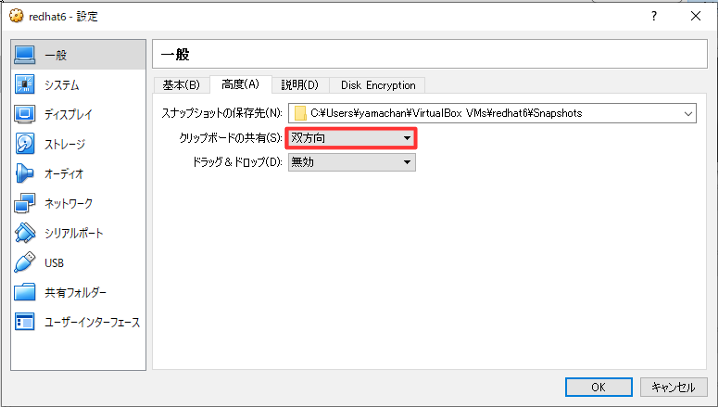VirtualBox Server に CUI で hostonly interface を加える
環境
- Ubuntu 18.04
- VirtualBox 5.2.22r126460
さっそく追加してみる
-
VirtualBox を動かしているユーザーに切り替えてください、例えば vbox ユーザーであれば
$ sudo vbox hostonlyif は全部消しておきます。hostonlyif と dhcpserver を消す方法は boot2docker に ホストオンリーアダプターを追加する を参照。
コマンドは How can I configure a DHCP server assigned to a Host-only net in virtualbox からの丸パクリです。
$ VBoxManage list hostonlyifs
(全部消しているので何も出ない)
$ VBoxManage hostonlyif create
0%...10%...20%...30%...40%...50%...60%...70%...80%...90%...100%
Interface 'vboxnet0' was successfully created
$ VBoxManage hostonlyif ipconfig vboxnet0 --ip 192.168.56.1
$ VBoxManage dhcpserver add --ifname vboxnet0 --ip 192.168.56.1 --netmask 255.255.255.0 --lowerip 192.168.56.100 --upperip 192.168.56.200
$ VBoxManage dhcpserver modify --ifname vboxnet0 --enable
考え方
hostonly interface には dhcpserver は 付属しない ので別々に建てて組み合わせるということみたいです。
できているか検証
- hostonlyifs の DHCP は Disabled でただしい です。
$ VBoxManage list dhcpservers
NetworkName: HostInterfaceNetworking-vboxnet0
IP: 192.168.56.1
NetworkMask: 255.255.255.0
lowerIPAddress: 192.168.56.100
upperIPAddress: 192.168.56.200
Enabled: Yes
$ VBoxManage list hostonlyifs
Name: vboxnet0
GUID: 786f6276-656e-4074-8000-0a0027000000
DHCP: Disabled
IPAddress: 192.168.56.1
NetworkMask: 255.255.255.0
IPV6Address:
IPV6NetworkMaskPrefixLength: 0
HardwareAddress: 0a:00:27:00:00:00
MediumType: Ethernet
Wireless: No
Status: Down
VBoxNetworkName: HostInterfaceNetworking-vboxnet0
おまけ: CUI で クリップボードの共有 を 双方向 にする
- GUI でいうところのどこかというと赤枠で囲っている部分です
-
VirtualBox を動かしているユーザーに切り替えてください、例えば vbox ユーザーであれば
$ sudo vbox -
現在の vm 一覧から、例では A_VM に対しクリップボードの共有を双方向にします
$ VBoxManage list vms "A_VM" {51e22b07-a72a-4624-94f8-7b8c75222e8d} "B_VM" {666afa45-e0f1-4d62-ad87-2332dfc7e108} $ VBoxManage modifyvm "A_VM" --clipboard bidirectional