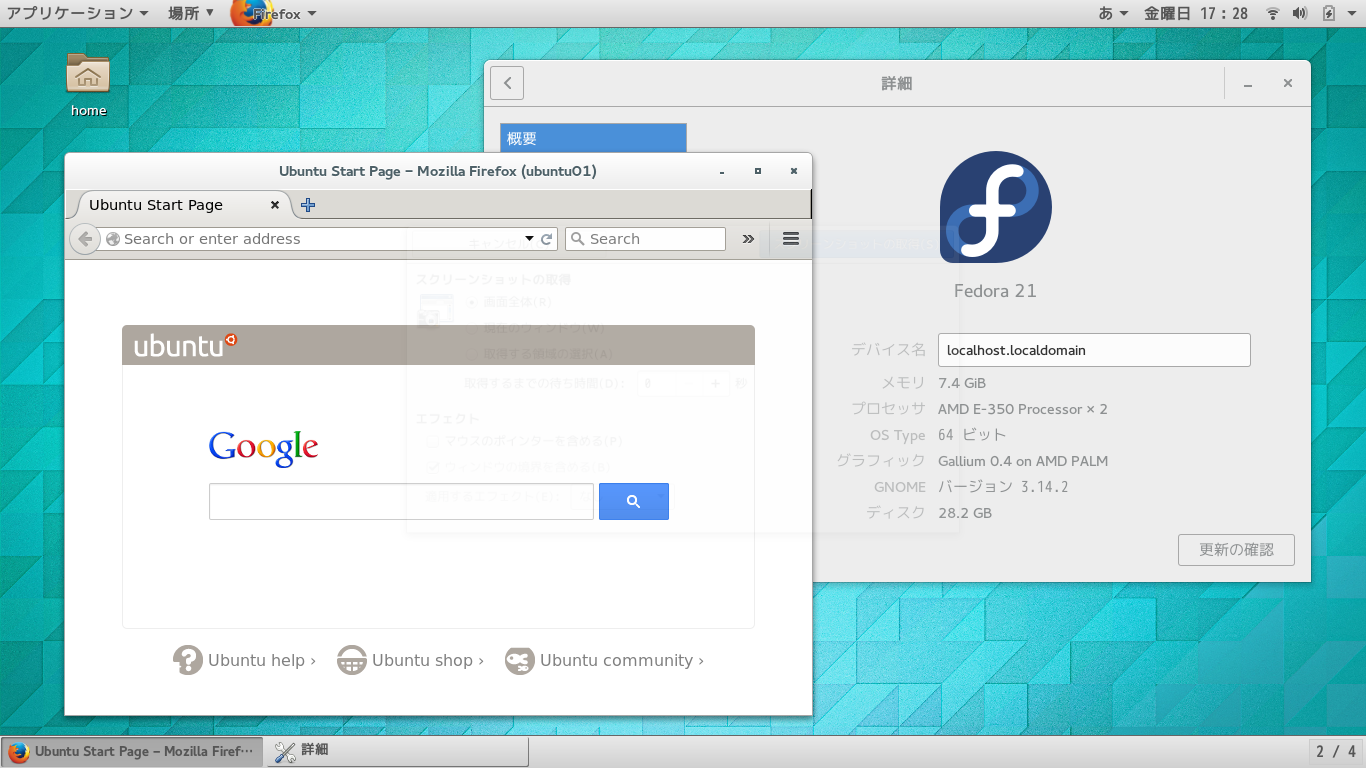コンテナ内からFirefoxやNautilusなどのGUIアプリケーションを起動させる設定の備忘です。
まず、デーモンとして実行中のコンテナで、Firefoxをインストールしておきます。その状態でFirefoxを実行してみるとError: no display specified、適当なDISPLAYオプションを指定してもError: cannot open displayと返されて起動しません。
[user@localhost ~]$ sudo lxc-ls --fancy
NAME STATE IPV4 IPV6 AUTOSTART
--------------------------------------------------
ubuntu01 RUNNING 192.168.122.85 - NO
[user@localhost ~]$ sudo lxc-attach -n ubuntu01 --clear-env -- sudo -u ubuntu -i env DISPLAY=$DISPLAY firefox
Error: cannot open display: :0
そこで、OSの/tmp/.X11-unixをコンテナの/tmp/.X11-unixにマウントするように、設定ファイル/var/lib/lxc/ubuntu01/configに次の行を追記して、コンテナを再起動します。
lxc.mount.entry=/tmp/.X11-unix tmp/.X11-unix none ro,bind,create=dir 0 0
再度、firefoxのコマンドを実行を試してみると、OS(Fedora)からUbuntuのFirefoxを起動することができました。
[user@localhost ~]$ sudo lxc-attach -n ubuntu01 -- sudo -u ubuntu -i env DISPLAY=$DISPLAY firefox