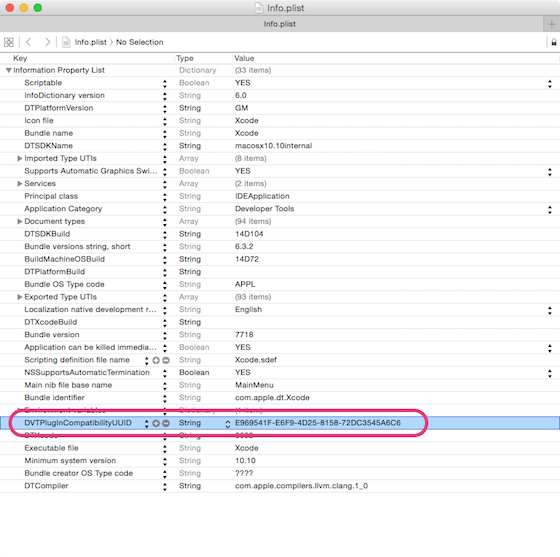新しい Unity をインストールしたり、新しい Xcode をインストールすると、以下の様なエラーが出て、Build and Run を実行した時に Xcode を起動出来ない時があります。
UnityException: Launching iOS project via Xcode4 failed. Check editor log for details
Xcode プロジェクトは作成されているので、手動で起動させてもいいのですが、毎回面倒なので設定をして解消します。
設定方法
Unity.app 以下の設定ファイルに、新しい Xcode の ID を追加します。
-
起動に対応させたい Xcode の ID を取得する
- 例えば以下のパスにある Xcodeから、ID を取得するために、Info.plist を開きます
$ open /Applications/Xcode.app/Contents/Info.plist -
Unity4XC.xplugin の Info.plist を開く
- 例えば以下のパスにあります
/Applications/Unity/Unity.app/Contents/PlaybackEngines/iossupport/Tools/OSX/Unity4XC.xcplugin/Contents/Info.plist- Unity のバージョンに依っては、パスが変わっていることがあるので、
Unity4XC.xcpluginというディレクトリ名以下のInfo.plistか、それらしい名前のディレクトリ以下にあるInfo.plistを探して下さい。 - 例えば以下のコマンドです
$ find /Applications/Unity/Unity.app/Contents/ -name "Info.plist" -
1で入手した
DVTPlugInCompatibilityUUIDを設定する- Info.plist の以下の部分に、
<string>入手したDVTPlugInCompatibilityUUID</string>を追加して下さい
<key>DVTPlugInCompatibilityUUIDs</key> <array> <string>63FC1C47-140D-42B0-BB4D-A10B2D225574</string> <string>37B30044-3B14-46BA-ABAA-F01000C27B63</string> <string>A2E4D43F-41F4-4FB9-BB94-7177011C9AED</string> <string>AD68E85B-441B-4301-B564-A45E4919A6AD</string> <string>C4A681B0-4A26-480E-93EC-1218098B9AA0</string> <string>FEC992CC-CA4A-4CFD-8881-77300FCB848A</string> <string>992275C1-432A-4CF7-B659-D84ED6D42D3F</string> </array>- 例: array タグの中の一番最後に追加
<string>992275C1-432A-4CF7-B659-D84ED6D42D3F</string> <string>E969541F-E6F9-4D25-8158-72DC3545A6C6</string> </array> - Info.plist の以下の部分に、
これで Unity を再起動すると、Build and Run をしても、正しく Xcode 起動まで行われるようになります。
検索で見つかる上記の問題を解決する記事では、設定する Xcode の値が決め打ちで書かれているため、うまくいかないことがよく有ります…。
自分が使っている Xcode のバージョンで設定するために、上記の手順で、DVTPlugInCompatibilityUUIDP を調べると解決します。