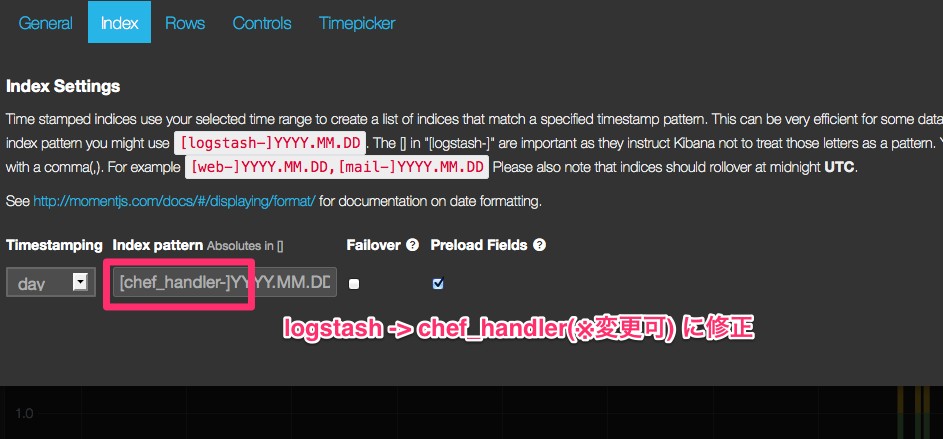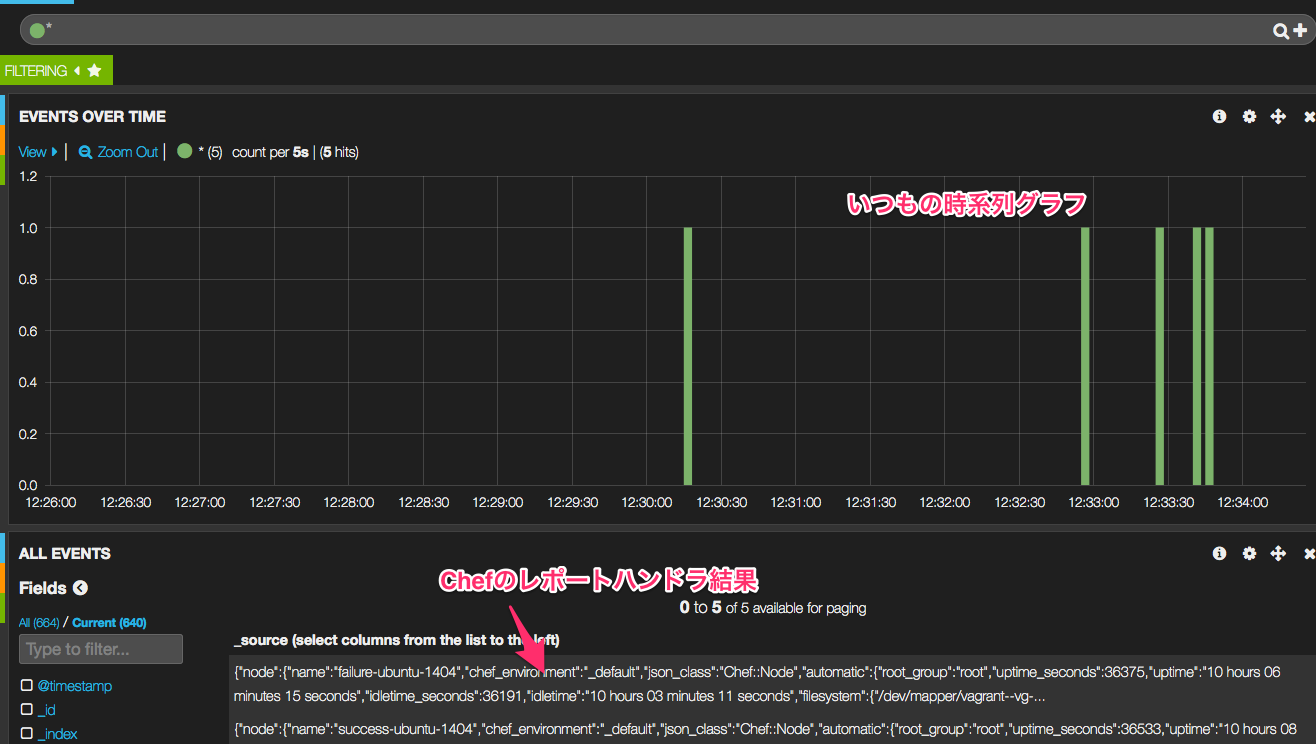この記事は最終更新から1年以上経過しています。 気をつけてね。
前回 OhaiのデータをElasticsearchに入れてKibanaで見る構成管理 - Qiita に続いて、Chefの活動レポートをlogstashよろしく時系列で可視化してみます。
ログでなくレポート?
Chefもログファイルを出すんだから、そもそもfluentdやlogstashにtailで拾わせればいいんじゃないかと思うかも。
しかし、Chefのログはだら流し系で、apache httpd アクセスログなどのように一行ごとに完結しないため、そのまま投げても役立てるのは難しいです。
その点レポートはイベント単位でひとまとまりなので、収集する意味は十分にあるでしょう。
Chef::Handler::Elasticsearch
Cookbookはこちら。
higanworks-cookbooks/chef_handler_elasticsearch
以下デフォルトの挙動。
- index template
chef_handler_templateが無かったら作成する、対象はchef_handler-* - logstash風にするため
@timestampを付与 - Chefの成功レポートは
/chef_handler-YYYY.MM.DD/success/IDにPUT - Chefの例外レポートは
/chef_handler-YYYY.MM.DD/failure/IDにPUT - PUTのタイムアウトは3秒
IDはEnterprise Chefのため用意されているっぽい、Chef実行毎に生成されるユニークIDを使っています(DEBUGログで確認可能)。
このハンドラでは通常のログにも出力しているので、イベントと紐付けて参照できます。
ハンドラ部分のソース(v1.0.0時点)はこんな感じです。
# Cookbook Name:: chef_handler_elasticsearch
# Library:: default
#
# Copyright 2014, HiganWorks LLC.
#
class Chef::Handler::Elasticsearch < ::Chef::Handler
require 'timeout'
attr_reader :opts, :config
def initialize(opts = {})
@config = {}
@default = {
url: 'http://localhost:9200',
timeout: 3,
prefix: 'chef_handler',
prepare_template: true,
template_order: 10,
index_use_utc: true,
index_date_format: "%Y.%m.%d",
mappings: default_mapping
}
@opts = opts
@opts
end
def default_mapping
'{
"_default_" : {
"numeric_detection" : true,
"dynamic_date_formats" : ["yyyy-MM-dd HH:mm:ss Z", "date_optional_time"]
}
}'
end
def report
@default.merge!(node[:chef_handler_elasticsearch].symbolize_keys) if node[:chef_handler_elasticsearch]
@config= @default.merge(@opts)
Chef::Log.debug @config.to_s
client = Chef::HTTP.new(@config[:url])
index = "/#{@config[:prefix]}-#{build_logstash_date(data)}"
if exception
type = 'failure'
else
type = 'success'
end
prepare_template(client) if @config[:prepare_template]
body = data.merge({'@timestamp' => Time.at(data[:end_time]).to_datetime.to_s})
Chef::Log.debug "===== Puts to es following..."
Chef::Log.debug body.to_s
begin
res = timeout(@config[:timeout]) {
client.put([index, type, Chef::RequestID.instance.request_id].join('/'), body.to_json)
}
Chef::Log.debug "===== Response from es following..."
Chef::Log.debug res.to_s
Chef::Log.info "== Chef::Handler::Elasticsearch request_id: #{JSON.parse(res)['_id']}"
rescue => e
Chef::Log.error "== #{e.class}: Status report could not put to Elasticsearch."
end
end
def build_logstash_date(data)
if config[:index_use_utc]
Time.at(data[:end_time]).getutc.strftime(@config[:index_date_format])
else
Time.at(data[:end_time]).strftime(@config[:index_date_format])
end
end
def prepare_template(client)
begin
res = timeout(@config[:timeout]) {
client.get("/_template/#{@config[:prefix]}_template")
}
rescue Net::HTTPServerException
put_template(client)
return
rescue => e
Chef::Log.error "== #{e.class}: Status report could not put to Elasticsearch."
raise e.class, e.message
end
unless JSON.parse(@config[:mappings]) == JSON.parse(res)["#{@config[:prefix]}_template"]["mappings"]
put_template(client)
end
end
def put_template(client)
begin
Chef::Log.info "== create mapping template to Elasticsearch."
res = timeout(@config[:timeout]) {
client.put("/_template/#{@config[:prefix]}_template", build_template_body)
}
rescue => e
Chef::Log.warn "== #{e.class}: mapping template could not put to Elasticsearch. Exiting..."
raise e.class, e.message
end
end
def build_template_body
body = Hash.new
body["template"] = "#{@config[:prefix]}-*"
body["order"] = @config[:template_order]
body["mappings"] = JSON.parse(@config[:mappings])
Chef::Log.debug "===== Template for index following..."
Chef::Log.debug body.to_json
body.to_json
end
end
使い方
次のいずれかで使えます。設定変更はattributeまたは初期化時にどうぞ。
run_listにrecipe[chef_handler_elasticsearch::default]を入れる
この場合、attributeで設定をoverrideします。
Chef::Config[:report_handlers],Chef::Config[:exception_handlers]に自前で追加する
自前のCookbookで、recipeかLibrariyで次のようにします。
metadataにdepends 'chef_handler_elasticsearch' を入れる必要があります。
Chef::Config[:report_handlers] << Chef::Handler::Elasticsearch.new
デフォルトの設定を上書きするには、初期化時にオプションで渡すか、
Chef::Config[:report_handlers] << Chef::Handler::Elasticsearch.new(
url: 'http://test.example.com:9200',
timeout: 10,
)
自前のCookbookやRoleなどで優先度の高いattributeを使いましょう。
override[:chef_handler_elasticsearch][:url] = 'http://test.example.com:9200'
override[:chef_handler_elasticsearch][:timeout] = 10
solo.rbやclient.rbで指定する。
Cookbookごと環境に入れたり、余分なAttributeが増えるのを嫌う場合はハンドラのソースを適当な場所にコピーしてrequireします。
require 'path_to_lib/chef_handler_elasticsearch.rb'
Chef::Config[:report_handlers] << Chef::Handler::Elasticsearch.new(
url: 'http://test.example.com:9200',
timeout: 10,
)
ハンドラ実行
ハンドラの追加が上手く言っていれば、Elasticsearchにレポートを投げるようになっています。
初回のみテンプレートを作成します。
[2014-05-22T03:30:15+00:00] INFO: Chef Run complete in 0.060295361 seconds
Running handlers:
[2014-05-22T03:30:15+00:00] INFO: Running report handlers
[2014-05-22T03:30:15+00:00] INFO: HTTP Request Returned 404 Not Found:
[2014-05-22T03:30:15+00:00] INFO: == create mapping template to Elasticsearch.
[2014-05-22T03:30:19+00:00] INFO: == Chef::Handler::Elasticsearch request_id: 9368d16f-1f09-487e-9701-8acb001737fc
- Chef::Handler::Elasticsearch
Running handlers complete
Kibanaでの表示調整
とりあえず標準のLogstash Dashboardで表示してみましょう。
Index Settingsから、logstashの文字列をchef_handlerに変更します。_allでもOK。
インデックス名はハンドラの初期化時に指定できるので任意のものがつけられます。
さて、よくみる時系列データになりましたね。
ただ、デフォルトではsuccessもfailureも一緒くたなので、ひとつ調製例を。
試しにクエリを次の2つにわけてみました。
_type:success_type:failure
色分けでスッキリ。
課題
index templateには改良の余地が結構ありそう。