概要
iOSのUISliderは便利ですが、横に広くスペースを取る必要があるので、配置が難しくなります。
そこで、オーディオ機器のボリュームのような、円形のSliderを作ってみました。
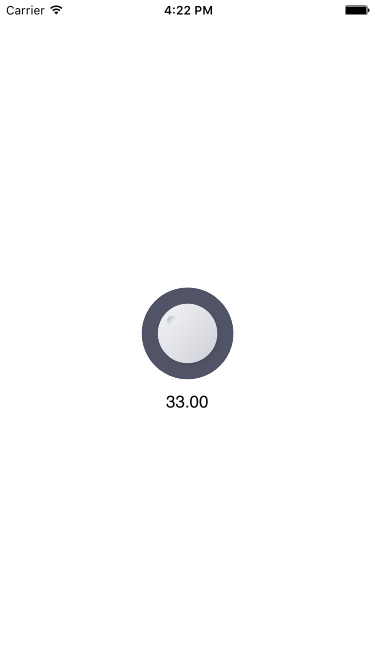
使い方
サンプルコードのUICircleSliderフォルダごとプロジェクトにコピーしてください。
あとは、ほぼUISliderと同じです。
// 画像
circleSlider.image = [UIImage imageNamed:@"volume"];
// 最小値
circleSlider.minimumValue = 0;
// 最大値
circleSlider.maximumValue = 100;
// 初期値
circleSlider.value = 0;
// 通知設定
circleSlider.delegate = self;
値が変更された場合、delegateで通知するようにしています。
- (void)didChangeValue:(UICircleSlider *)sender
{
[valueLabel setText:[NSString stringWithFormat:@"%.2f", sender.value]];
}
画像は自由に変更できます。(サンプルのように、上を向いている状態の画像を用いて下さい)
サンプルコード
本体と共にgithubからどうぞ。
UICircleSlider