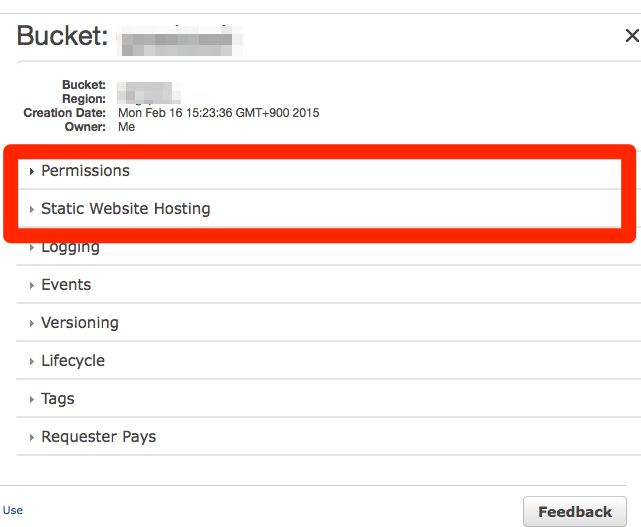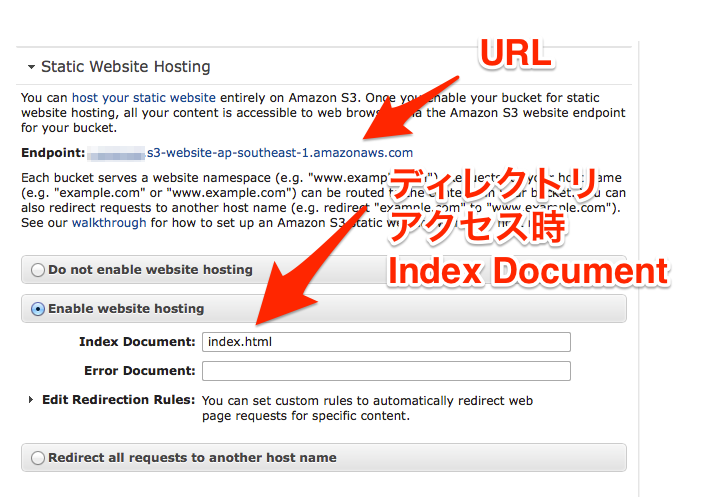静的コンテンツのみですが、AWSではS3をWEBサーバにすることができます。
以下の方法では、Bucket配下のフォルダは全て公開されます。
1.Bucketを作成する。(例として、examplebucket )
その後、設定するところはこの2つです。
2.作成したBucketのpermissionを変更する。
Permission→Edit BucketPolicy で以下の設定をいれます。
{
"Version":"2012-10-17",
"Statement":[{
"Sid":"AddPerm",
"Effect":"Allow",
"Principal": "*",
"Action":["s3:GetObject"],
"Resource":["arn:aws:s3:::examplebucket/*"
]
}
]
}
念のため、元ネタもリンクしておきます。
https://docs.aws.amazon.com/AmazonS3/latest/dev/example-bucket-policies.html
3.Static Website Hostinを設定する。
・Enable website hostingにチェックを入れる
そして、Bucketにファイルを配備すると、WEBサーバになっていることがわかります!
1秒あたり、どの程度のアクセスが受けられるのかはこのあたりを参考に
http://aws.typepad.com/aws_japan/2012/03/amazon-s3-performance-tips-tricks-.html