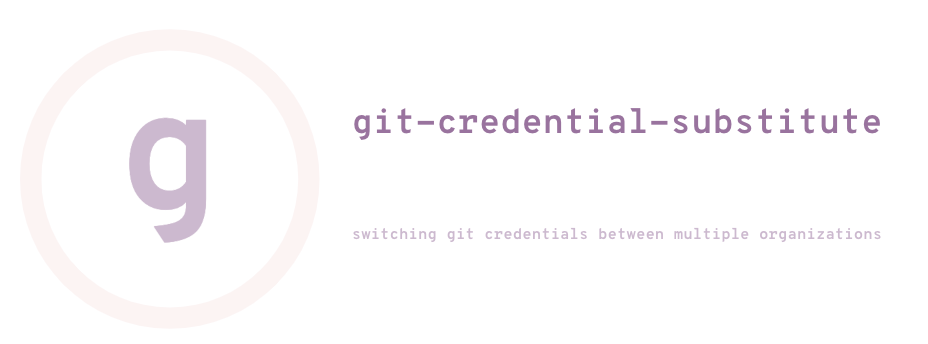はじめに
githubは公式でも言っているように、基本的に1人1アカウントで運用することが推奨されています。
しかし、様々な事情で複数のGithub Accountを利用している人も多いのではないでしょうか。
そんな時に困るのが、git commandを使用する時の認証だと思います。
実際にググってみると、以下のような回避方法がありました。
- ssh keyを登録して、ssh configを設定して切り分ける方法(一番王道)
- 1つのリポジトリだけであれば、
https://username:password@github.com/xxx/xxxでcloneする方法(リポジトリ一つならこれが圧倒的に楽) -
.netrcを切り替えて使う方法 (sshの設定しなくていいけど、手動切り替え)
しかし、sshの鍵登録するのもいやだし、すべてのremote設定を git:// にするのも面倒。 go mod もノンストレスで動いて欲しいし、httpsでやりたいけど、毎回手動で切り替えもしたくないとずっと悩んでいました。
そこで少し調べてみると、 git-credential-helper を使えば、うまいこといくんじゃないかと思い、なんとかうまくいきそうだったので、共有します。
git-credential-substitute
- 今回 git-credential を利用するにあたって、 git-credential-substitute というものを自作しました。
- git credential helperを使って、organization単位でのgit認証情報を切り替えます。
- substitute は linuxの
su(substitute user) を意識して名付けました
機能
- 各githubユーザのクレデンシャルを保存し、organization情報をもとに、適切なクレデンシャルを使用する
- どのorganizationにも該当しない場合は、デフォルトのクレデンシャルを使用します。
- gitディレクトリにある場合は、originの組織情報を元にクレデンシャルを判断して使用します。
注意点
- この
git-helper-substituteはosxkeychainと一緒には使えません。このosxkeychainの設定をすべて無効にする必要があります。 - こちらのツールは、push cloneなどの
remote repository(githubなど) の認証を切り替える方法です。コミットユーザの切り替えはできませんので、そちらは @ryuta69 さんが書いてくださった コメント を参考にしてください。
設定方法
- git-credential-substituteのインストール
brew tap sadayuki-matsuno/git-credential-substitute
brew install git-credential-substitute
go get -u github.com/sadayuki-matsuno/git-credential-substitute
goの環境がある人は上記のコマンドでok。ない人は release からダウンロードが必要
-
$HOME/.git-secret.jsonの作成
{
"another-organization": {
"username": "another-github-username",
"password": "xxxxxxxxxxxxxxxxxxxxxxx"
},
"default": {
"username": "sadayuki-matsuno",
"password": "xxxxxxxxxxxxxxxx"
}
}
passwordはpersonal token推奨
オーガニゼーションと認証情報のjsonを作成、defaultはデフォルトで利用される認証情報。
- git-credential-substitute が実行できることを確認
git-credential-substitute
It's working fine.
これが実行できない場合は、PATHの問題の可能性があるので、実行できるように設定する
-
git-credential-helperの確認
git config --show-origin --get credential.helper
-
git-credential-helperの設定変更
git config --global credential.helper substitute
- git-credential-healper の値が変わっていることを確認する
git config --show-origin --get credential.helper
file:$HOME/.gitconfig substitute
git config --system --show-origin --get credential.helper
globalとsystemにgitconfigの設定があるので、どちらもチェックして、 osxkeychain がないことを確認する。ある場合は、設定を削除する
- sysytemに設定されている
git-credential-helperを削除 (osxkeychainが設定されている時に実行)
git config --system --unset credential.helper
使い方
- git clone
- 現在のディレクトリを使ってクレデンシャル情報を判断するので、git cloneをする際にはorganization名のディレクトリを最初に作成し、そのディレクトリの中で
git cloneします。
- 現在のディレクトリを使ってクレデンシャル情報を判断するので、git cloneをする際にはorganization名のディレクトリを最初に作成し、そのディレクトリの中で
mkdir `${organization_name}`
cd `${organization_name}`
git clone https://github.com/${organization_name}/xxxx
- その他のgit command
- git ディレクトリ内でgit commandを利用する場合は、自動的にoriginのorganizationを使って認証情報を決定します。
最後に
認証情報を暗号化するとか、remote origin以外にpushするのにどうするかとかまだまだ課題はありますが、
一旦個人的にはとても満足しています。是非使ってみていただいて、意見や、PRいただけると嬉しいです。
windowsは試して無いですが、mac, linuxは動くはずです。

omeroid株式会社ではエンジニアを募集しています!
是非興味のある方はお声がけください!
| omeroid HomePage | |
|---|---|
| Wantedly | |