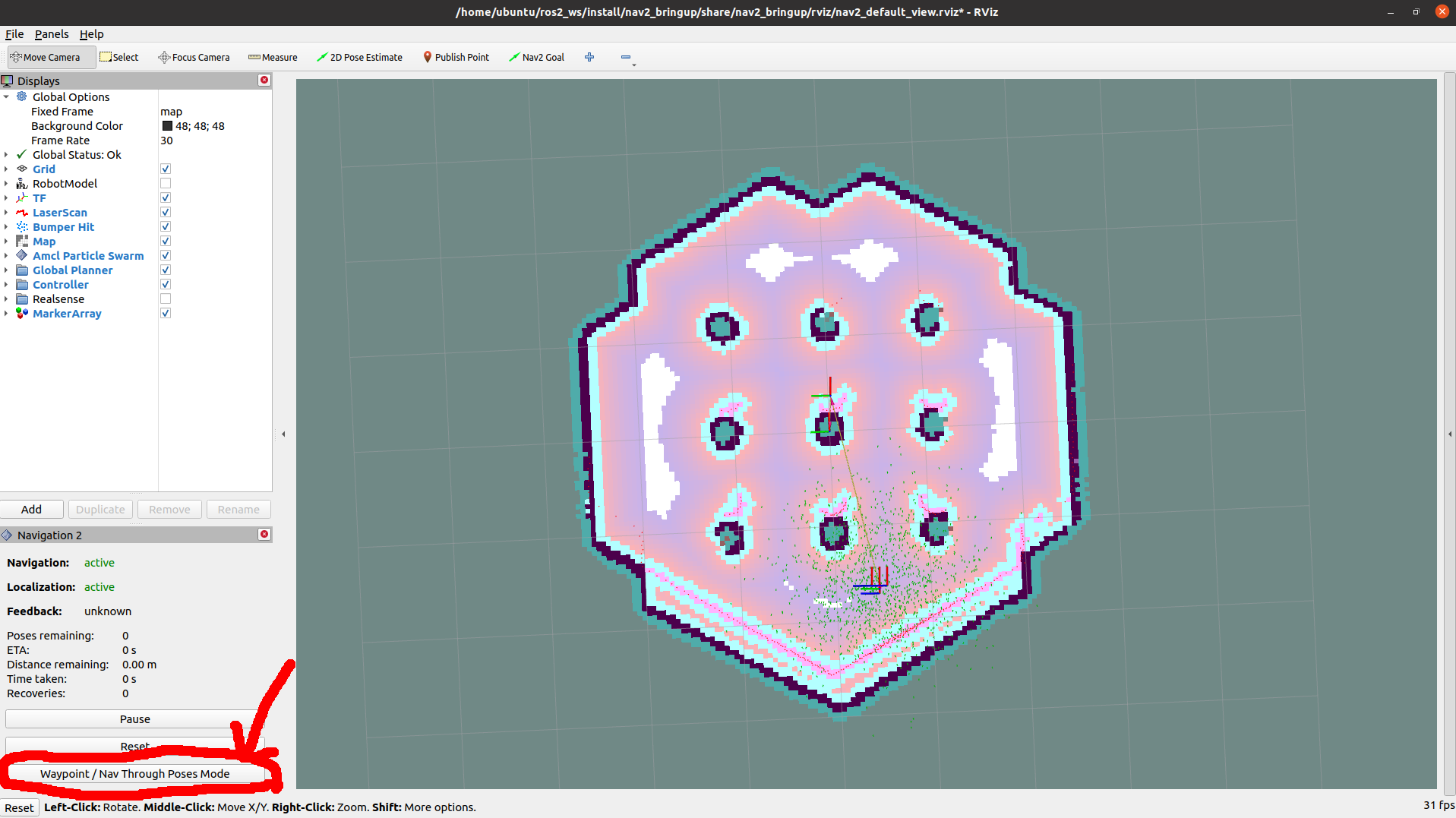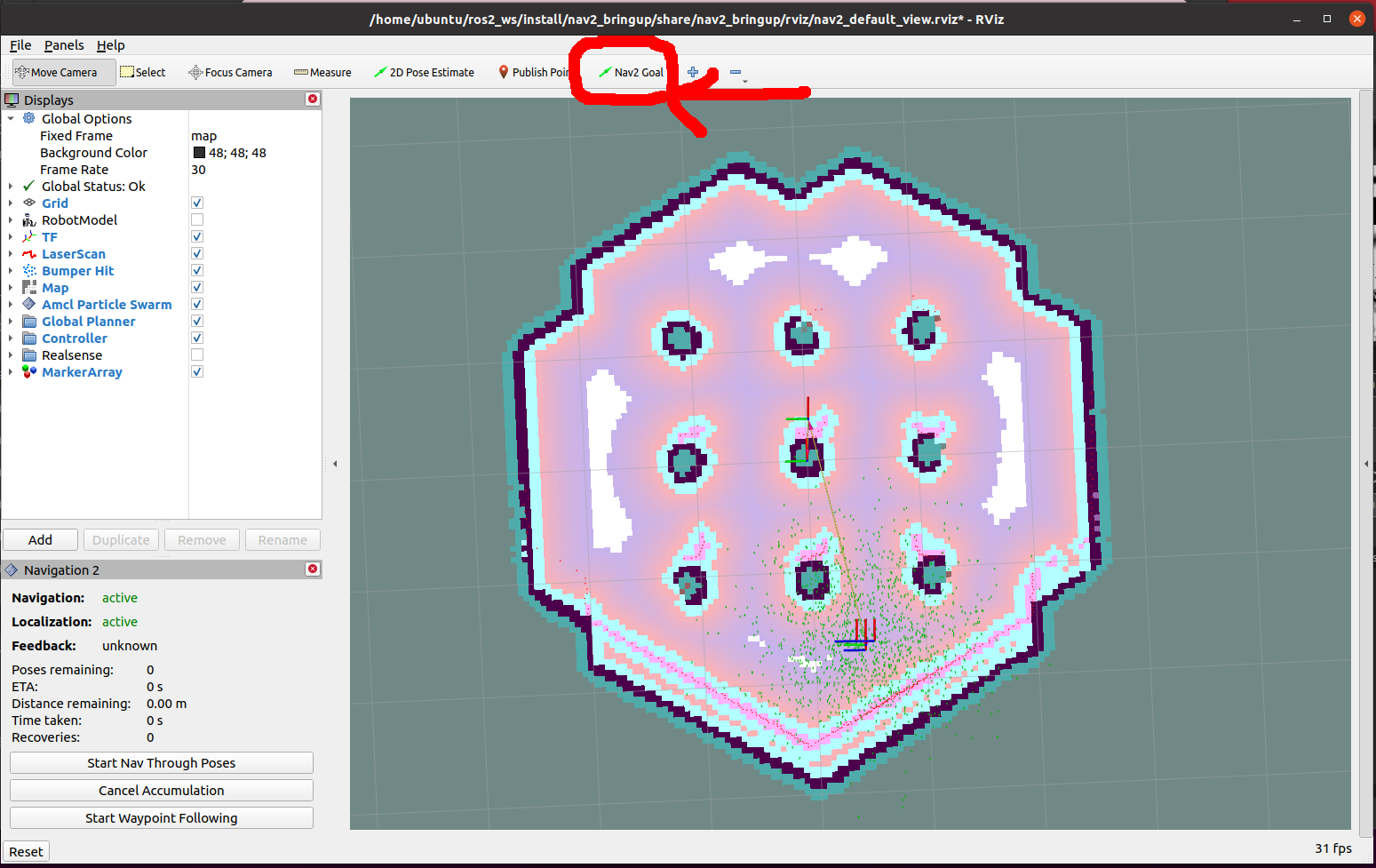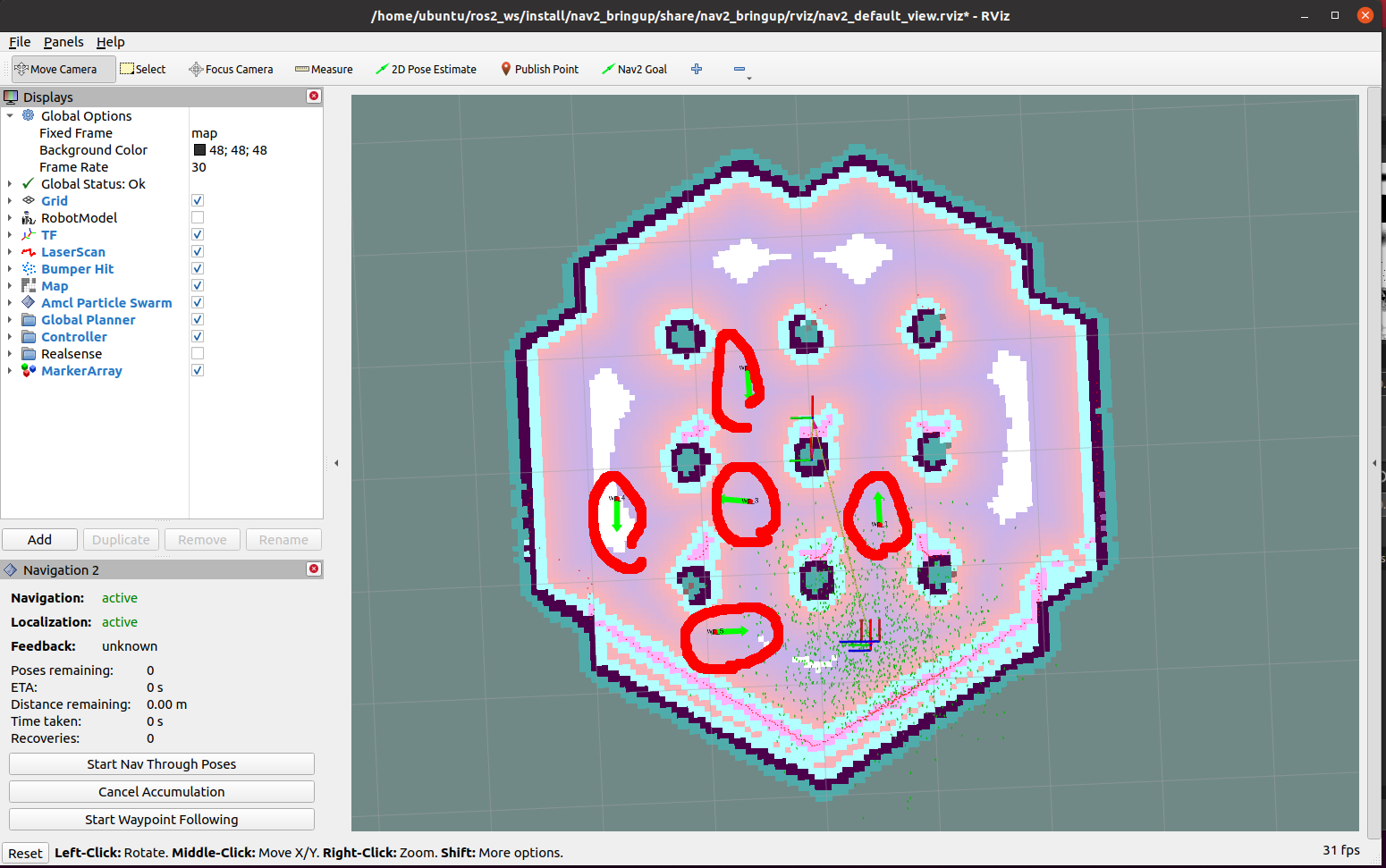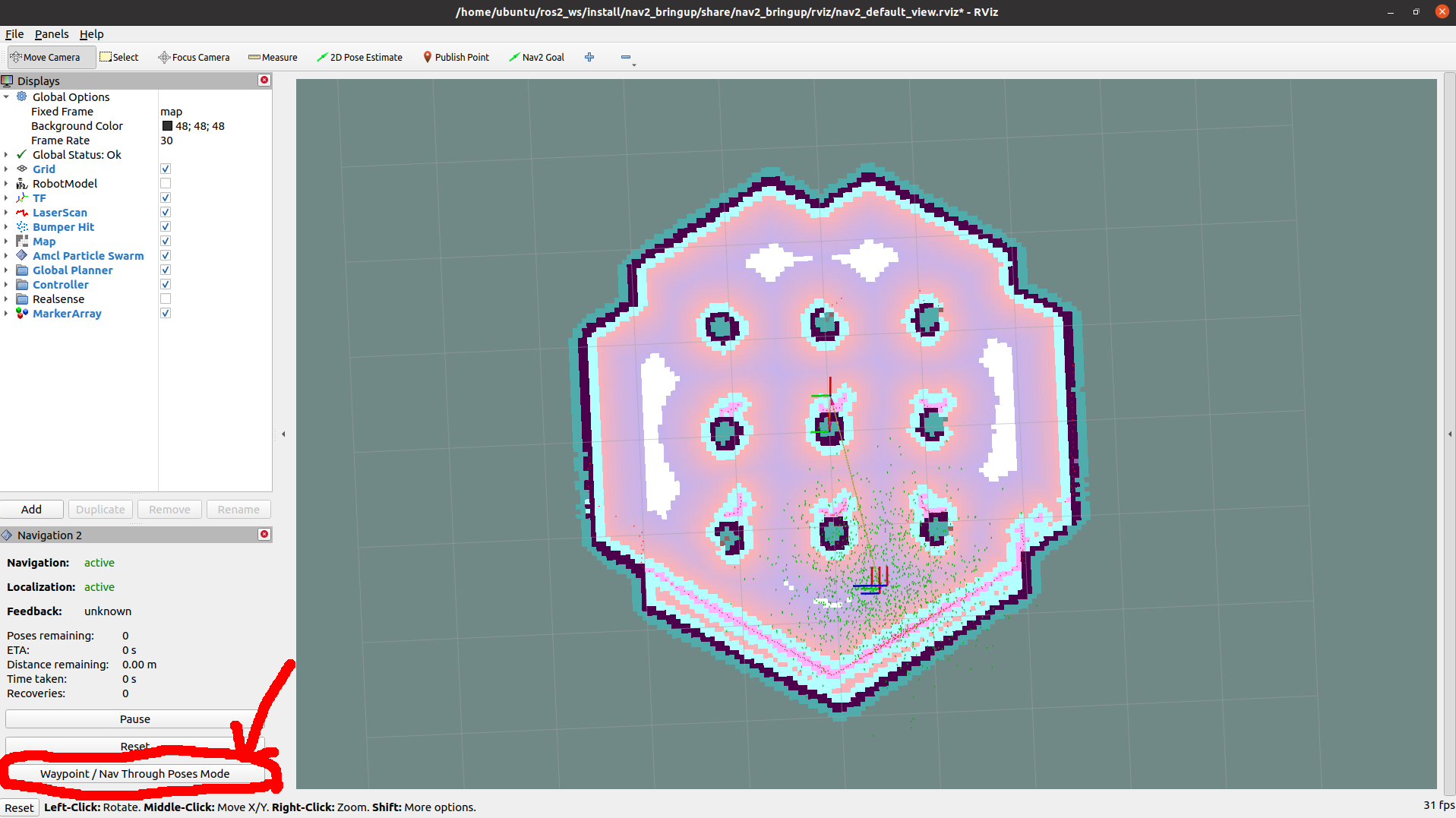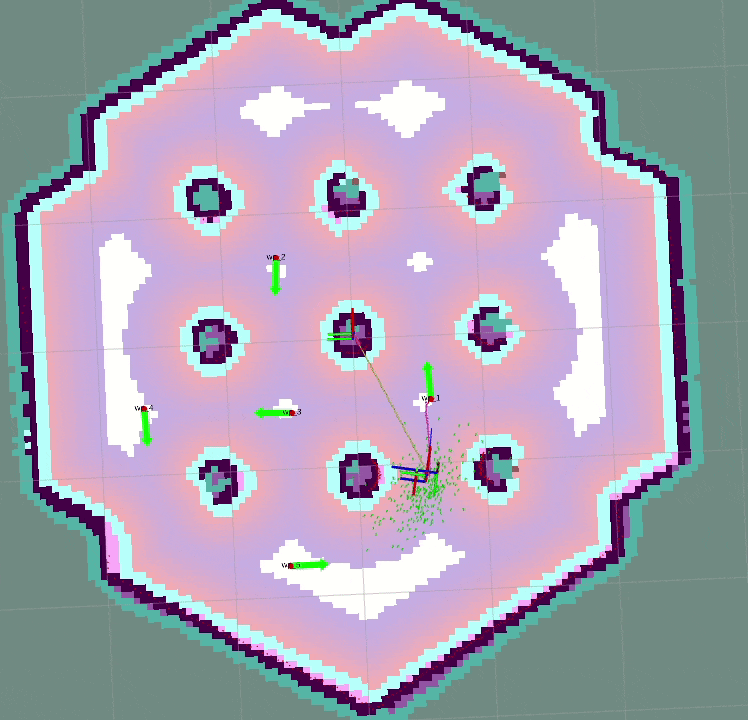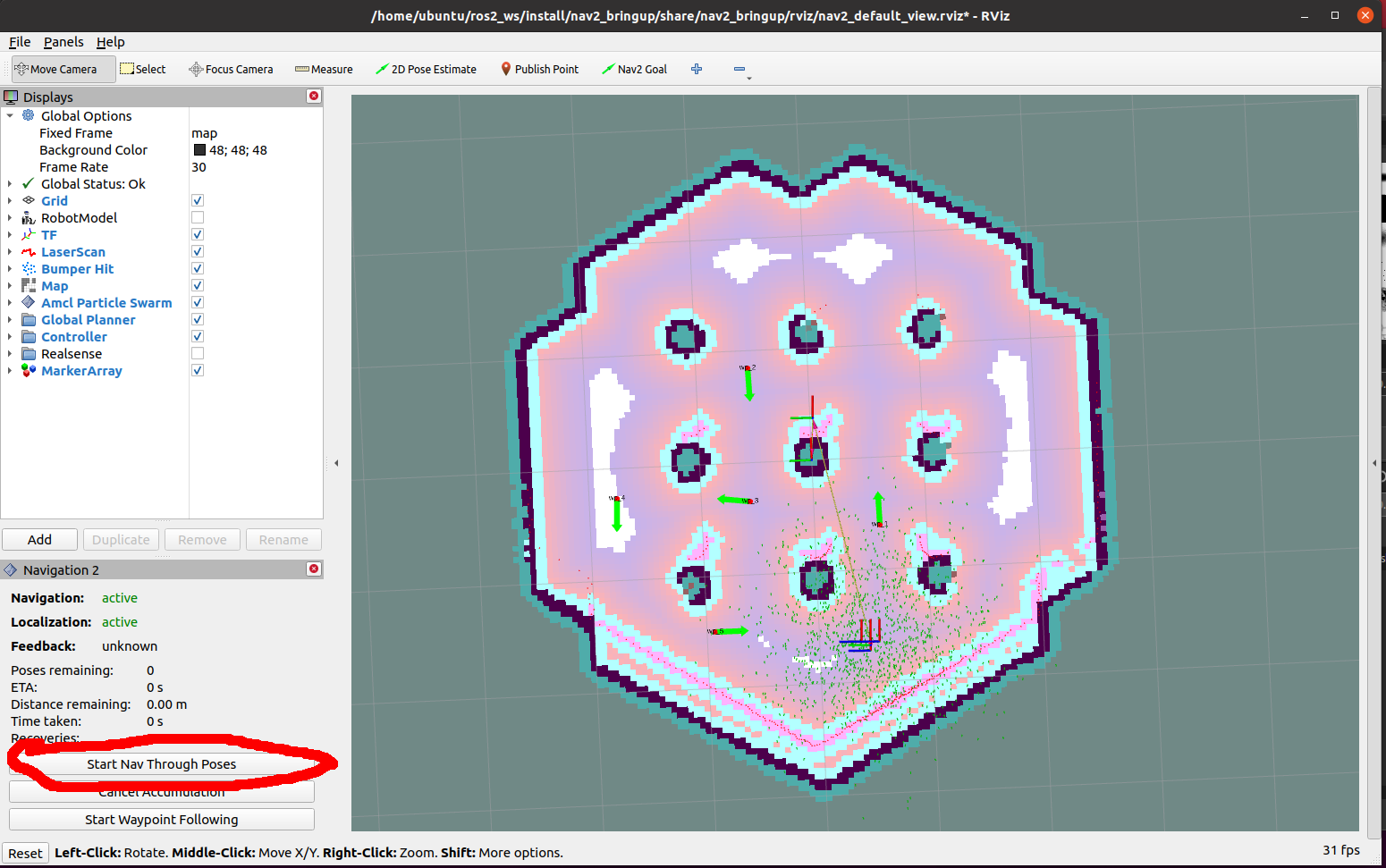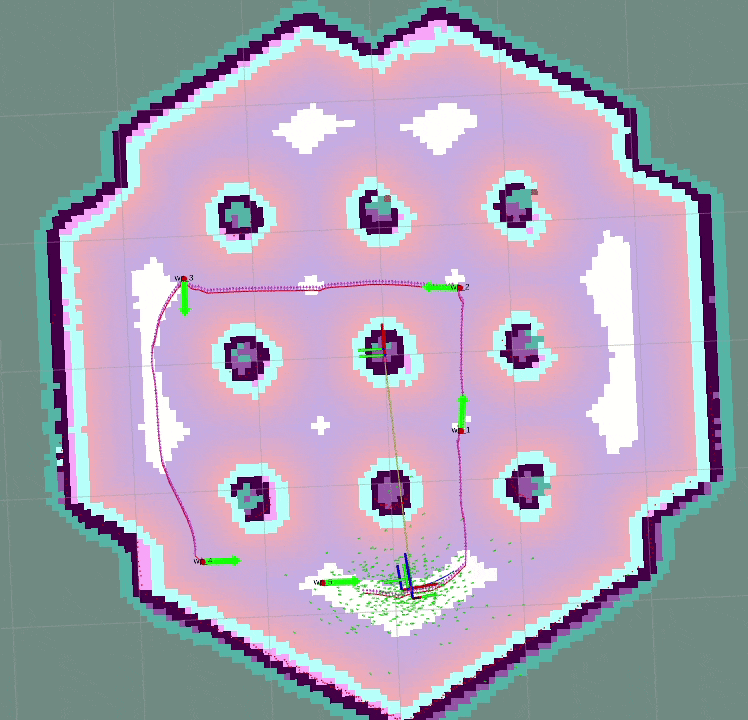はじめに
Navigation2で複数の目的地を設定するやり方です。
DEMO
Simulation起動は下記を参照してください。
https://qiita.com/porizou1/items/d63a41fc1e478dfa5ab6
- Waypoint/Nav Through Poses Modeをクリック
2.Nav2 Goalをクリック
3.複数Goalを設定
4.Start WayPoint Followingのボタンを押します
6.4と同様にStart Nav Through Posesを押すと、最終地点に複数ゴールに沿いながら、たどり着くルートが作成されます。