この記事は PlayCanvas Advent Calendar 2017 の9日目の記事です。
作ったもの

以前紹介したポータルサイトで、スクロールバーを実装してみました。
動作はアクセスしていただけるとわかるかと思いますが、
位置に応じて上下、ドラッグでの位置変更等できます。
htmlのスクロールバーではなくWebGLに直接書き込んでいるため、ブラウザ設定でサイドバーを無効にしても表示されます。
なぜ作ったか
自分が使っているラップトップに搭載されたSynaptics製のタッチパッドの2本指スクロールがEdgeでは拾えなくて、ポータルサイトが動かなくなってしまったので急遽実装しました。
作り方
2D Screenエンティティを配置し、その下にImage Elementを配置します。
スクロールバー用の画像を適当に用意して、Image Elementのテクスチャにアタッチします。
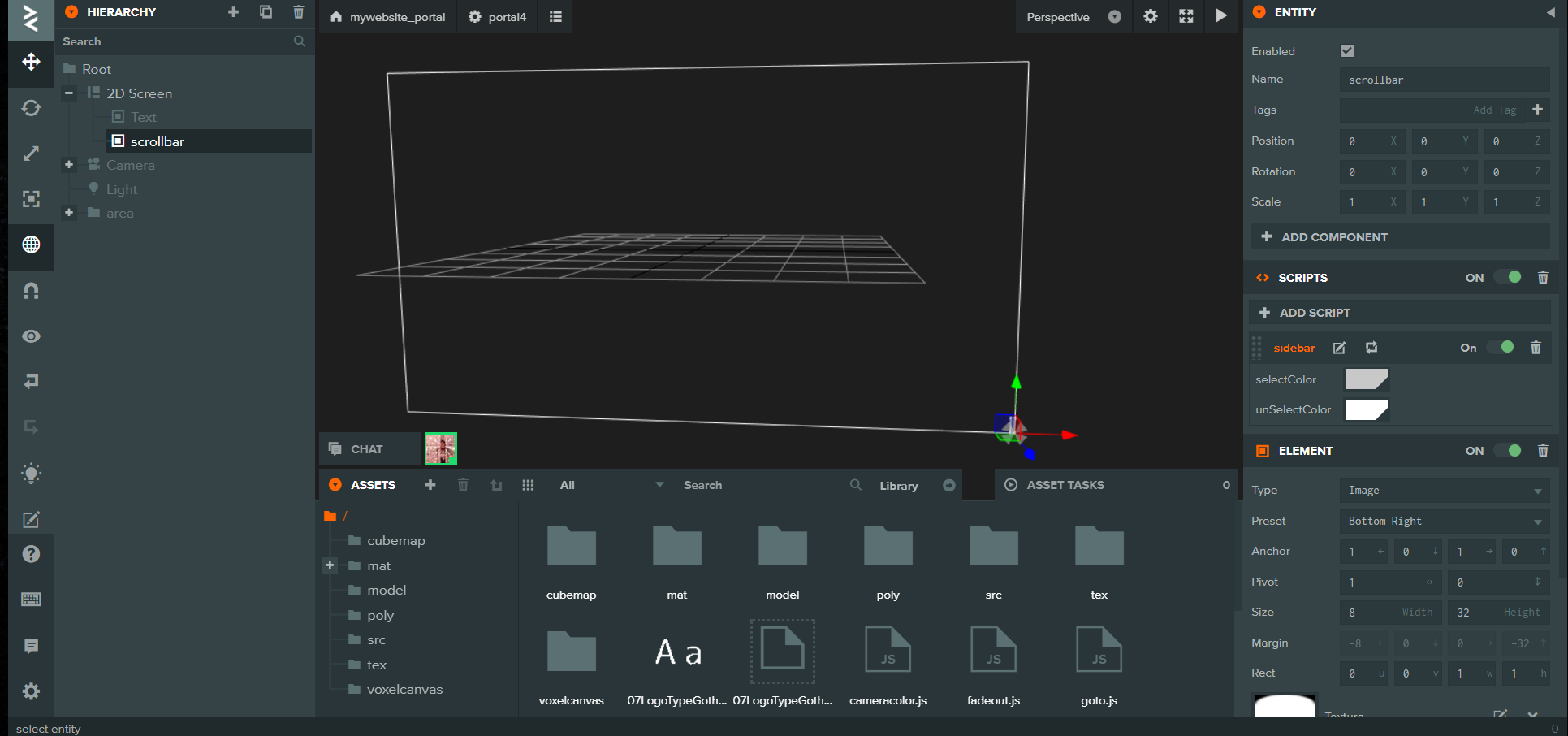
エレメントのinputイベントを取得したいので、Use Inputのチェックボックスをtrueにしておきましょう。
Image Elementに以下スクリプトをアタッチします。
var Sidebar = pc.createScript('sidebar');
Sidebar.attributes.add("selectColor",{type:"rgb"});
Sidebar.attributes.add("unSelectColor",{type:"rgb"});
// initialize code called once per entity
Sidebar.prototype.initialize = function() {
this.isMousePressed = false;
this.entity.element.on("mousedown",this._mdown,this);
this.app.mouse.on("mousemove",this._mmove,this);
this.app.mouse.on("mouseup",this._mup,this);
};
// update code called every frame
Sidebar.prototype.update = function(dt) {
this.entity.element.anchor = new pc.Vec4(1,1-camera.cameraPosition,1,1-camera.cameraPosition);
this.entity.element.pivot = new pc.Vec2(1,1-camera.cameraPosition);
if(this.isMousePressed){
this.entity.element.color = this.selectColor;
}else{
this.entity.element.color = this.unSelectColor;
}
};
Sidebar.prototype._mdown = function(ev){
if(ev.button === 0){
this.isMousePressed = true;
}
};
Sidebar.prototype._mup = function(ev){
this.isMousePressed = false;
};
Sidebar.prototype._mmove = function(ev){
if(!ev.buttons[0]){
this.isMousePressed = false;
}
if(this.isMousePressed){
camera.cameraPosition = (ev.y / window.innerHeight);
}
};
_mmove()でマウスが動いた時のイベントを取得しています、マウスが押されているときだったらcameraのポジションを変更するようにします。
またサイドバーの位置はanchor,pivotで操作し、update内で常に同期させてあげます。
initializeのイベント周りは、mousedownはエレメントからのインプット限定ですが、mouseup,mousemoveはエレメント外、canvas全体のイベントで取得します。
ポータルページではカメラのY座標に割り当てましたが、ほかのパラメータに割り当てて発展した使い方なんかもできそうですね