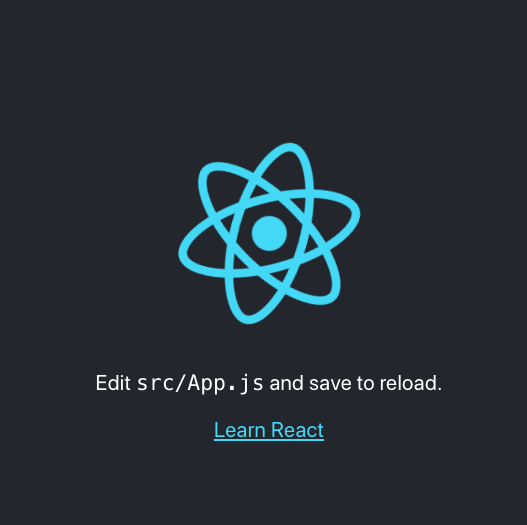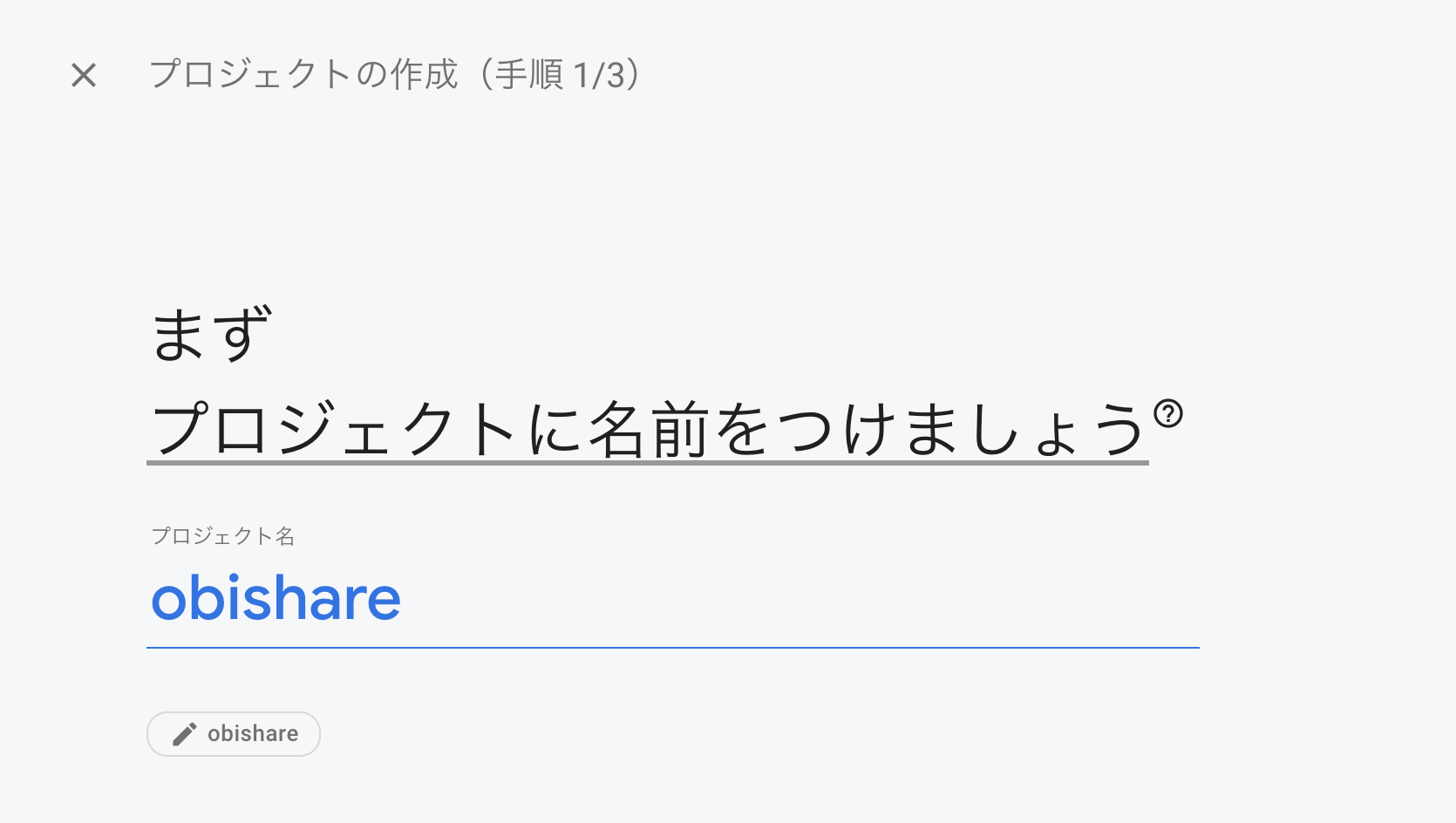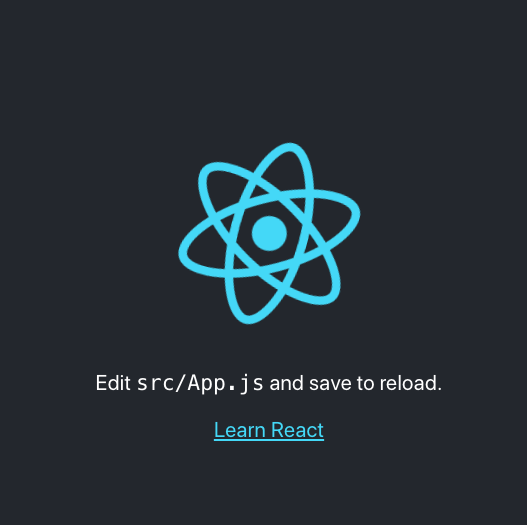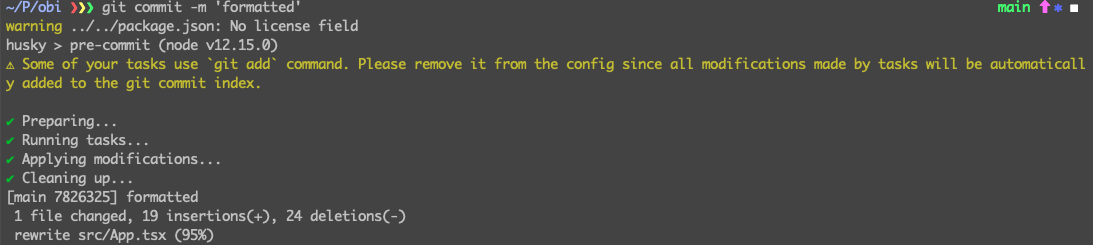作ったもの
読書感想を本の表紙に帯を重ねた画像にしてSNSかLINEにシェアできるアプリを作成します。
hostingは Firebase 使います。認証もできたら追加したい。
構成
- typescript
- React (Hooks)
- repository : https://github.com/ryosuketter/obi
- hosting : Firebase : https://obishare.web.app/
(進めていくうちに更新の可能性あり)
環境
React App Project の作成
create react-appで雛形を作成。
$ yarn create react-app obi --template typescript
必要なパッケージをインストール。
$ cd obi
$ yarn add typescript @types/node @types/react @types/react-dom @types/jest
$ yarn add firebase @types/firebase
以下コマンドを打つと、ブラウザが起動しサンプルのページが表示される。
$ yarn start
これでローカル上で、React + TypeScriptの環境ができた。
Firebaseのセットアップ
FirebaseのConsoleで新しいProjectの作成します。
Google アナリティクス は一応有効にする。
settingsの下の方にiOSかAndroidかWeb(</>)のボタンがあるのでWebのボタンをクリックします。
Firebase CLI のインストール
Firebase Hosting を使用してサイトをホストするには、Firebase CLI(コマンドライン ツール)が必要です。
次の npm コマンドを実行して、CLI をインストールするか、最新バージョンの CLI に更新します。
npm install -g firebase-tools
Google へのログイン
firebase login
参考
ローカルで Firebase init して、Firebaseと紐付ける
$ firebase init
ホスティング(Firebase Hostingサイトの設定と展開)にだけしかチェックしていません。
? Which Firebase CLI features do you want to set up for this folder? Press Space to select features, then Enter to confirm your
choices.
◯ Database: Configure Firebase Realtime Database and deploy rules
◯ Firestore: Deploy rules and create indexes for Firestore
◯ Functions: Configure and deploy Cloud Functions
◉ Hosting: Configure and deploy Firebase Hosting sites
◯ Storage: Deploy Cloud Storage security rules
◯ Emulators: Set up local emulators for Firebase features
◯ Remote Config: Get, deploy, and rollback configurations for Remote Config
Setup の Log は以下です。
=== Hosting Setup
Your public directory is the folder (relative to your project directory) that
will contain Hosting assets to be uploaded with firebase deploy. If you
have a build process for your assets, use your build's output directory.
? What do you want to use as your public directory? public
? Configure as a single-page app (rewrite all urls to /index.html)? No
? Set up automatic builds and deploys with GitHub? Yes
✔ Wrote public/404.html
? File public/index.html already exists. Overwrite? No
i Skipping write of public/index.html
i Detected a .git folder at /Users/ryosuke/Project/obi
i Authorizing with GitHub to upload your service account to a GitHub repository's secrets store.
Waiting for authentication...
✔ Success! Logged into GitHub as ryosuketter
? For which GitHub repository would you like to set up a GitHub workflow? (format: user/repository) ryosuketter/obi
✔ Created service account github-action-322889681 with Firebase Hosting admin permissions.
✔ Uploaded service account JSON to GitHub as secret FIREBASE_SERVICE_ACCOUNT_OBISHARE.
i You can manage your secrets at https://github.com/ryosuketter/obi/settings/secrets.
? Set up the workflow to run a build script before every deploy? Yes
? What script should be run before every deploy?
✔ Created workflow file /Users/ryosuke/Project/obi/.github/workflows/firebase-hosting-pull-request.yml
? Set up automatic deployment to your site's live channel when a PR is merged? Yes
? What is the name of the GitHub branch associated with your site's live channel? main
✔ Created workflow file /Users/ryosuke/Project/obi/.github/workflows/firebase-hosting-merge.yml
i Action required: Visit this URL to revoke authorization for the Firebase CLI GitHub OAuth App:
https://github.com/settings/connections/applications/89cf50f02ac6aaed3484
i Action required: Push any new workflow file(s) to your repo
i Writing configuration info to firebase.json...
i Writing project information to .firebaserc...
✔ Firebase initialization complete!
Deployする
$ firebase deploy
そして、いざホスティングしても公開URL (https://myobi-b92f8.web.app/) には、React App 初期画面が反映されていませんでした。
Publicディレクトリが対象になっているので、Reactのbulidディレクトリに変更します。
{
"hosting": {
"public": "build", // public -> build
"ignore": [
"firebase.json",
"**/.*",
"**/node_modules/**"
]
}
}
そうすると、いつものReact の あの画面が反映されました。
参考
【React入門】Firebase Hostingに公開する方法 – デプロイ | UX BEAR【ゆえっくま】
Deploy に関して
npm scriptにdeployスクリプトを追加することで
"scripts": {
...
"deploy": "firebase deploy"
},
これで deploy できるようにする。
$ yarn deploy
そすれば、下記で、build と deploy できるようになるので。
$ yarn build
$ yarn deploy
そうすると、いつものReact の あの画面が
firebase にも反映されました。
参考
Firebase公式のGitHubとHostingのインテグレーションが熱い🔥
フロントエンド 開発環境設定
eslintの警告やエラーを無視したままコミットをしないように、できれば、
git add 〜
git commit 〜
の際にeslintによるチェックをかけて、commitできないようにします。
また、VSCode保存時にコード整形の設定もします。
- husky : gitコマンドをhookして、指定したコマンド(linterなりspecなり)を走られることができる
- lint-staged : ステージングしたファイルに対して特定のコマンドを実行できる
- prettier : コードフォーマッター(ソースコード を整形してくれるツール)
- eslint : 定めたコーディングルールに合わないことをすると即時エラーをだす
- eslint-config-prettier : 競合するeslintのルールを無効化することができる
インストールコマンド
$ yarn add -D husky lint-staged prettier eslint eslint-config-prettier
また、以下もインストールします。
$ yarn add -D @typescript-eslint/eslint-plugin eslint-plugin-react eslint-plugin-react-hooks @typescript-eslint/parser
eslintの設定
{
// 適用する環境
"env": {
"es6": true,
"node": true,
"browser": true,
"commonjs": true
},
// パーサー
"parser": "@typescript-eslint/parser",
// jsx を使います
"parserOptions": {
"ecmaVersion": 2018,
"ecmaFeatures": {
"jsx": true
},
"sourceType": "module"
},
// React のバージョンは自動検出に
"settings": {
"react": {
"version": "detect"
}
},
"plugins": ["react-hooks", "react", "@typescript-eslint"],
// 基本的にルールは recommended に従う
// prettier 関連は配列の最後尾に書く
"extends": [
"eslint:recommended",
"plugin:@typescript-eslint/eslint-recommended",
"plugin:@typescript-eslint/recommended",
"plugin:react/recommended",
"plugin:react-hooks/recommended",
"prettier",
"prettier/react",
"prettier/@typescript-eslint"
],
"rules": {
// TypeScirpt なので prop-types は要らない
"react/prop-types": "off"
},
// .js ファイルをオーバーライド (webpack.conig.jsなど)
"overrides": [
{
"files": ["*.js"],
"rules": {
"@typescript-eslint/no-var-requires": "off",
"@typescript-eslint/explicit-function-return-type": "off"
}
}
]
}
eslint が単体で動くかを検証。
$ yarn eslint . --ext .tsx --ext .ts
*******/obi/src/App.tsx
5:1 warning Missing return type on function @typescript-eslint/explicit-module-boundary-types
*******/obi/src/reportWebVitals.ts
3:25 warning Missing return type on function @typescript-eslint/explicit-module-boundary-types
2つ warningが出たけど、トリアヘズ気にしない。
参考
VSCode + ESLint + Prettier + React + TypeScript (自分用メモ Fall, 2020) - Qiita
prrettierの設定
{
"printWidth": 120,
"singleQuote": true,
"trailingComma": "none",
"tabWidth": 2,
"useTabs": true,
"semi": false,
"jsxSingleQuote": true,
"arrowParens": "avoid",
"bracketSpacing": true,
"jsxBracketSameLine": true
}
- printWidth: 改行上限値
- singleQuote: " " → ' '
- trailingComma: 文末のコンマ ,
- tabWidth: タブサイズ
- useTabs: インデントにタブを使用
- Semi: セミコロンの有無
- jsxSingleQuote: jsxにおける " " → ' '
- arrowParens: allow関数での ( ) の有無
- bracketSpacing: {module} → { module }
- jsxBracketSameLine: を複数行に分ける
参考
.prettierでコードを綺麗に - GitPress.io
ファイル保存時にフォーマットをおこなう場合
VSCodeの.setting.jsonを編集します。
"editor.formatOnSave"をfalseに設定するとESLintのfixが対象でないファイルのフォーマットが行われません。
ESLintでfixを実行するファイルのみ"editor.formatOnSave"をfalseにします。
"editor.codeActionsOnSave": {
"source.fixAll.eslint": true
},
"editor.defaultFormatter": "esbenp.prettier-vscode",
"editor.formatOnSave": true,
// Enable per-language basis by scoping for Prettier
"[javascript]": {
"editor.formatOnSave": true
},
"[javascriptreact]": {
"editor.formatOnSave": true
},
"[typescriptreact]": {
"editor.formatOnSave": true
},
"[typescript]": {
"editor.formatOnSave": false
}
これで、できてますね。
参考
【VSCode】ESLint(fixあり/fixなし)とPrettierを保存時に走らせる - Qiita### huskyとlint-stagedの設定
lint-staged と huskyの設定
{
"lint-staged": {
"*.js": [
"eslint --fix",
"git add"
]
},
"husky": {
"hooks": {
"pre-commit": "lint-staged"
}
}
}
"scripts": {...},などと同階層に追加します。
試しに、git commit したら、ちゃんとチェックしてくれていました。
今回はこれで終わりです。