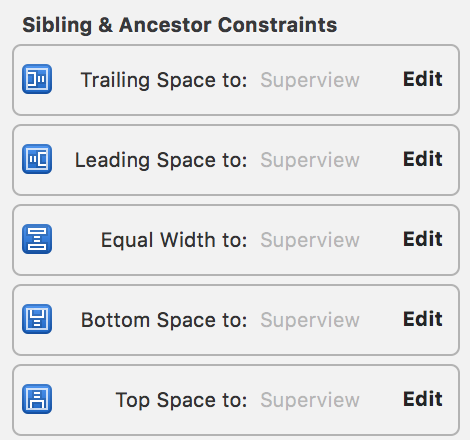概要
- Scroll View のスクロール方向を制限します
- Scroll View の中で要素を中央揃えにします
Apple のドキュメントの一部を目的に合わせて要約したものになっています。
イメージ
Scroll View のスクロール方向を制限する方法
縦横共通
- Scroll View の中に View を追加します (Content View と名前をつけておきます)
- Content View に以下の制約を追加します
Trailing Space to: SuperviewLeading Space to: SuperviewBottom Space to: SuperviewTop Space to: Superview
縦方向にだけスクロールさせる
Content View に Equal Width to: Superview の制約を追加します
横方向にだけスクロールさせる
Content View に Equal Height to: Superview の制約を追加します
Scroll View の中で要素を中央揃えにする
- 前述した縦方向にだけスクロールさせる制約を追加します
- Scroll View 内に表示したいすべての要素を Content View の中に追加します
- それぞれに
Align Center X to: Superviewの制約を追加します
ここで、1 の制約を追加しなかった場合、Scroll View の内容のサイズが決まらないので、中央揃えにすることができません。