参考サイトはこちら => https://qiita.com/SkyLaptor/items/56c9b5f5784f19cac225
95%このサイトの通りにしました。このサイトと差異のあるところは(※1)をつけてます。
環境 (※1)
サーバー : CentOS7 on AWS ( AMI = ami-8e8847f1)
クライアント : Windows10 Home
サーバー設定
1) パッケージのアップデート (※1)
# yum update
アップデートせずに2)を実行するとパッケージのコンフリクトエラーが発生しました。
2) GUI インストール
# yum groups install "GNOME Desktop"
3) XRDP インストール
# yum install epel-release
# yum install xrdp tigervnc-server
# rpm -qa | grep xrdp
# rpm -qa | grep tigervnc-server
# cp /etc/xrdp/xrdp.ini /etc/xrdp/xrdp.ini.original
# vi /etc/xrdp/xrdp.ini
4) XRDP設定
/etc/xrdp/crdp.ini
max_bpp=32
# 上記の箇所を修正
max_bpp=24
5) XRDPの通信を許可(ファイアフォール設定)
# firewall-cmd --permanent --zone=public --add-port=3389/tcp
# firewall-cmd --reload
6) XRDPの起動と起動設定
# systemctl start xrdp
# systemctl enable xrdp
7) セキュリティグループの設定 (※1)
EC2の管理画面からセキュリティグループの設定をします。
以下のようにRDPを追加します。
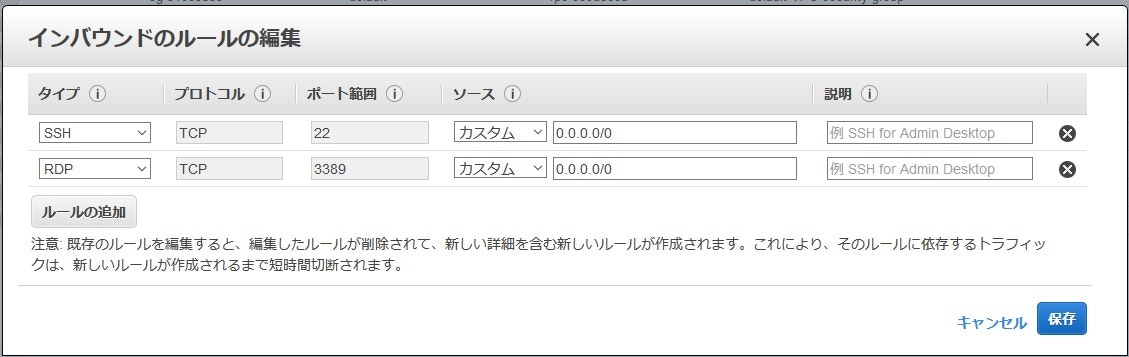
以上でサーバーの設定は終了です。
あとはEC2のインスタンス管理画面からパブリックIPを確認してRDP接続すればOKです。