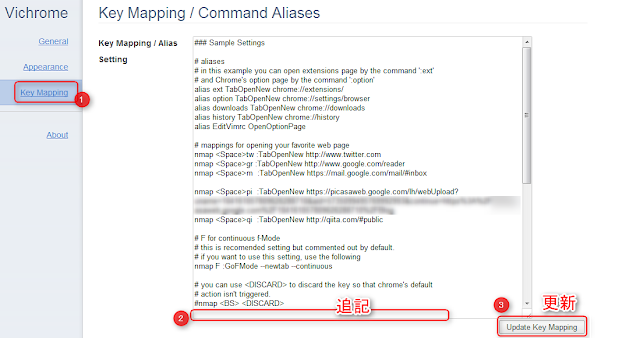先日以下の記事を書きましたが、
Chrome拡張「ViChrome」を使っているなら、タイトル&URLの取得がもっと楽にできます。
- ViChrome: Chromeでブラウジング時にVI風なキーバインドで操作できる拡張
VIChrome の設定
(VIChromeのインストール方法は省略)
1.Chrome のメニューから、ツール -> 拡張機能 -> ViChrome オプション -> Key Mappingへ移動して、以下の1行を追記 -> Update Key Mapping をクリックして保存
nmap yq :Copy '* [%title](%url)'
使い方
そして、Chromeを再起動したら、ページを見ている時にyqと連続してタイプすれば、
(画面に何のリアクションも出てこないので、わかりにくいですが)
今見ているページのタイトルとURLをMarkdown形式で取得することができます。
* [k2nr/ViChrome · GitHub](https://github.com/k2nr/ViChrome)
こんな感じ。