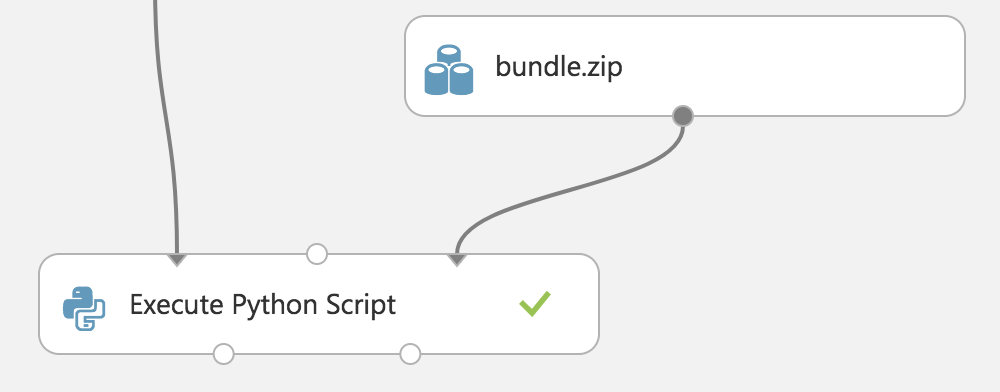Azure Machine Learning StudioのPython Scriptは、通常ではAnacondaに標準で入っているパッケージしか使うことができませんが、Anacondaにない外部のパッケージを用いる方法があります。
こちらの記事を参考にしました。
https://blogs.technet.microsoft.com/machinelearning/2016/10/12/deep-neural-network-in-azure/
ローカル環境での作業
MacまたはLinux環境を想定しています。
適当な場所で、適当なディレクトリを作成。今回はbundleとします。
作成したディレクトリのlibに、使いたいパッケージをインストール。
mkdir bundle
pip install --no-deps --target=bundle/lib [package_name]
bundleのzipを作成します。
zip bundle.zip -r bundle
Azure Machine Leaning Studioでの作業
ローカルで作成したzipをdatasetsにアップロード。
フッターバーの+NEW -> DATASET -> FROM LOCAL FILE からアップロードできます。
アップロードされたら適当なexperimentを開いて、Execute Python Scriptモジュールを配置。
そして、アップロードしたzipのdatasetモジュールを配置して、2つのモジュールを結合。
Execute Python Scriptを選択して、モジュールのスクリプトに以下のコードを追加。
今回はモジュールのPython VersionはAnaconda 4.0/Python 3.5を想定しています。
import os, pkg_resources
BUNDLE_DIR = os.path.join(os.getcwd(), "Script Bundle", "bundle")
LIB_DIR = os.path.join(BUNDLE_DIR, "lib")
env = pkg_resources.Environment([LIB_DIR])
packageList, errorList = pkg_resources.working_set.find_plugins(env)
for package in packageList:
print("Adding", package)
pkg_resources.working_set.add(package)
for error in errorList:
print("Error", error)
このコード以下より、パッケージをimportして使うことができます。