概要
terraform で各 IaaS ベンダーの仮想マシンを作成する
今回は Microsoft Azure のベースとなる tf ファイルを作成
対象ベンダー
- Microsoft Azure
- Google Cloud
- DigitalOsean
- CloudStack
※AWSは今更なので割愛
事前準備
- Microsoftアカウント取得
- 以下にアクセスして publish settings file をダウンロード
https://manage.windowsazure.com/publishsettings
- ダウンロードしたファイル名を credentials.publishsettings に変更して tf ファイルの場所に保存
手順
tf ファイルを作成
provider.tf
provider "azure" {
publish_settings = "${file("credentials.publishsettings")}"
}
hosted_service.tf
resource "azure_hosted_service" "default" {
name = "${var.hosted_service_name}"
location = "${var.location}"
ephemeral_contents = false
}
virtual_network.tf
resource "azure_virtual_network" "default" {
name = "${var.virtual_network_name}"
address_space = ["${var.virtual_network_address}"]
location = "${var.location}"
subnet {
name = "public"
address_prefix = "${var.public_address}"
}
subnet {
name = "private"
address_prefix = "${var.private_address}"
}
}
storage_service.tf
resource "azure_storage_service" "default" {
name = "${var.storage_service_name}"
location = "${var.location}"
account_type = "${var.storage_service_account_type}"
}
instance.tf
resource "azure_instance" "default" {
hosted_service_name = "${azure_hosted_service.default.name}"
storage_service_name = "${azure_storage_service.default.name}"
name = "${var.instance_name}"
image = "${var.image}"
size = "${var.size}"
location = "${var.location}"
virtual_network = "${azure_virtual_network.default.name}"
subnet = "${var.subnet}"
username = "${var.username}"
password = "${var.password}"
security_group = "${azure_security_group.public.name}"
endpoint {
name = "SSH"
protocol = "tcp"
public_port = 22
private_port = 22
}
}
security_group.tf
resource "azure_security_group" "public" {
name = "public"
location = "${var.location}"
}
resource "azure_security_group" "private" {
name = "private"
location = "${var.location}"
}
resource "azure_security_group_rule" "public_ssh" {
name = "public_ssh"
security_group_names = ["${azure_security_group.public.name}"]
type = "Inbound"
action = "Allow"
priority = 100
source_address_prefix = "${var.ssh_source_address}"
source_port_range = "*"
destination_address_prefix = "${var.public_address}"
destination_port_range = "22"
protocol = "TCP"
}
resource "azure_security_group_rule" "private_ssh" {
name = "private_ssh"
security_group_names = ["${azure_security_group.private.name}"]
type = "Inbound"
action = "Allow"
priority = 100
source_address_prefix = "${var.public_address}"
source_port_range = "*"
destination_address_prefix = "${var.private_address}"
destination_port_range = "22"
protocol = "TCP"
}
output.tf
output "azure_instance_pip_address" {
value = "${azure_instance.default.ip_address}"
}
output "azure_instance_vip_address" {
value = "${azure_instance.default.vip_address}"
}
variables.tf
variable "location" {
default = "Japan West"
}
variable hosted_service_name {}
variable instance_name {}
variable image {}
variable size {}
variable username {}
variable password {}
variable storage_service_name {}
variable storage_service_account_type {
default = "Standard_LRS"
}
variable virtual_network_name {}
variable virtual_network_address {
default = "10.0.0.0/16"
}
variable "public_address" {
default = "10.0.1.0/24"
}
variable "private_address" {
default = "10.0.2.0/24"
}
variable subnet {
default = "public"
}
variable ssh_source_address {}
tfvars は以下の通り
terraform.tfvars
## hosted service
hosted_service_name = "*****"
## instance
instance_name = "*****"
image = "Ubuntu Server 14.04 LTS"
size = "Basic_A0"
username = "*****"
password = "**********"
## storage service
storage_service_name = "*****"
## virtual network
virtual_network_name = "*****"
## ssh source address
ssh_source_address = "***.***.***.***/**"
結果
$ terraform apply
Outputs:
...snip...
azure_instance_pip_address = 10.0.1.4
azure_instance_vip_address = ***.***.***.***
azure_instance_vip_address に表示されたIPにSSH接続できればOK
SSHユーザー、パスワードは tfvars に記載した内容
作成されたリソース
$ terraform graph | dot -Tpng > graph.png
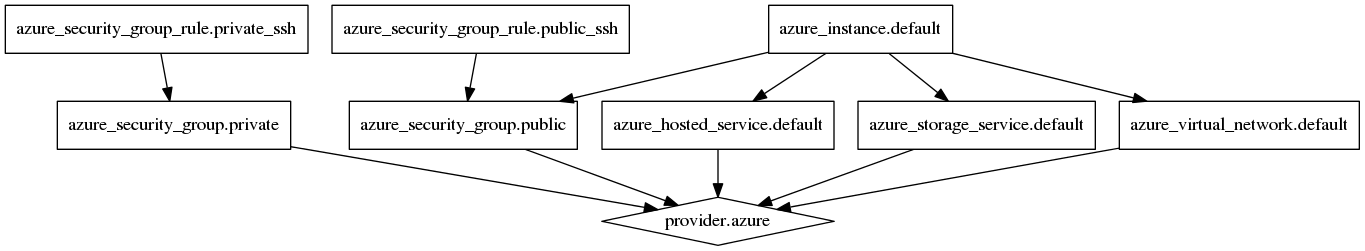
その他
terraform 0.6.8 では、データディスク作成でエラーとなる
https://github.com/hashicorp/terraform/issues/3428
data_disk.tf
variable data_disk_size {}
resource "azure_data_disk" "default" {
lun = "0"
size = "${var.data_disk_size}"
storage_service_name = "${azure_storage_service.default.name}"
virtual_machine = "${azure_instance.default.id}"
}
$ terraform apply
...snip...
Error applying plan:
1 error(s) occurred:
* azure_data_disk.default: Error adding data disk 0 to instance **********: Error response from Azure. Code: ResourceNotFound, Message: The deployment name '**********' does not exist.