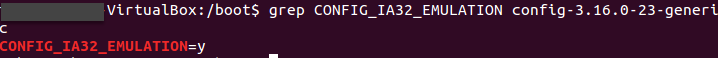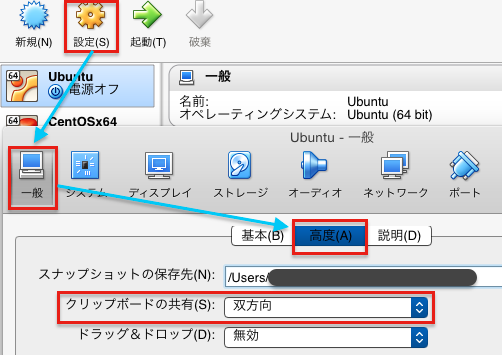環境:Ubuntu 14.10
新規に x64 VM が作れない
新規で Linux 選んでも、バージョンの一覧には 32 bit しか選択肢がない。
利用しているシステムの UEFI で 「Intel VT( Intel Virtualization Technology )」を有効にする。
Ubuntuインストール中に画面が崩れる
以下を参照して解決した。
Ubuntu14.10 を VirtualBox 環境にインストールしようとしたら画面が砂嵐だった件
解像度が VGA から切り替えられない
デバイスメニュー| Guest Additions の CD イメージ挿入..
Guest Additions のインストールが済んだら、再起動。
これで解像度が切り替えられるようになっているはず。
クリップボードが共有できない
VirtualBox Managaer の設定で「クリップボード共有」を設定する。
(必要なら)32 bit プロセスが動くかか確認
カーネルのコンパイルオプションは /boot 直下にある config で始まるファイルにある。
以下のように、CONFIG_IA32_EMULATION=y となっていれば、大丈夫。