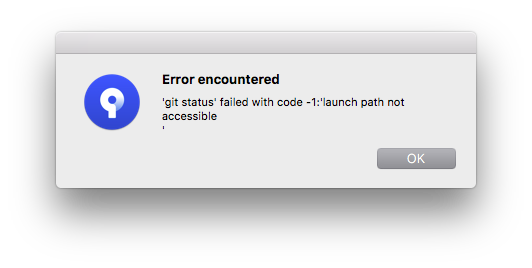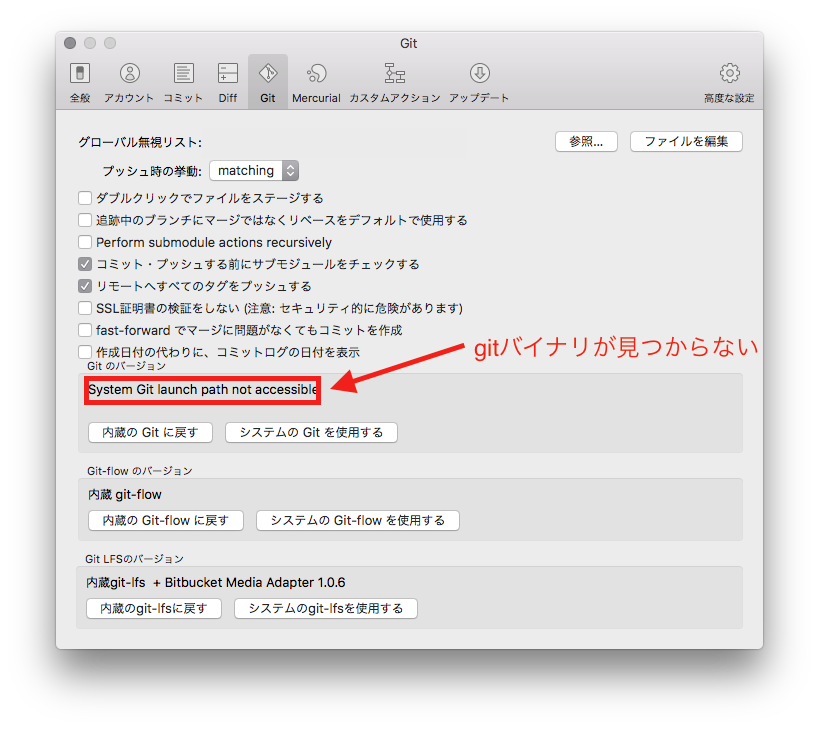SouceTreeの設定をデフォルト設定である「内臓のgit」を使用する設定ではなく
homebrewでインストールしていたgitを使用するように設定を変更していた場合
homebrewでgitのバージョンアップをすると次の図のようなエラー
「git status failed with code -1: launch path not accesible」
が発生することがあります。
SouceTreeの環境設定を開き、次の図のようになっていた場合、gitバイナリが見つからなくなっている状態になっているので、エラーメッセージのすぐ下の「内蔵のgitに戻す」を押すか、「システムのgitを使用する」を押して、正しいgitバイナリの位置を再設定することにより復帰できます。
よく忘れてしまうのでメモのため記述しました。