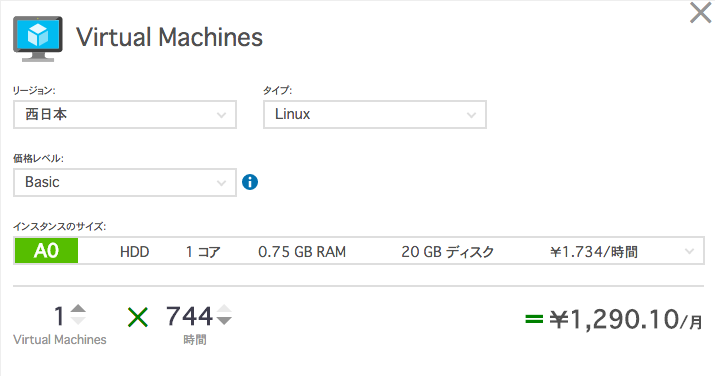背景
実践
42行目以降を書き換え
/etc/waagent.conf
# TODO: Change n -> y
# Format if unformatted. If 'n', resource disk will not be mounted.
ResourceDisk.Format=y
# TODO: Change n -> y
# Create and use swapfile on resource disk
ResourceDisk.EnableSwap=y
# TODO: Change 1500
# Size of the swapfile.
ResourceDisk.SwapSizeMB=1500
SwapSizeMBは、おおよそ、実搭載メモリ〜2倍が適正だと私は、認識していますので今回は1500MBに設定しました。
sudo reboot
最終確認
リブート後に以下のコマンドでSwapが設定値通りになっていれば成功
free -h
TODO: dfなども同様に-hオプションをつけると可視性がアップします。
西日本A0インスタンスについて
正直なところ、西日本で安いのでテスト用途向けかなと感じています。
レスポンスタイムはやはり早いので、その分、テスト用途ではカバーできていますが…