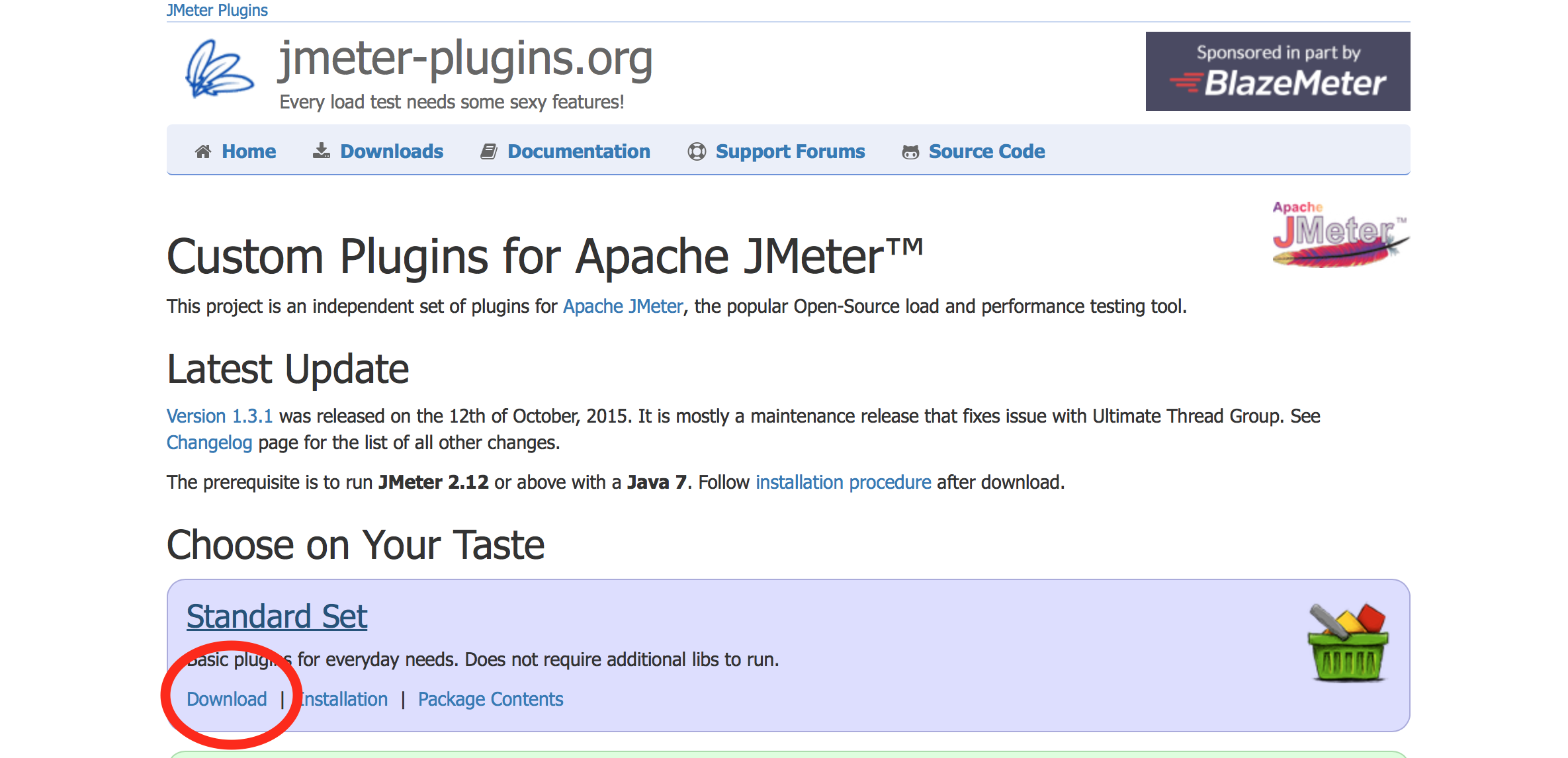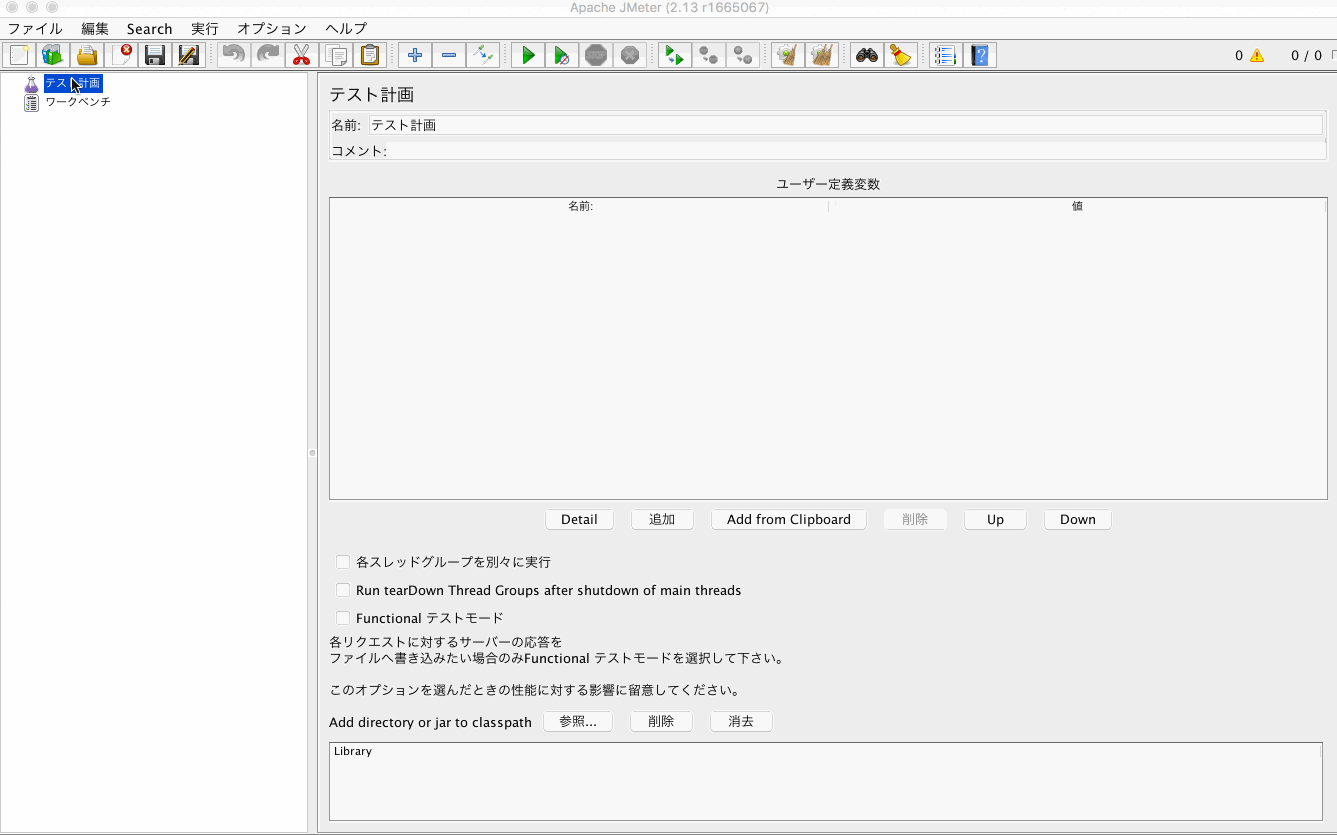※ 作業中なので随時更新していきます
サイトに負荷テストをする想定で、
JMeter初心者がもてるJMeter使いになる為に解説
そもそもJMeterって何?
JMeterのREADMEを超絶意訳すると、
100%Javaで作られたパフォーマンスを測定する為のツール
まずはJMeterインストール
1. JMeterを以下のリンクからダウンロード
http://jmeter.apache.org/download_jmeter.cgi
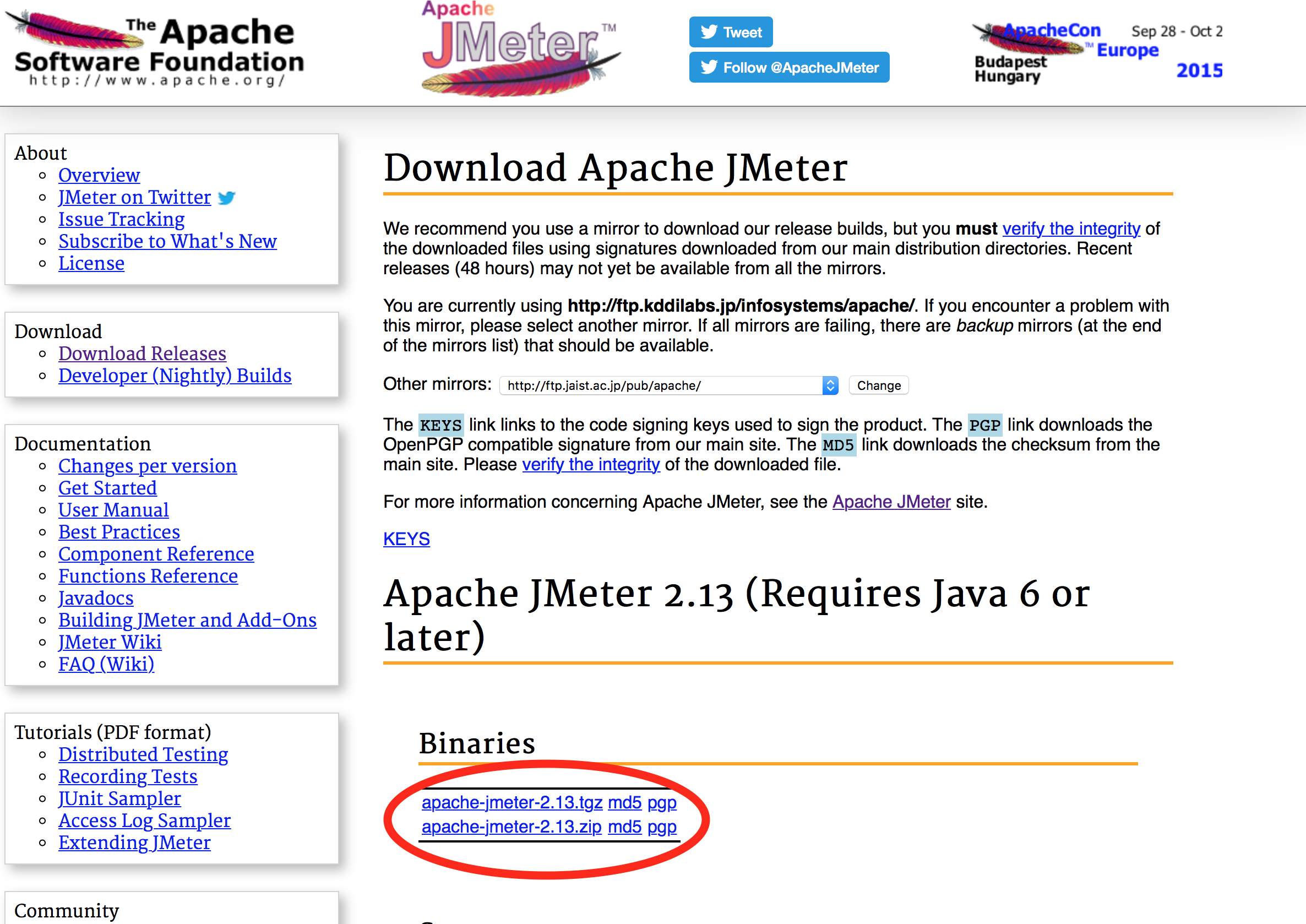
ダウンロードしたもの
apache-jmeter-2.13
2. プラグインを以下のリンクからダウンロード
Stepping Theread Groupが使えるようになるプラグイン
必要なのは以下のjar
JMeterPlugins-Standard-1/lib/ext/JMeterPlugins-Standard.jar
3. プラグインをJMeterにインストール
1.でダウンロードしたJMeterのディレクトリに
2.でダウンロードしたプラグインを配置する
↓
apache-jmeter-2.13/lib/ext
にJMeterPlugins-Standard-1/lib/ext/JMeterPlugins-Standard.jarを配置
JMeter起動
以下のjarをダブルクリックして起動
apache-jmeter-2.13/bin/ApacheJMeter.jar
プラグインがインストールされているか確認
jp@gc - Stepping Thread Groupが確認できればok