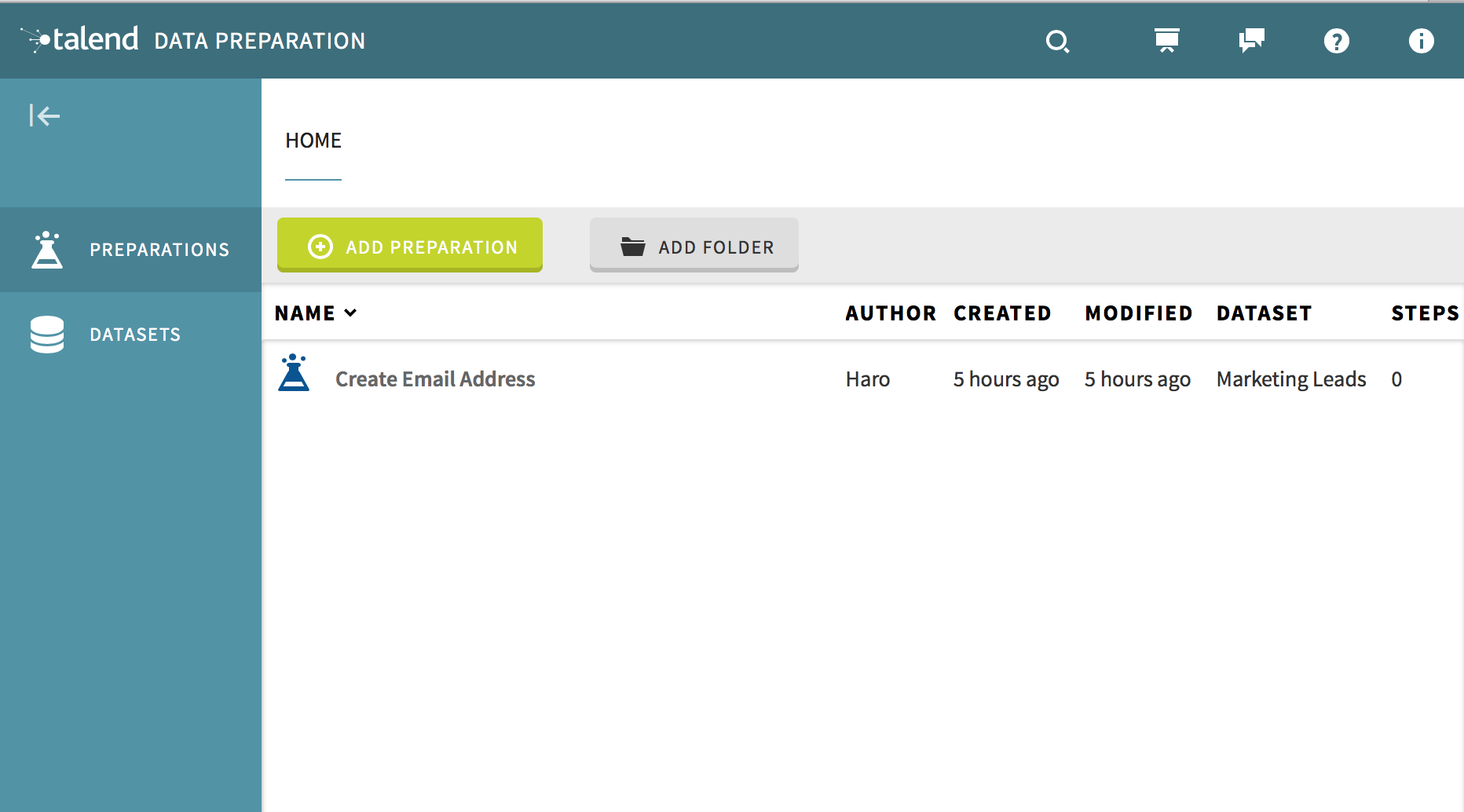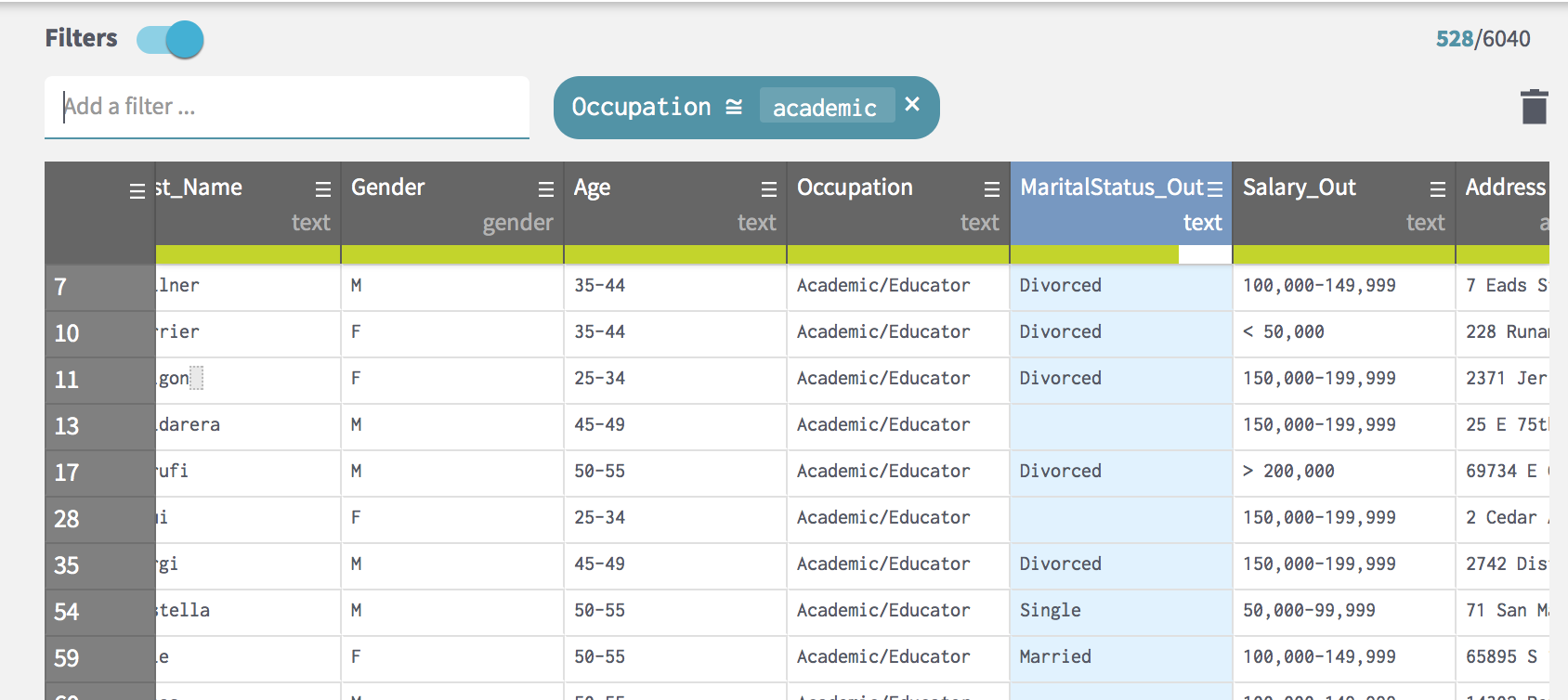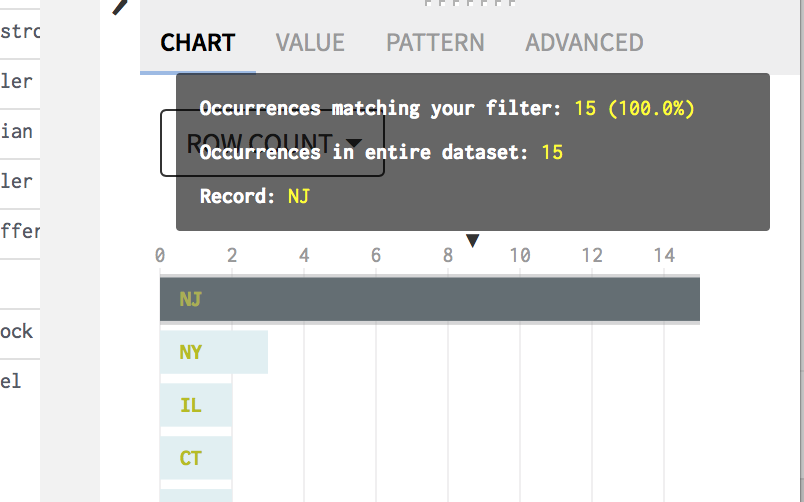Talend Data Preparation をインストールして、使ってみた
実行環境
実行環境は、以下で行いました。
ProductName: Mac OS X
ProductVersion: 10.12.6
BuildVersion: 16G29
インストール
以下のサイトから、データプレパレーション のダウンロードリンクをクリック
Talend-DataPreparation-Free-Desktop-2.1.1.dmg がダウンロードされてきたので、展開
Talend Data Preparation Free Desktop アプリをアプリケーションにコ
アプリを起動すると、Safariブラウザで表示された
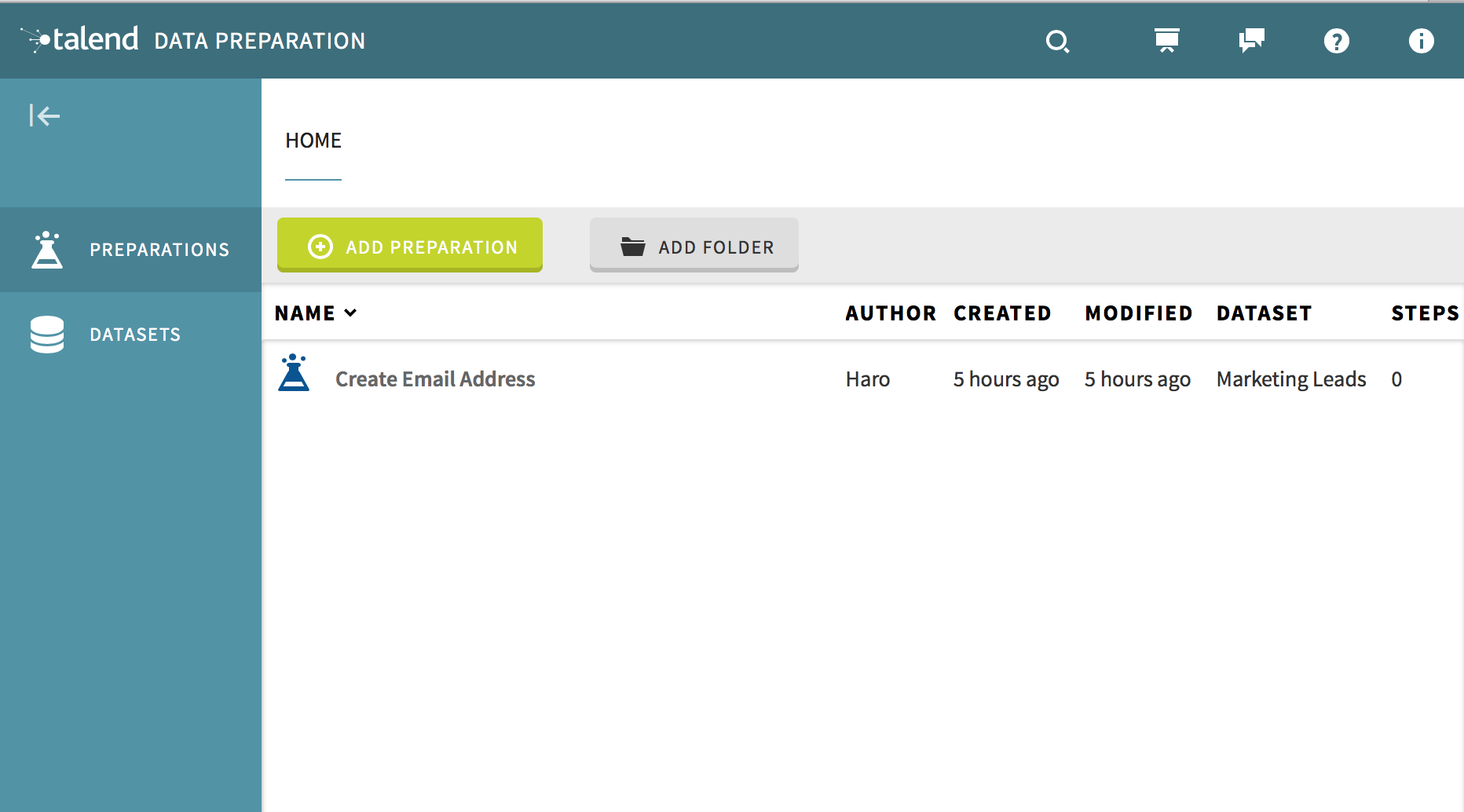
データ加工
キーワードによるフィルタ
テキストフィールド欄にキーワードを入力してフィルタが可能
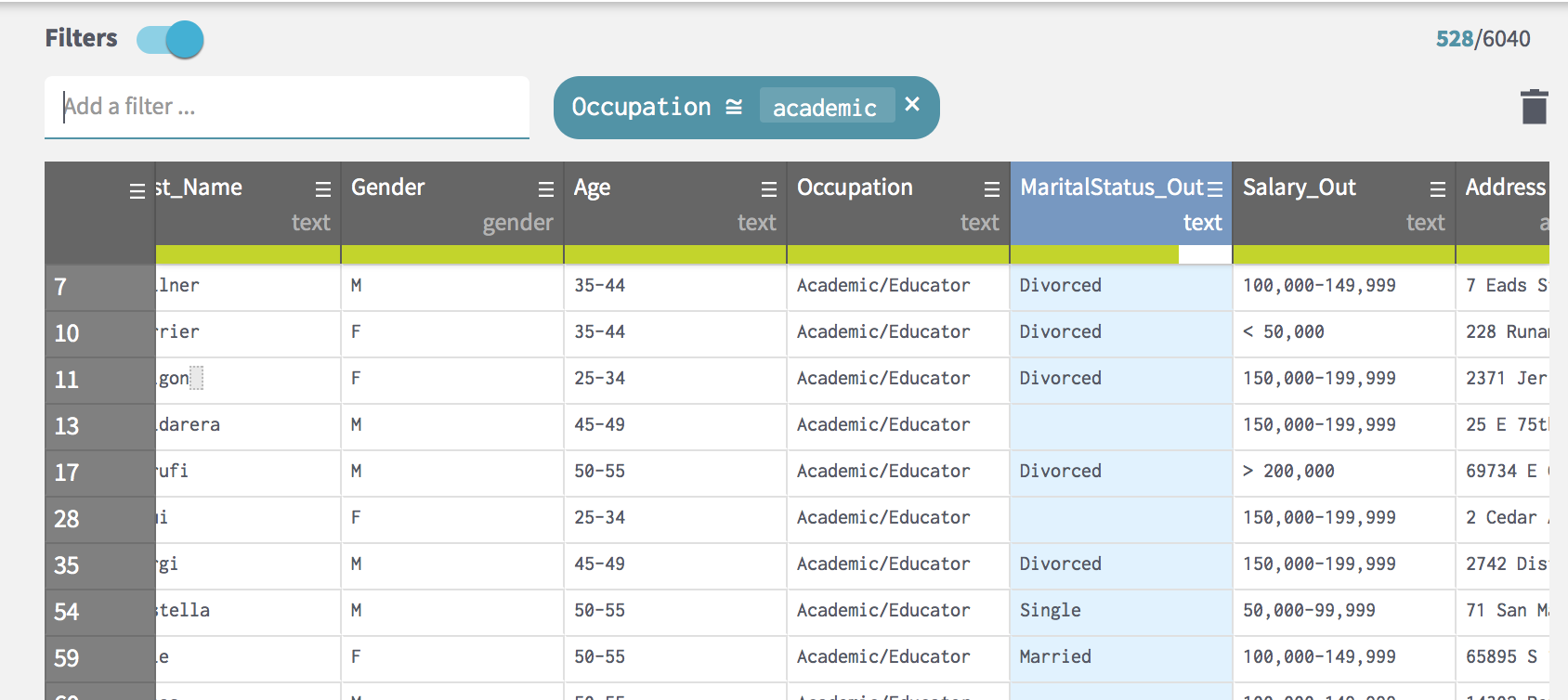
分類によるフィルタ
右下のCHARTのグラフをクリックすると、フィルタが可能
複数選択も可能
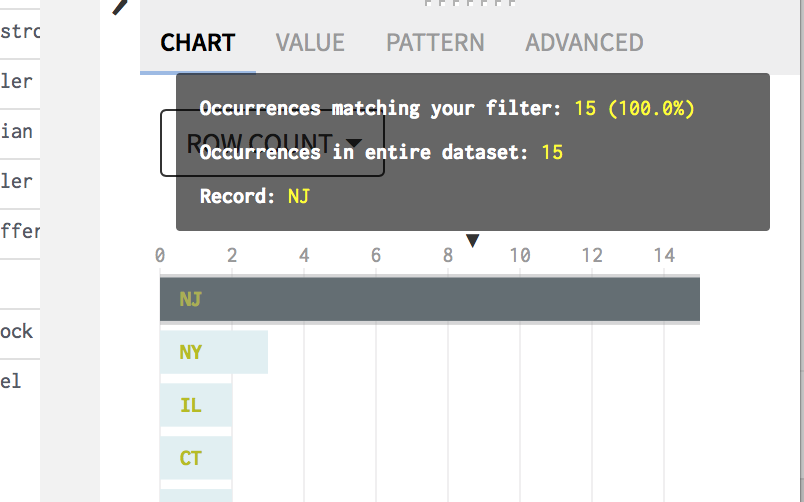
抽出や加工のメニュー一覧
SUGGESTIONS
| 項目 |
説明 |
| Delete these filtered rows |
フィルタした行を削除 |
| Keep these filtered rows |
フィルタした行を残す |
| Delete the rows with invalid cell |
不正なセルの行を削除 |
| Fill invalid cells with value... |
不正なセルに入力値をセット |
| Clear the cells with invalid values |
不正なセルの値をクリア |
| Delete the rows with empty cell |
空白セルの行を削除 |
| Fill empty cells with text... |
空白セルに入力値をセット |
BOOLEAN
| 項目 |
説明 |
| Negate value |
True/False値の反転(動作が不明確) |
COLUMNS
| 項目 |
説明 |
| Concatenate with... |
値の結合 |
| Delete column |
列の削除 |
| Swap columns... |
列単位で値を入替 |
CONVERSIONS
| 項目 |
説明 |
| Convert distance... |
距離の換算 |
| Convert duration... |
期間の換算 |
| Convert temperature... |
温度の換算 |
DATA CLEANSING
| 項目 |
説明 |
| Clear on matching value... |
入力値に一致したセルをクリア |
| Clear the cells with invalid values |
不正な値のセルをクリア |
| Delete the rows that match... |
入力値に一致した行を削除 |
| Delete the rows with empty cell |
空白セルの行を削除 |
| Delete the rows with invalid cell |
不正なセルの行を削除 |
| Fill cells with value... |
入力値をすべてのセルにセット |
| Fill empty cells with text... |
入力値を空白セルにセット |
| Fill invalid cells with value... |
入力値を不正なセルにセット |
| Remove negative values |
負の値を取り除く(動作が不明確) |
DATA MASKING
| 項目 |
説明 |
| Mask data (obfuscation) |
値の難読化(日本語は不可) |
DATES
| 項目 |
説明 |
| Calculate time until... |
|
| Calculate timestamp to date... |
|
| Change date format... |
日付の形式を変更 |
| Compare dates... |
日付を比較 |
| Convert date... |
日付を結合 |
| Extract date parts... |
日付の抽出 |
| Modify date... |
日付の変更 |
MATH
| 項目 |
説明 |
| Add, multiply, subtract or divide... |
|
| Base 10 logarithm |
|
| Calculate absolute value |
|
| Cosine |
|
| Exponential |
|
| Max... |
|
| Min... |
|
| Natural logarithm |
|
| Negate |
|
| Power... |
|
| Sine |
|
| Square root |
|
| Tangent |
|
NUMBERS
| 項目 |
説明 |
| Compare numbers... |
数値比較 |
| Format numbers... |
数値形式に変換 |
| Remove fractional part |
|
| Round value using ceil mode... |
値を切り上げ |
| Round value using down mode... |
|
| Round value using floor mode... |
値を切り捨て |
| Round value using halfup mode... |
|
PHONES
| 項目 |
説明 |
| Format phone number... |
電話番号形式に変換 |
SPLIT
| 項目 |
説明 |
| Extract email parts |
メールアドレスを@で分割して、@前後のそれぞれの値を新規列にセット |
| Extract number |
数値を抽出 |
| Extract string parts... |
指定文字列を抽出 |
| Extract URL parts |
URLを抽出 |
| Split the text in parts... |
区切り文字で分割し、新規列にセットする |
STRINGS
| 項目 |
説明 |
| Calculate length |
文字数を新規列で表示 |
| Change to lower case |
小文字に変換 |
| Change to title case |
先頭文字を大文字に変換 |
| Change to upper case |
大文字に変換 |
| Contains text... |
入力文字が含まれていかどうかを新規列で表示 |
| Extract parts of the text... |
入力文字列の抽出 |
| Match similar text... |
|
| Matches pattern... |
パターンマッチ |
| Remove consecutive characters... |
|
| Remove part of the text... |
|
| Remove trailing and leading characters... |
|
| Replace the cells that match... |
|
STRINGS ADVANCED
| 項目 |
説明 |
| Add extra characters... |
|
| Find and group similar text... |
似た文字列候補を表示し、名称統一が可能 |
| Remove all non alpha numeric characters |
|
| Remove all non numeric characters |
|
| Simplify text (remove case, accent, etc.) |
|
まだ、さわり始めたばかりなので、
わからないところは空白だったりします。
間違っているところがあったら、すみません。
出力
Export ボタンから csv または xls ファイルで出力可能