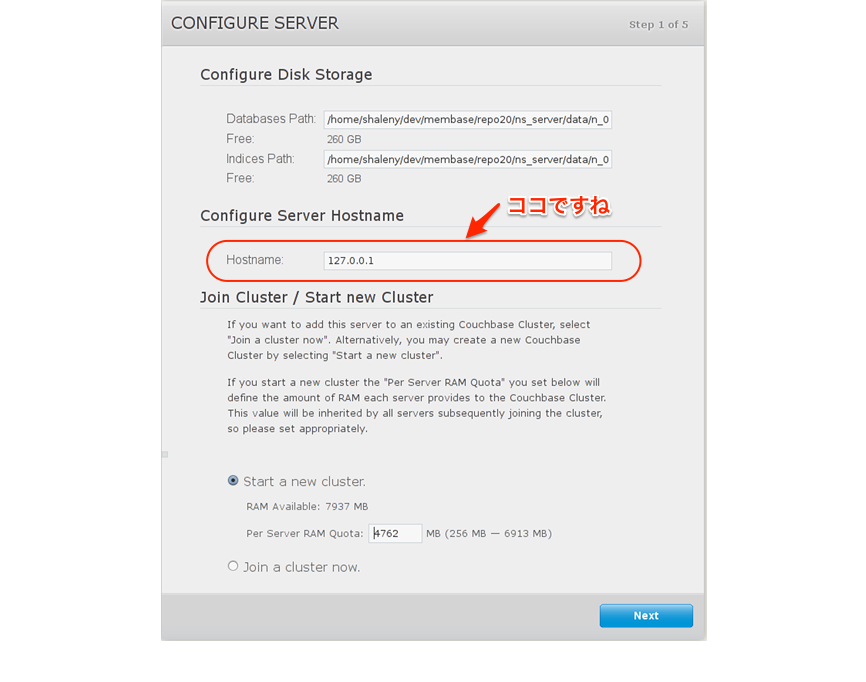Couchbase Java SDKを 2.1.1 に上げると、以下のようなメッセージが繰り返し出力されてサーバへ接続できなくなる事象が発生しました。
以下は11210ポートへの接続エラーですが、8092ポートへの接続エラーも同様に出力され、最終的にタイムアウトが発生します。
2015-03-07 03:40:32.244 WARN 53654 --- [ cb-io-1-3] c.c.client.core.endpoint.Endpoint : [null][KeyValueEndpoint]: Could not connect to endpoint, retrying with delay 32 MILLISECONDS:
java.net.ConnectException: Connection refused: localhost/127.0.0.1:11210
at sun.nio.ch.SocketChannelImpl.checkConnect(Native Method)
at sun.nio.ch.SocketChannelImpl.finishConnect(SocketChannelImpl.java:716)
at com.couchbase.client.deps.io.netty.channel.socket.nio.NioSocketChannel.doFinishConnect(NioSocketChannel.java:208)
at com.couchbase.client.deps.io.netty.channel.nio.AbstractNioChannel$AbstractNioUnsafe.finishConnect(AbstractNioChannel.java:281)
at com.couchbase.client.deps.io.netty.channel.nio.NioEventLoop.processSelectedKey(NioEventLoop.java:528)
at com.couchbase.client.deps.io.netty.channel.nio.NioEventLoop.processSelectedKeysOptimized(NioEventLoop.java:468)
at com.couchbase.client.deps.io.netty.channel.nio.NioEventLoop.processSelectedKeys(NioEventLoop.java:382)
at com.couchbase.client.deps.io.netty.channel.nio.NioEventLoop.run(NioEventLoop.java:354)
at com.couchbase.client.deps.io.netty.util.concurrent.SingleThreadEventExecutor$2.run(SingleThreadEventExecutor.java:116)
at com.couchbase.client.deps.io.netty.util.concurrent.DefaultThreadFactory$DefaultRunnableDecorator.run(DefaultThreadFactory.java:137)
at java.lang.Thread.run(Thread.java:745)
どうやら、サーバの初期設定 の「Hostname」にループバックアドレスが設定されていると発生するようです。
サーバの初期設定からやり直すのはシンドイので、そういう場合は REST API を使ってホスト名を設定します。
- 参考 Using hostnames 「Provide hostname via REST API」
以下は実際にVagrant上で立ち上げていたCouchbaseの「Hostname」をループバックアドレスからIPアドレスに変えた際の様子です。
[vagrant@localhost ~]$ curl -v -XPOST -u Administrator:password http://localhost:8091/node/controller/rename -d hostname=192.168.28.100
* About to connect() to localhost port 8091 (#0)
* Trying ::1... 接続を拒否されました
* Trying 127.0.0.1... connected
* Connected to localhost (127.0.0.1) port 8091 (#0)
* Server auth using Basic with user 'Administrator'
> POST /node/controller/rename HTTP/1.1
> Authorization: Basic QWRtaW5pc3RyYXRvcjpob2dlbW9nZQ==
> User-Agent: curl/7.19.7 (x86_64-redhat-linux-gnu) libcurl/7.19.7 NSS/3.14.0.0 zlib/1.2.3 libidn/1.18 libssh2/1.4.2
> Host: localhost:8091
> Accept: */*
> Content-Length: 23
> Content-Type: application/x-www-form-urlencoded
>
< HTTP/1.1 200 OK
< Server: Couchbase Server
< Pragma: no-cache
< Date: Mon, 09 Mar 2015 02:21:51 GMT
< Content-Length: 0
< Cache-Control: no-cache
<
* Connection #0 to host localhost left intact
* Closing connection #0
Hostname設定は couchbase-cli node-init を使って自動化したいですね。
$ /opt/couchbase/bin/couchbase-cli node-init -c localhost:8091 \
--node-init-hostname=192.168.28.100 \
-u xxxx -p yyyy
インストール直後で administrator account を設定していない場合でも -u や -p は必要みたいなんですが、デタラメなやつを指定してもイケました。