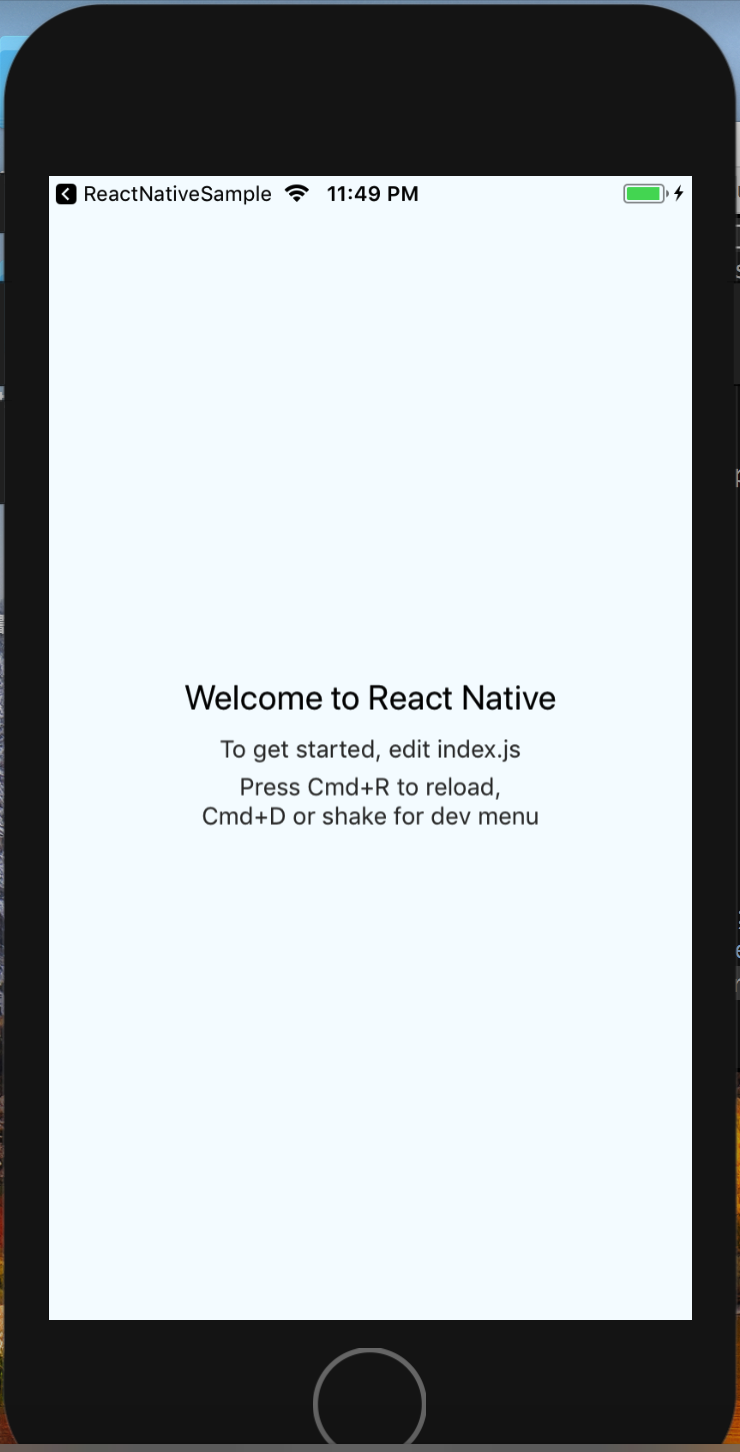React NativeでTypeScriptを使うメモ
React NativeでTypeScriptを使おうと思っていろいろ調べたのですが、
結構つまずいたので備忘録的に残しておこうと思います。
プロジェクトの作成
1. yarn のインストール
yarnを使用したいので、yarnを先に入れておきます。
-
npmでグローバルインストール
% npm install -g yarn
-
Homebrewでインストール
% brew install yarn
2. react-native-cli のインストール
% yarn global add react-native-cli
3. プロジェクトの作成
% react-native init [project-name]
4. 依存関係の追加
typescript@types/react@types/react-native@types/jest
を追加します
$ yarn add typescript @types/react @types/react-native @types/jest --dev
5. tsconfig.json の作成
tsc --initで自動生成されるものを一部変更しました。
tsconfig.json
{
"compilerOptions": {
"target": "es5",
"module": "commonjs",
"lib": ["es5","es6","dom"],
"allowJs": true,
"jsx": "react-native",
"sourceMap": true,
"outDir": "./build",
"rootDir": "./src",
"removeComments": false,
"strict": true,
"noImplicitAny": true,
"strictNullChecks": true,
"noImplicitThis": true,
"alwaysStrict": true,
"moduleResolution": "node",
"types": ["react", "react-native"],
"allowSyntheticDefaultImports": true
},
"include": [
"src/**/*"
],
"exclude": [
"src/__tests__",
"index.js",
"build",
"node_modules"
]
}
6. TypeScript用にファイルを編集
- App.jsは使用しないので、削除してしまい、代わりに
src/index.tsxを作成します
% rm App.js
% touch src/index.tsx
index.js
import { AppRegistry } from 'react-native';
// import App from './App';
import App from './build';
AppRegistry.registerComponent('[project-name]', () => App);
src/index.tsx
import * as React from 'react';
import { StyleSheet, Text, View } from "react-native";
interface Props {
}
interface State {
}
const styles: any = StyleSheet.create({
container: {
flex: 1,
justifyContent: 'center',
alignItems: 'center',
backgroundColor: '#F5FCFF',
},
welcome: {
fontSize: 20,
textAlign: 'center',
margin: 10,
},
instructions: {
textAlign: 'center',
color: '#333333',
marginBottom: 5,
},
});
export default class App extends React.Component<Props, State> {
render() {
return (
<View style={styles.container}>
<Text style={styles.welcome}>
Welcome to React Native
</Text>
<Text style={styles.instructions}>
To get started, edit index.tsx
</Text>
<Text style={styles.instructions}>
Press Cmd+R to reload, {"\n"}
Cmd+D or shake for dev menu
</Text>
</View>
);
}
}
ここまでで、とりあえず動くようになるはずです。
プロジェクトの実行
ここからは、実行の仕方について記載します。
1. Scriptの追加
先に、package.jsonにスクリプトをいくつか追加しておきます
package.json
・・・
"scripts": {
"start": "node node_modules/react-native/local-cli/cli.js start",
"android": "node node_modules/react-native/local-cli/cli.js run-android",
"ios": "node node_modules/react-native/local-cli/cli.js run-ios",
"prebuild": "rm -rf build",
"build": "tsc",
"test": "jest"
},
・・・
2. 依存関係の追加
% yarn
3. React Native サーバの立ち上げ
% yarn start
4. Typescriptのビルド
% yarn run build
5. アプリの実行
iOS
% yarn run ios
Android
% yarn run android
シミュレータが起動して、このような画面になれば、正常に実行できています。