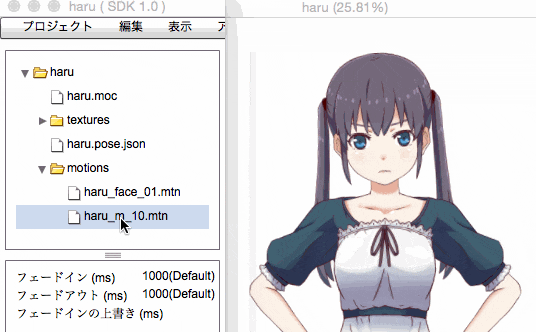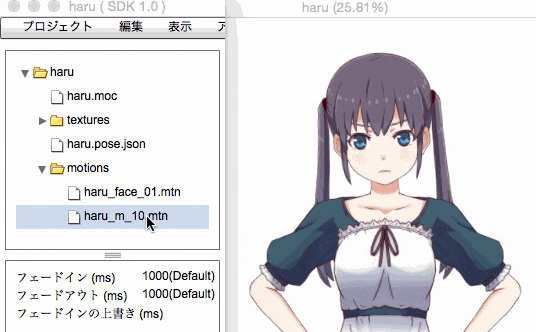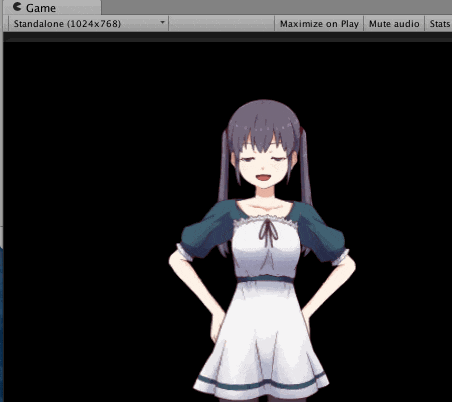Live2Dでアイドルモーションしつつ、顔だけモーション変えたいという場合に有効な方法をメモしておきます。
やり方は簡単で、モーション管理してるクラスのMotionQueueManagerを2つ作ればできます。
開発環境
・Live2D_SDK_Unity_2.1.00_1_jpのMotionプロジェクト
・Unity 5.2.0
複数モーション再生のやり方
1)まずは顔だけのモーションを作ります。
SDKサンプルのモーションファイル(.mtn)を開き、顔以外のパラメーターは削除しました。
ここではざっくりやりますが、本当は尺の長さは再生するもう1つのモーションと合わせた方がいい感じになるかと思います
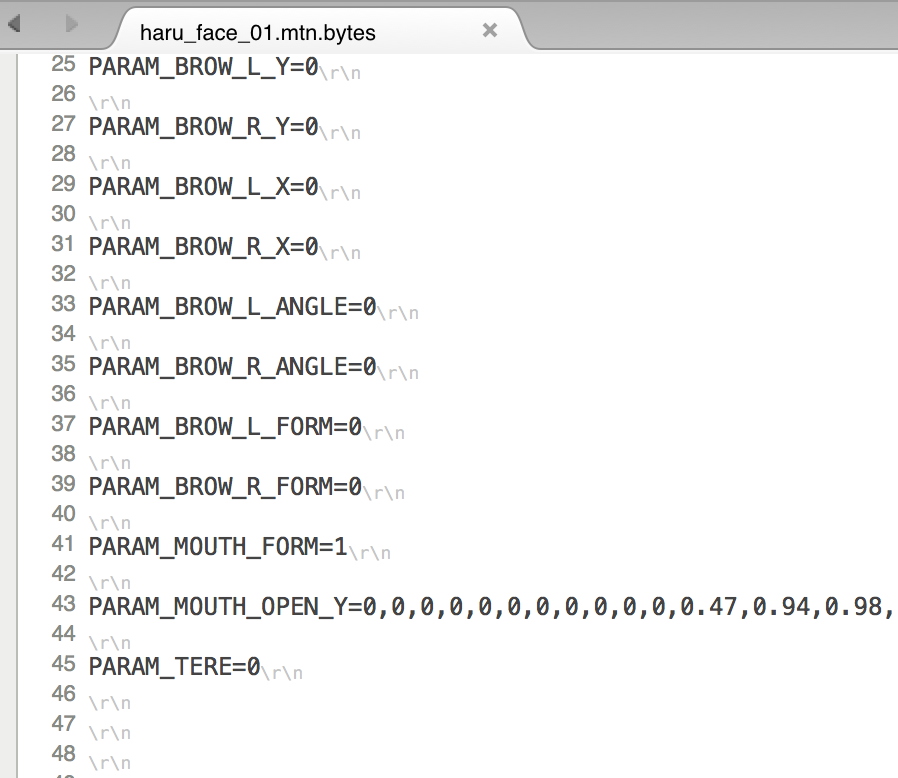
2)Live2D Viewerで動作確認
モーション1を再生しつつ、顔だけモーション再生してみます
3)ソースを修正して、Inspectorにモーションファイルをアタッチ
SimpleModel.cs
using UnityEngine;
using System;
using System.IO;
using System.Collections;
using live2d;
[ExecuteInEditMode]
public class SimpleModel: MonoBehaviour
{
private Live2DModelUnity live2DModel;
private Live2DMotion motion;
private Live2DMotion faceMotion; // Add
private MotionQueueManager motionMgr;
private MotionQueueManager faceMotionMgr; // Add
private Matrix4x4 live2DCanvasPos;
public TextAsset mocFile ;
public Texture2D[] textureFiles ;
public TextAsset motionFile;
public TextAsset faceMotionFile; // Add
void Start ()
{
Live2D.init();
live2DModel = Live2DModelUnity.loadModel(mocFile.bytes);
for (int i = 0; i < textureFiles.Length; i++)
{
live2DModel.setTexture(i, textureFiles[i]);
}
float modelWidth = live2DModel.getCanvasWidth();
live2DCanvasPos = Matrix4x4.Ortho(0, modelWidth, modelWidth, 0, -50.0f, 50.0f);
motionMgr = new MotionQueueManager();
faceMotionMgr = new MotionQueueManager(); // Add
motion = Live2DMotion.loadMotion(motionFile.bytes);
// Add
faceMotion = Live2DMotion.loadMotion(faceMotionFile.bytes);
}
void Update()
{
if (live2DModel == null) return;
live2DModel.setMatrix(transform.localToWorldMatrix * live2DCanvasPos);
if (!Application.isPlaying)
{
live2DModel.update();
return;
}
if (motionMgr.isFinished())
{
motionMgr.startMotion(motion);
}
motionMgr.updateParam(live2DModel);
// Add
if (faceMotionMgr.isFinished())
{
faceMotionMgr.startMotion(faceMotion);
}
faceMotionMgr.updateParam(live2DModel);
live2DModel.update();
}
void OnRenderObject()
{
if (live2DModel == null) return;
live2DModel.draw();
}
}