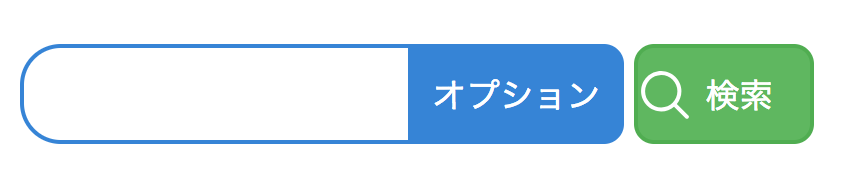ふと検索枠つくってみた。
prefixとかは入ってないけれど、そういうのはautoprefixerでやろう!
<div>
<div class='flex'>
<input class='textInput' type="text" placeholder="" value="" autocomplete="off">
<button type='button' class='option'>オプション</button>
<input type='submit' value='検索' class="submit">
</div>
</div>
.flex {
display: flex;
flex-wrap: wrap;
justify-content: center;
}
.textInput {
width: 60%;
height: 50px;
margin: 10px 0 10px;
padding: 5px 5px 5px 15px;
font-size: 1.7em;
color: #555;
border: 2px solid #3182d9;
border-radius: 1em;
}
.option {
color: #fff;
font-size: 1em;
height: 50px;
background: #3182d9;
margin: 10px 0 10px -60px;
padding: 10px;
border-radius: 0 10px 10px 0;
border: 2px solid #3182d9;
}
.submit {
width: 90px;
height: 50px;
color: #fff;
background: #5cb85c;
background-origin: border-box;
margin: 10px 5px;
padding: 10px;
padding-left: 25px;
font-size: 1em;
border: 2px solid #4cae4c;
border-radius: 10px;
}