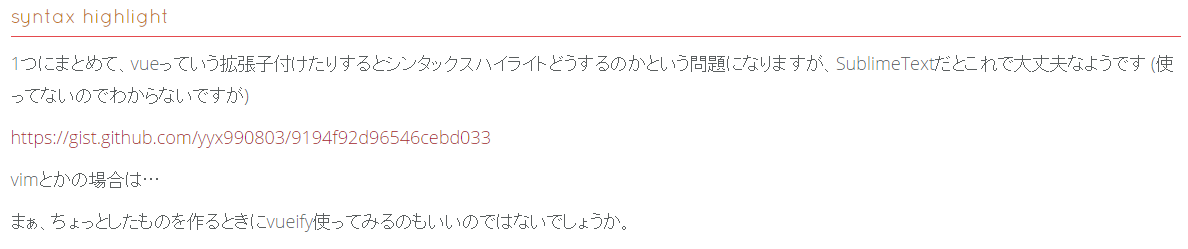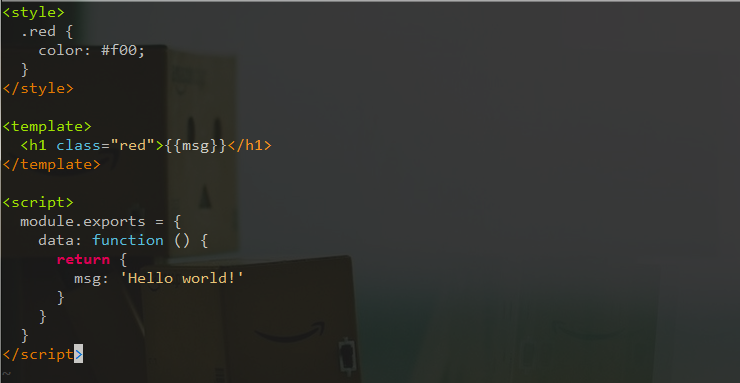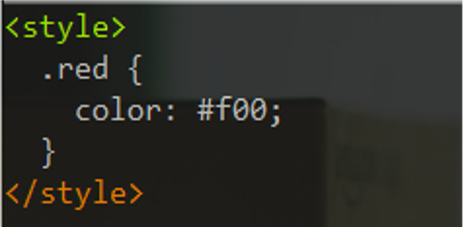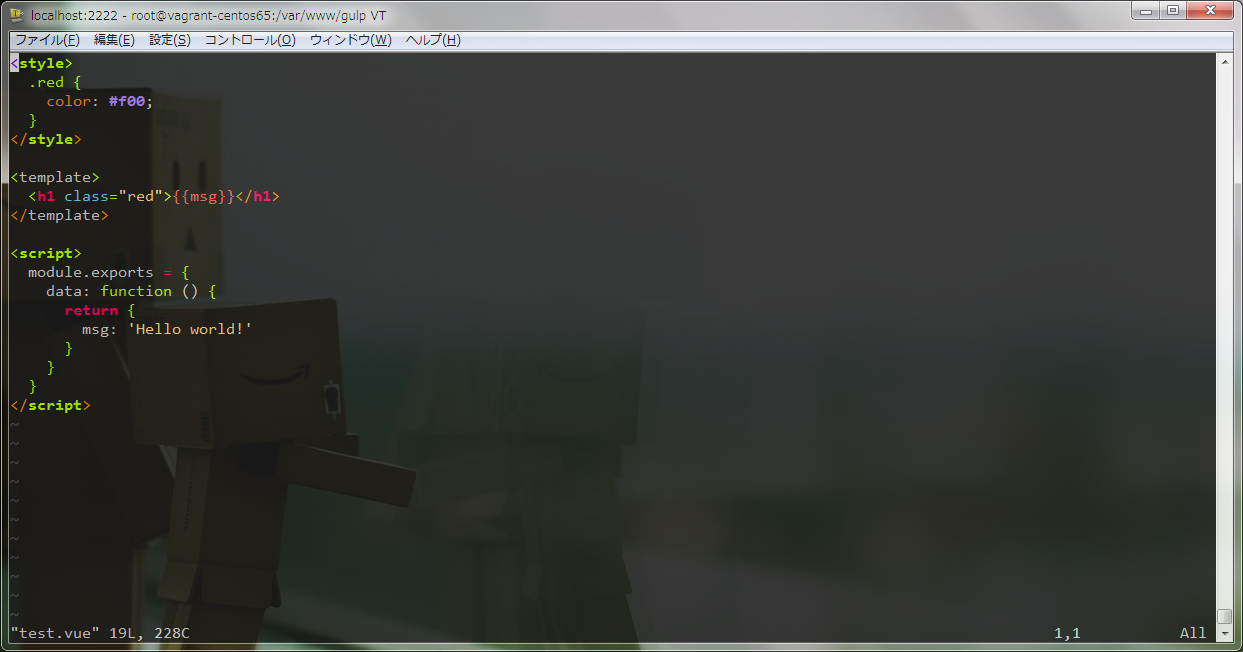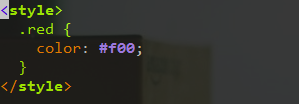Vue.jsが流行っているらしいから入れた。
# npm install --save vue
Browserifyで使うならvueifyという便利なものがあると聞いて入れた。
vueifyでcomponent化
http://blog.koba04.com/post/2014/10/07/component-by-vueify/
Vimとかの場合は・・・
Vimとかの場合は・・・
Vimとかの場合は・・・!?
ワイ「そういやVueifyてHTML+jsだしJSXに似とるな?」
.vimrc
NeoBundle "pangloss/vim-javascript"
NeoBundle "mxw/vim-jsx"
NeoBundleでjsxハイライトを入れるやで~
.vim/bundle/vim-jsx/after/ftdetect/javascript.vim
autocmd BufNewFile,BufRead *.jsx,*.vue let b:jsx_ext_found = 1
autocmd BufNewFile,BufRead *.jsx,*.vue set filetype=javascript.jsx
autocmd BufNewFile,BufRead *.js
\ if <SID>EnableJSX() | set filetype=javascript.jsx | endif
定義ファイル開いて.vueを追加するやで~
よし。
つらみが残った。
そして思い至った。
HTMLでいいじゃん。
.vimrc
autocmd BufNewFile,BufRead *.{html,htm,vue*} set filetype=html
HTMLには最初からHTMLもcssもjsも含まれているのであった。
敗北を知りたい。