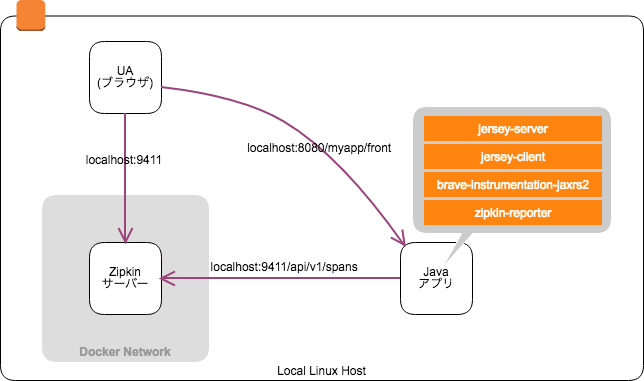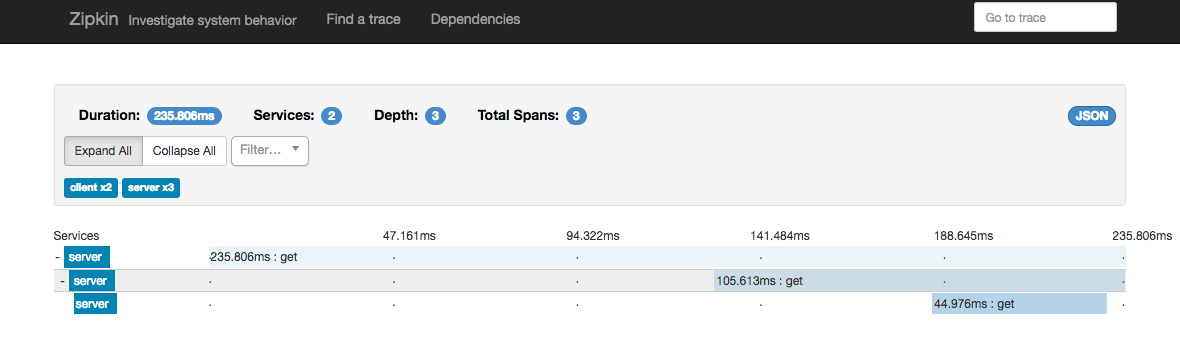したいこと
Jersey で作った JAX-RS2 Java アプリケーションを Zipkin でトレーシングします。
- お試しなので、Javaアプリケーションも Zipkin サーバーも同じマシン上に立てます
- Zipkin サーバーは docker-zipkin で立てます
- JAX-RSサーバー実装 ==> jersey-server 2.x
- JAX-RSクライアント実装 ==> jersey-client 2.x
- Java HTTP サーバー実装に jersey-container-jdk-http を使います
- brave-instrumentation-jaxrs2 ライブラリがトレーシングデータを作ります
- zipkin-reporter ライブラリが Zipkin サーバーにトレーシングデータを送ります
Zipkin サーバーを立てる
docker をインストールします.
Linux は docker-compose を追加でインストールします. Mac, Windows は Docker installer に同梱されているので不要です
sudo curl -L https://github.com/docker/compose/releases/download/1.18.0/docker-compose-`uname -s`-`uname -m` -o /usr/local/bin/docker-compose
sudo chmod +x /usr/local/bin/docker-compose
github から docker-zipkin をクローンして docker で Zipkin サーバーを動かします
git clone https://github.com/openzipkin/docker-zipkin.git
cd docker-zipkin
docker-compose up -d
次のURLで Zipkin の Web UI にアクセスできます
アプリケーションを実装する
アプリケーションは表題の通り Jersey で作ります. 完成したものを github に上げました.
依存ライブラリ (pom.xml)
サーバーサイド JAX-RS2 参照実装である Jersey 2 を利用します.
Jerseyでググると良く出る、groupId=
com.sun.jerseyは Jersey 1系で互換性がないので注意.
<!-- https://mvnrepository.com/artifact/org.glassfish.jersey.core/jersey-server -->
<dependency>
<groupId>org.glassfish.jersey.core</groupId>
<artifactId>jersey-server</artifactId>
<version>2.26</version>
</dependency>
<!-- https://mvnrepository.com/artifact/org.glassfish.jersey.inject/jersey-hk2 -->
<dependency>
<groupId>org.glassfish.jersey.inject</groupId>
<artifactId>jersey-hk2</artifactId>
<version>2.26</version>
</dependency>
<!-- https://mvnrepository.com/artifact/org.glassfish.jersey.containers/jersey-container-servlet -->
<dependency>
<groupId>org.glassfish.jersey.containers</groupId>
<artifactId>jersey-container-servlet</artifactId>
<version>2.26</version>
</dependency>
クライアントサイド JAX-RS2 も参照実装である Jersey 2 を利用します.
<!-- https://mvnrepository.com/artifact/org.glassfish.jersey.core/jersey-client -->
<dependency>
<groupId>org.glassfish.jersey.core</groupId>
<artifactId>jersey-client</artifactId>
<version>2.26</version>
</dependency>
Javaで書いた Web Application は普段は Tomcat, Glassfish, Jetty 等で動かしますが、今回は簡単の為 jersey-container-jdk-http を利用してHttpサーバー実装をアプリケーションに直接埋め込みます.
<!-- https://mvnrepository.com/artifact/org.glassfish.jersey.containers/jersey-container-jdk-http -->
<dependency>
<groupId>org.glassfish.jersey.containers</groupId>
<artifactId>jersey-container-jdk-http</artifactId>
<version>2.26</version>
</dependency>
JAX-RS2 Javaアプリケーション用の Zipkin Instrumentation ライブラリです. これを使って JAX-RSサーバー/クライアントでトレーシングが出来るようになります.
<!-- https://mvnrepository.com/artifact/io.zipkin.brave/brave-instrumentation-jaxrs2 -->
<dependency>
<groupId>io.zipkin.brave</groupId>
<artifactId>brave-instrumentation-jaxrs2</artifactId>
<version>4.3.1</version>
</dependency>
収集したトレーシングデータは Zipkin サーバーに送信しなければなりません. このライブラリが任意の宛先に送信してくれます.
<!-- https://mvnrepository.com/artifact/io.zipkin.reporter/zipkin-sender-urlconnection -->
<dependency>
<groupId>io.zipkin.reporter</groupId>
<artifactId>zipkin-sender-urlconnection</artifactId>
<version>1.1.2</version>
</dependency>
Java コード
JAX-RS2 では javax.ws.rs.core.Feature IFを実装した外部ライブラリをプラグインできます.
Javaアプリケーション向けの Zipkin ライブラリである Brave は様々なJavaフレームワークに対応しています. 今回は JAX-RS2 用の brave-instrumentation-jaxrs2 を使用します.
-
brave.jaxrs2.TracingFeatureは JAX-RS2 用のトレーシング実装 (Trace Instrumentation) で、トレーシングデータを作成 します -
zipkin.reporter.AsyncReporterはアプリケーション上に集めたトレーシングデータを Zipkin サーバーに送信します
package zipkin;
import brave.Tracing;
import brave.jaxrs2.TracingFeature;
import brave.sampler.Sampler;
import zipkin.reporter.AsyncReporter;
import zipkin.reporter.urlconnection.URLConnectionSender;
import javax.ws.rs.core.Feature;
public class ZipkinFeature {
/**
* @param localServiceName Zipkin Web UI に表示されるサービス名
*/
public static Feature create(String localServiceName) {
// create a zipkin reporter.
AsyncReporter<Span> asyncReporter = AsyncReporter
.builder(URLConnectionSender.create("http://localhost:9411/api/v1/spans"))
.build();
// create a zipkin tracing.
Tracing tracing = Tracing.newBuilder()
.reporter(asyncReporter)
.localServiceName(localServiceName)
.sampler(Sampler.ALWAYS_SAMPLE)
.build();
// create a JAX-RS feature.
Feature tracingFeature = TracingFeature.create(tracing);
return tracingFeature;
}
}
サーバーサイド JAX-RS2 のエントリポイントである javax.ws.rs.core.Application IFを実装したクラスを作ります. ここで先程生成したトレーシング機能 brave.jaxrs2.TracingFeature をサーバーサイド JAX-RS2 に登録します.
package app;
import zipkin.ZipkinFeature;
import javax.ws.rs.ApplicationPath;
import javax.ws.rs.core.Application;
import javax.ws.rs.core.Feature;
import java.util.Arrays;
import java.util.LinkedHashSet;
import java.util.Set;
@ApplicationPath("")
public class MyApplication extends Application {
@Override
public Set<Object> getSingletons() {
// create a JAX-RS feature.
Feature tracingFeature = ZipkinFeature.create("server");
return new LinkedHashSet<>(Arrays.asList(tracingFeature));
}
}
サーバーサイド JAX-RS2 のリソースクラス (API定義) を作ります. 本来は複数のサービスをデプロイして Zipkin の動作を確認したいのですが、簡単化の為に 3 API を定義し、クライアント JAX-RS2 で順に呼んでいます.
ここでも先程生成したトレーシング機能 brave.jaxrs2.TracingFeature をクライアント JAX-RS2 に登録しています.
- /front --> /mid --> /back
package resource;
import zipkin.ZipkinFeature;
import javax.ws.rs.GET;
import javax.ws.rs.Path;
import javax.ws.rs.Produces;
import javax.ws.rs.client.ClientBuilder;
import javax.ws.rs.core.Feature;
import javax.ws.rs.core.MediaType;
import javax.ws.rs.core.Response;
@Path("")
public class MyResource {
/**
* /front --> /mid --> /back
*
* @return String that will be returned as a text/plain response.
*/
@GET
@Produces(MediaType.TEXT_PLAIN)
@Path("front")
public Response front() {
// create a JAX-RS feature.
Feature tracingFeature = ZipkinFeature.create("client");
// http client: GET /mid
Response r = ClientBuilder.newClient()
.register(tracingFeature)
.target("http://localhost:8080/myapp/mid")
.request()
.get();
return Response.fromResponse(r).build();
}
/**
* /mid --> /back
*
* @return String that will be returned as a text/plain response.
*/
@GET
@Produces(MediaType.TEXT_PLAIN)
@Path("mid")
public Response mid() {
// create a JAX-RS feature.
Feature tracingFeature = ZipkinFeature.create("client");
// http client: GET /back
Response r = ClientBuilder.newClient()
.register(tracingFeature)
.target("http://localhost:8080/myapp/back")
.request()
.get();
return Response.fromResponse(r).build();
}
/**
* /back
*
* @return String that will be returned as a text/plain response.
*/
@GET
@Produces(MediaType.TEXT_PLAIN)
@Path("back")
public String back() {
return "hello";
}
}
簡単に動かしたいので、Httpサーバー実装には jersey-container-jdk-http を使用します。
package main;
import app.MyApplication;
import com.sun.net.httpserver.HttpServer;
import org.glassfish.jersey.jdkhttp.JdkHttpServerFactory;
import org.glassfish.jersey.server.ResourceConfig;
import java.net.URI;
public class Main {
public static void main(String[] args) {
// register JAX-RS Application class.
ResourceConfig rc = ResourceConfig.forApplicationClass(MyApplication.class);
// register a path of REST resources.
rc.packages(true, "resource");
// run a jersey server.
URI uri = URI.create("http://localhost:8080/myapp/");
HttpServer httpServer = JdkHttpServerFactory.createHttpServer(uri, rc);
Runtime.getRuntime().addShutdownHook(new Thread(() -> httpServer.stop(0)));
}
}
アプリケーションを実行します. 以下のURLでアクセスできます.
Zipkin Web UI にアクセスしましょう. 先程アクセスした際のトレーシングデータが見れる筈です.