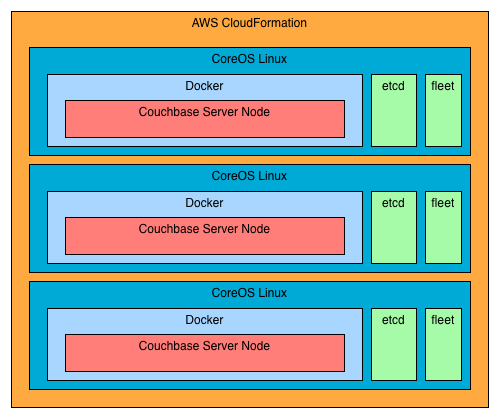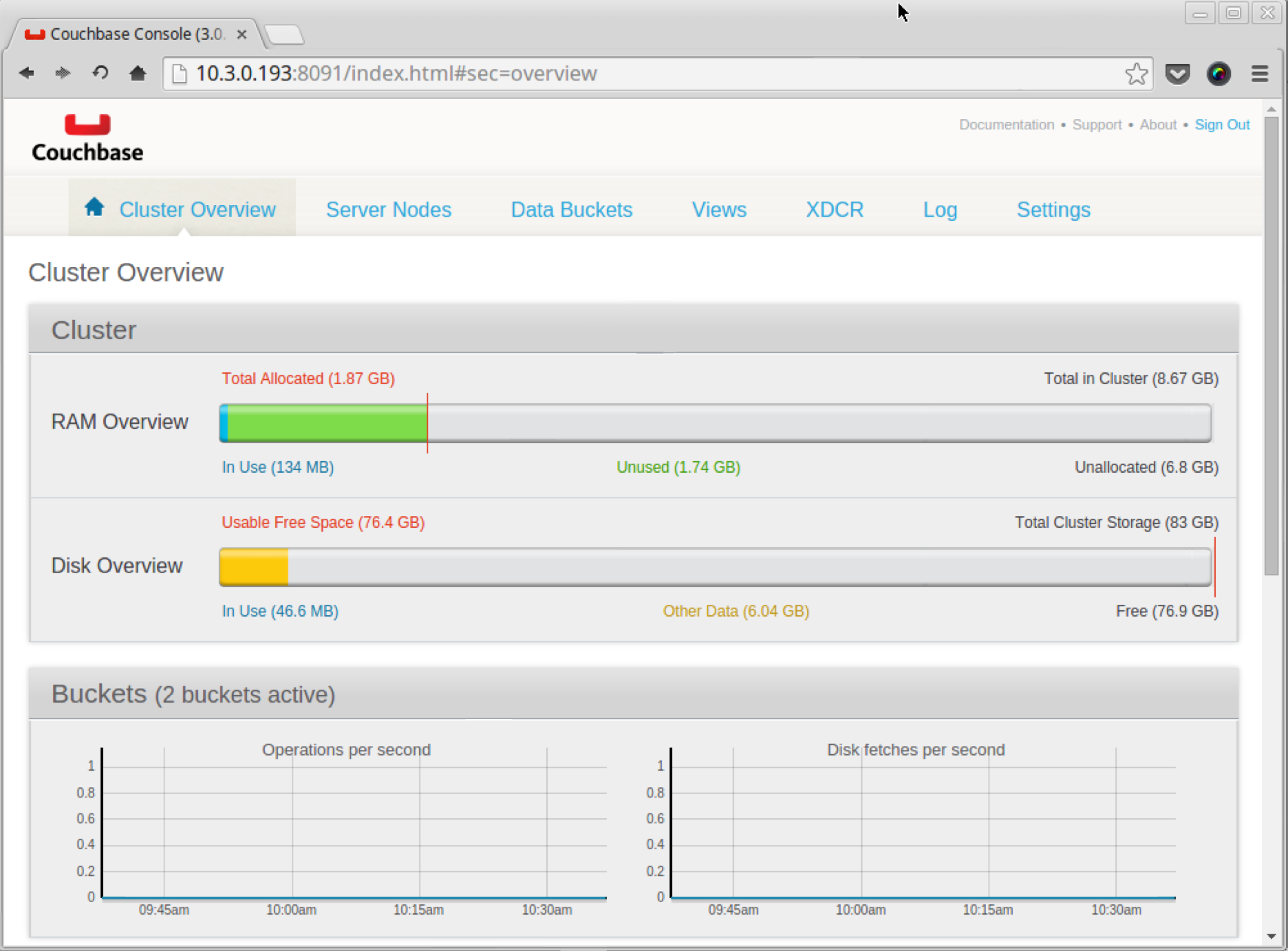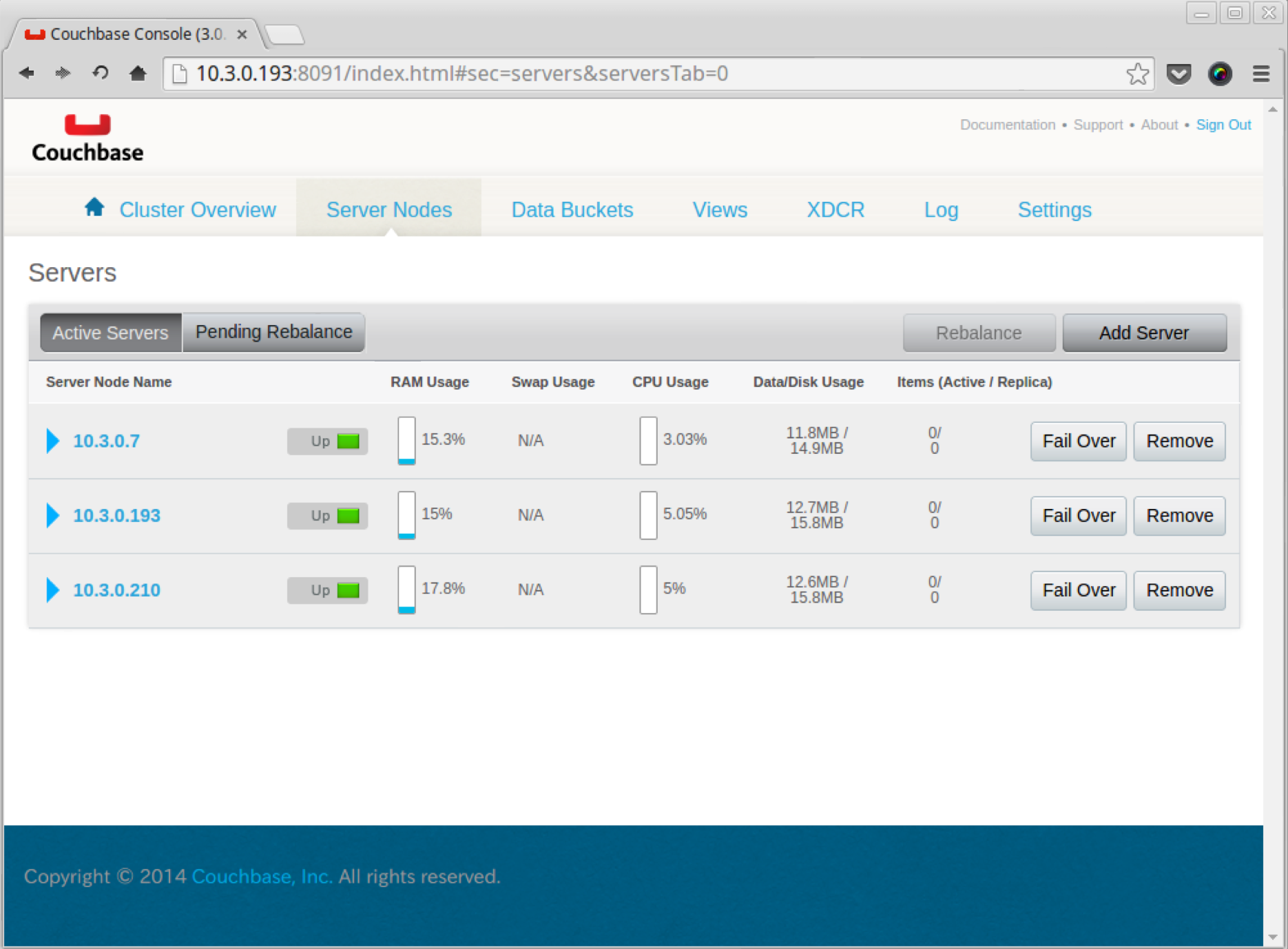IDCFクラウドにCoreOS 494.5.0をISOからインスト-ルして3台のCoreOSクラスタを構築しました。Running Couchbase Cluster Under CoreOS on AWSはAWS CloudFormationの例ですが、CoreOSクラスタを用意すれば同じfleet unit filesを使いCouchbase Server 3.0.1クラスタをインストールできます。ここがcloud provider agnosticなCoreOSのよいところです。
Couchbase Server
Couchbase Serverは分散型NoSQLドキュメント指向データベースです。REST APIを使ってJSONの操作ができます。Couchbaseは歴史上おもしろい特徴を持っています。CouchDBから始まるドキュメント型データベースの側面と、Membaseとの統合によるmemcached互換の分散メモリキャッシュサーバの側面があります。
couchbaselabs/couchbase-server-docker/3.0.1
Couchbase LabsプロジェクトがGitHubに公開しているインストーラーを使います。
Docker Hub Registryです。
Docker Hub Registryにあるアーキテクチャ図を転載します。IDCFクラウドの場合AWS CloudFormationの代わりにfleetでCoreOSクラスタを構築します。
CoreOSクラスタの確認
前回IDCFクラウドに3台構成のCoreOSクラスタを構築しました。
$ fleetctl list-machines
MACHINE IP METADATA
461b77ab... 10.3.0.193 -
80e8c0f2... 10.3.0.210 -
f0f5fcc4... 10.3.0.7 -
cluster-init.shスクリプト
cluster-init.shスクリプトをダウンロードして実行権限をつけます。
$ wget https://raw.githubusercontent.com/couchbaselabs/couchbase-server-docker/master/scripts/cluster-init.sh
$ chmod +x cluster-init.sh
今回指定するcluster-init.shのオプションは以下の通りです。
- -v: バージョン ->
3.0.1 - -n: Couchbaseのノード数 ->
3 - -u: ユーザー名:パスワード ->
user:passw0rd
#!/bin/sh
# Usage:
#
# ./cluster-init.sh -n 3 -u "user:passw0rd"
#
# Where:
# -v Couchbase Server version (3.0.1 or 2.2)
# -n number of couchbase nodes to start
# -u the username and password as a single string, delimited by a colon (:)
#
# This will start a 3-node couchbase cluster (so you will need to have kicked off
# a cluster with at least 3 ec2 instances)
usage="./cluster-init.sh -v 3.0.1 -n 3 -u \"user:passw0rd\""
インストールスクリプトを実行します。
$ ./cluster-init.sh -v 3.0.1 -n 3 -u "user:passw0rd"
Cloning into 'couchbase-server-docker'...
remote: Counting objects: 333, done.
remote: Compressing objects: 100% (15/15), done.
remote: Total 333 (delta 6), reused 0 (delta 0)
Receiving objects: 100% (333/333), 39.22 KiB | 0 bytes/s, done.
Resolving deltas: 100% (174/174), done.
Checking connectivity... done.
user:passw0rd
Unit couchbase_node.2.service launched on f0f5fcc4.../10.3.0.7
Unit couchbase_bootstrap_node.service launched on 461b77ab.../10.3.0.193
Unit couchbase_bootstrap_node_announce.service launched on 461b77ab.../10.3.0.193
Unit couchbase_node.1.service launched on 80e8c0f2.../10.3.0.210
ログに出力されているように、インストールスクリプトは以下の処理を行います。
- fleet unit filesをダウンロード
- 指定したノード数のfleet unit filesをテンプレートから生成
- etcdにCouchbaseのユーザー名とパスワードをセット
- fleetctlでservicesをインストール
Couchbaseクラスタの確認
fleetctlを使いCouchbase Serverのunitsが正常に動作していることを確認します。
$ fleetctl list-units
UNIT MACHINE ACTIVE SUB
couchbase_bootstrap_node.service 461b77ab.../10.3.0.193 active running
couchbase_bootstrap_node_announce.service 461b77ab.../10.3.0.193 active running
couchbase_node.1.service 80e8c0f2.../10.3.0.210 active running
couchbase_node.2.service f0f5fcc4.../10.3.0.7 active running
Couchbase Serverのnodeは、couchbase_bootstrap_nodeを含めて3台作成できました。
- couchbase_bootstrap_node.service
- couchbase_node.1.service
- couchbase_node.2.service
Couchbase Server Web Admin
ブラウザを開き、Couchbase ServerのCoreOSのどれか1台に接続します。UsernameとPasswordは、cluster-init.shスクリプトの-uフラグで指定した、user:passw0rdです。
http://10.3.0.193:8091
fleetctl list-unitsで表示しているのはプライベートIPアドレスです。プライベートIPアドレスに直接ブラウザで接続できない場合は、パブリックIPアドレスをどれか1つのCoreOS仮装マシンにポートフォワードします。
また、Dockerコンテナのlocaleを日本にしておくとログの日付が見やすくなります。
$ docker exec -it ff15f56166b7 bash
$ ln -sf ../usr/share/zoneinfo/Japan /etc/localtime
Couchbaseクラスタをリバランスする
ブラウザでCouchbase Server Web Adminを開くと、Pending Rebalanceに2つのノードが残っているので、最初のリバランスをします。
- Server Nodes -> Rebalance