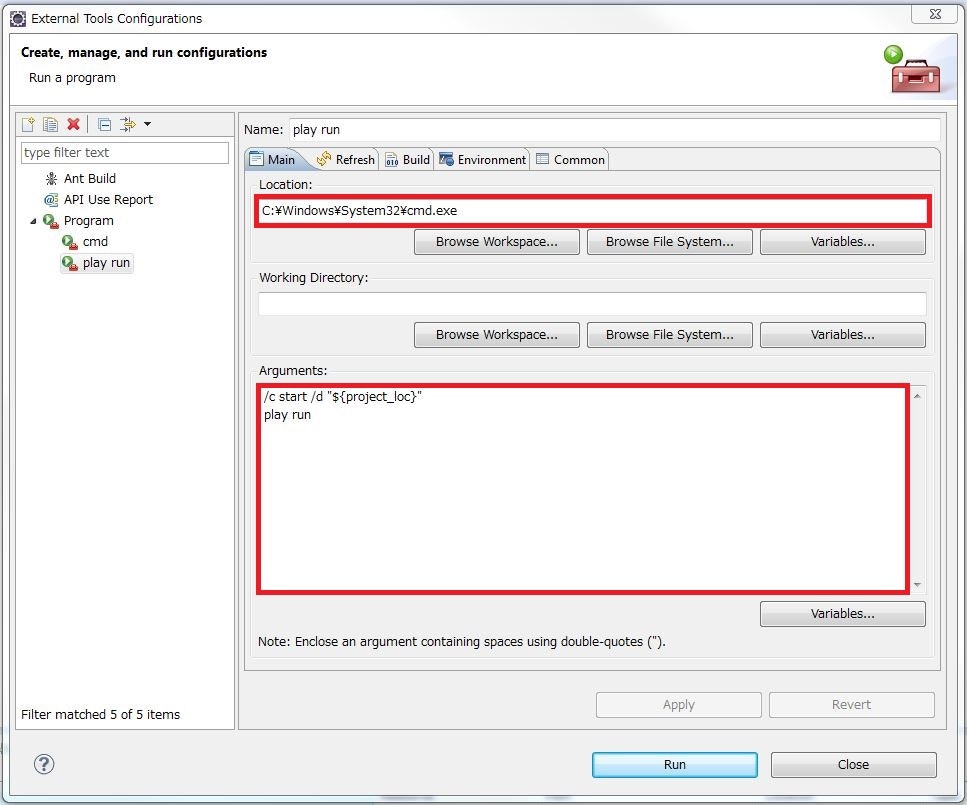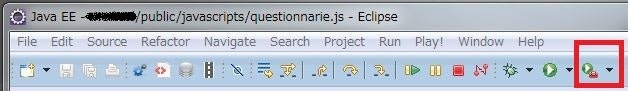EclipseからワンクリックでPlay runする方法のメモ。
Eclipse 上からコマンドプロンプトを開く - Qiitaを参考にさせていただきました。
Eclipseの設定
1.Run->ExternalTools->ExternalTools Configurationsを開きます。
2.左ペインでProgramを選択してNewを選択します。
3.適当に名前を付けます。
4.Locationにコマンドプロンプトのパスを設定します。以下はWin7の場合です。
C:\Windows\System32\cmd.exe
5.Argumentsにフォルダを指定してコマンドプロンプト開き、playを起動するコマンドを設定します。
/c start /d "${project_loc}"
play run
6.保存して実行してみます。コマンドプロンプトが起動後、Playが起動したらOK。
次回からのPlay run実行
メニューアイコンのRun Last Tool(右向き三角にカバンのアイコン)をクリックします。
他のコマンドが打ちたいときはコマンドプロンプトからPlayを停止してから打てばOK。