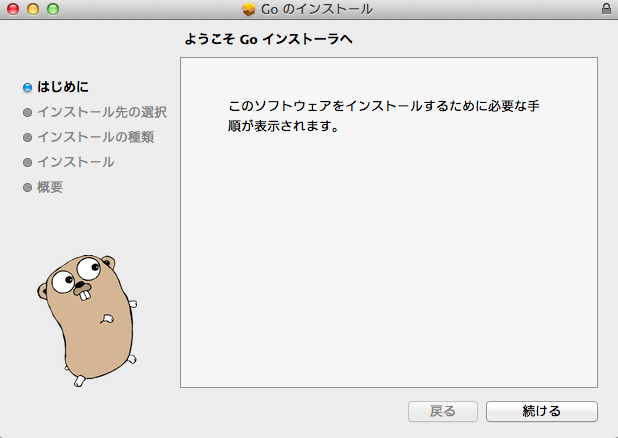環境
OS X 10.9.3
Download
以下の公式サイトからダウンロードだ、
現時点(2014/07/11)ではgo1.3が最新の模様。
go1.3.darwin-amd64-osx10.8.pkg
こちらをダウンロードしました。
Install
ダウンロードしたファイルを開くと以下の画面が。
では、言われるがままインストールします。
Check it
ではでは、確認。ターミナルで以下のように。
$ go version
go version go1.3 darwin/amd64
おお。大丈夫な様子だ。
Hello, Golang!!
せっかくなのでおきまりの。
ファイル作成
拡張子はgoです。hello.goを作成。
以下のように入力です。
hello.go
package main
import "fmt"
func main(){
fmt.Printf("Hello, I'm Golang!!\n")
}
fmtは、入出力フォーマットを実装したパッケージ、だそうですよ。
いざ実行
実行コマンドと実行結果ですね、以下です。
$ go run hello.go
Hello, I'm Golang!!
Go言語さんの自己紹介が聞けたところでお開きです。