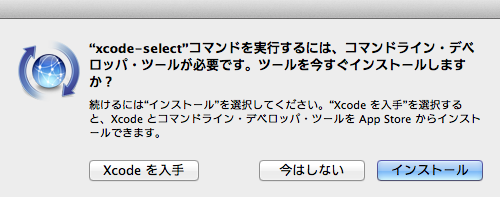- Xcode をインストールします。
- Xcode の Command Line Tools をインストールします。
$ xcode-select --install
- Homebrew をインストールし、新しいバージョンの
bashをインストールします(rvmのインストールに必要です)。
$ ruby -e "$(curl -fsSL https://raw.github.com/mxcl/homebrew/go/install)"
$ brew doctor
$ brew install bash
-
/usr/local/binをPATHの先頭にします。
$ cat > .bash_profile
PATH=/usr/local/bin:/usr/bin:/bin:/usr/sbin:/sbin
ターミナルを再起動します。必要なら chsh してください。
- ドキュメントを作成しないよう設定します。
$ cat > .gemrc
gem: --no-document
gem: --no-ri --no-rdoc
-
rvmをインストールします。
% curl -L get.rvm.io | bash -s stable
* WARNING: Above files contains `PATH=' with no `$PATH' inside, this can break RVM, という警告が出ますが、無視していいです。ターミナルを再起動してください。
- 対応する
ruby一覧を見るには次のコマンドを使います。
$ rvm list known
-
rubyをインストールします。
$ rvm install 2.0.0-p353
-
gemをアップデートし、railsをインストールします。
$ gem update --system
$ gem update
$ gem install rails -V
- テスト用にアプリを作ります。
$ rails new rtest
$ cd rtest
$ rails server