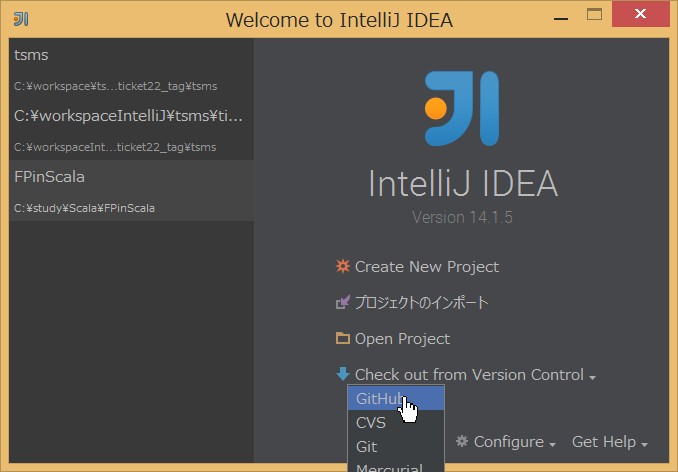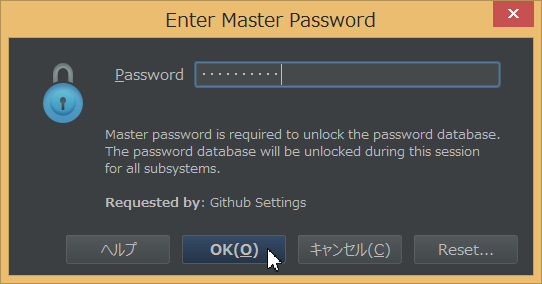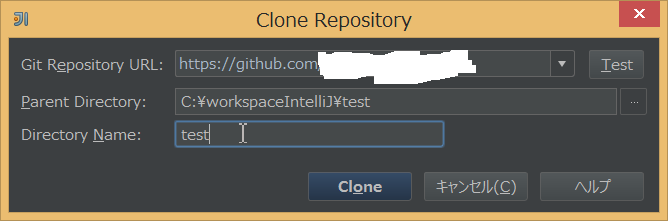ずっとEclipse派だったけど、世間を見渡せば見渡すほどみんなIntelliJなので、ヒヨってIntelliJを導入。
既存のPlay2プロジェクトをIntelliJで使えるようにするために、結構ハマったのでメモ。
手探りでやっつけたので、もっとスタンダードな方法があるのかも。ないのかも。
[環境]
- Windows8.1
- IntelliJ IDEA 14.1.5(日本語化済み)
- PlayFramework2.4
0.GitとGitHubの設定は済ませておくこと
2.SBTプロジェクトしてプロジェクトを構成する(?)
IntelliJのメニューから、
ファイル -> New -> Project from Existing Sources
から、取り込んだプロジェクトをSBTプロジェクトとしてImport
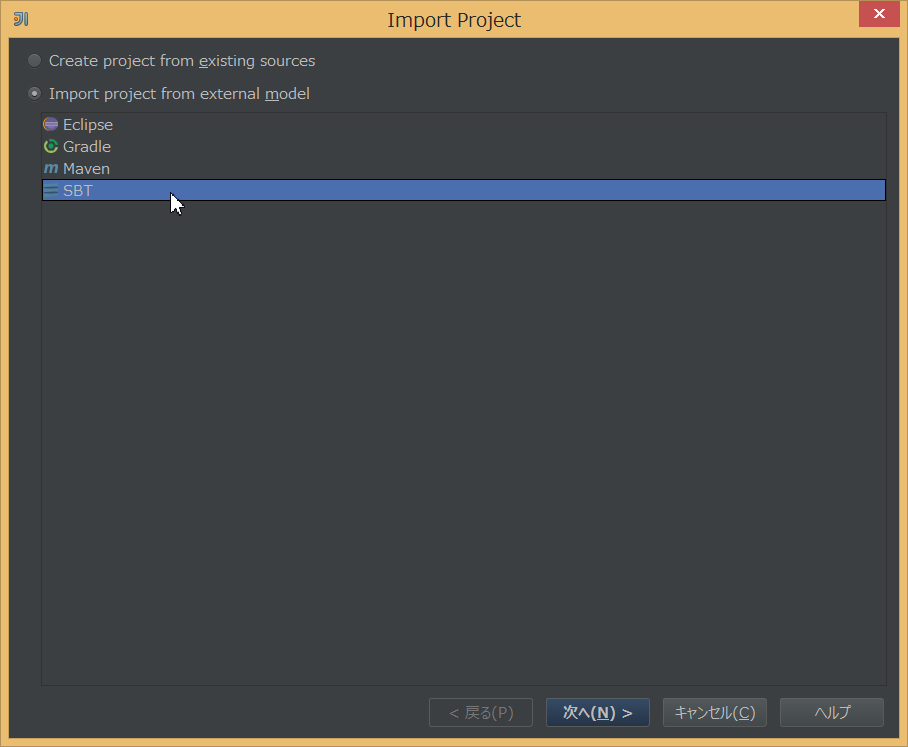
そのまま終了。
とりあえずこれでいけた!!!
Scala開発はIntelliJの方が捗るらしいので、頑張って使い方を覚えていきます。