要件
今回のPlatform毎にレスポンスが違うというのは、iPhone、Android、(PC)毎にアプリケーションサーバが違うレスポンス返す場合を想定する。
問題点
アプリケーションサーバ側でUAを判定して、レスポンスを生成しているため
CloudFrontで用意されている下記のフラグだけでは判定が難しい。
CloudFront-Is-Desktop-Viewer
CloudFront-Is-Mobile-Viewer
CloudFront-Is-SmartTV-Viewer
CloudFront-Is-Tablet-Viewer
デバイスタイプに基づいてオブジェクトをキャッシュするように CloudFront を設定する
結論
1. Lambda@Edgeを使ってUAを書き換える
'use strict';
exports.handler = (event, context, callback) => {
// Get request and request headers
const request = event.Records[0].cf.request;
const headers = request.headers;
if (headers['User-Agent']) {
headers['User-Agent'] = headers['User-Agent'][0].match(/(Android|iPhone)/)? RegExp.$1: 'Other';
}
callback(null, request);
}
2. CloudFrontの Whitelist Headers に User-Agent を指定
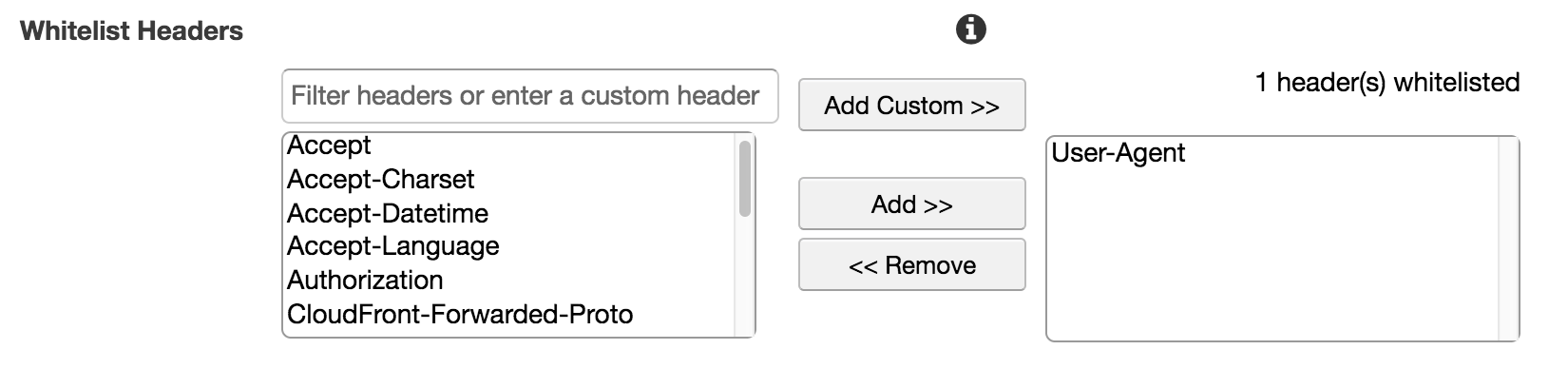
警告が出るが無視。参考
まとめ
警告にもあるが、UAをそのままキャッシュするとUA毎のキャッシュになってしまいキャッシュのHIT効率が落ちるため、UAを簡略化させて効率良くCloudfrontを活用できる。
別のカスタムヘッダーではなく、UAに詰め直したのはアプリーケーションサーバ側のコードを変更させたくなかったため。