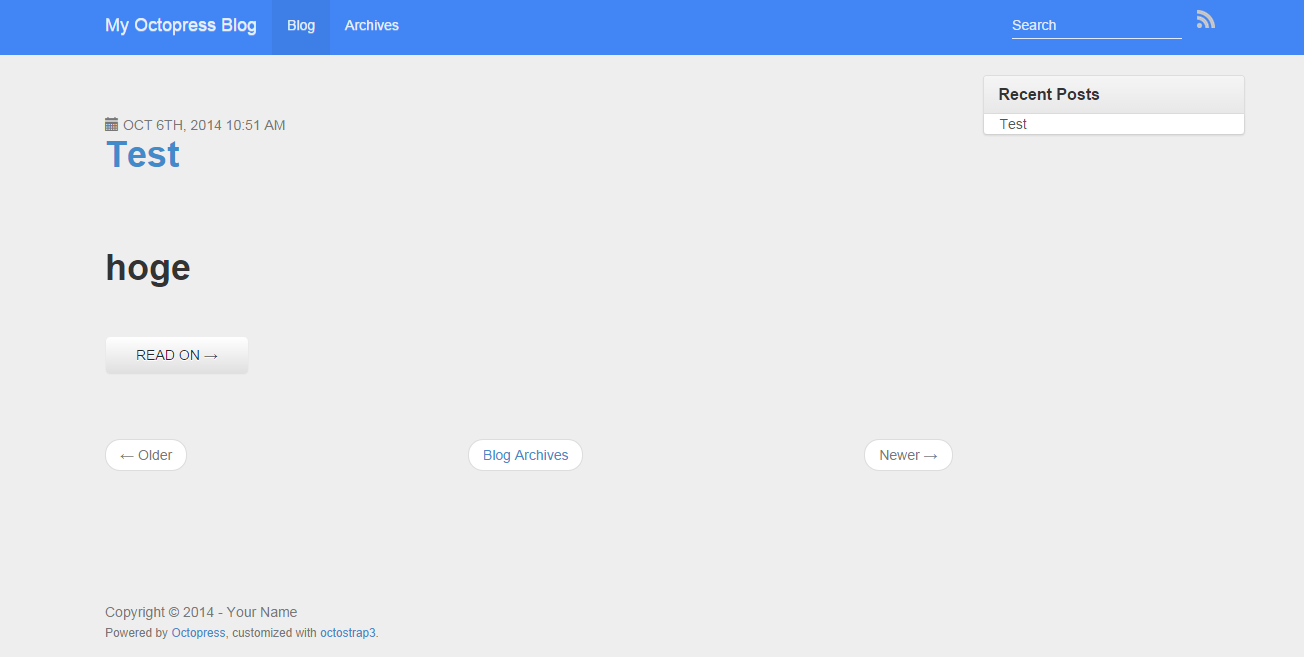どうやるか
を使う
前提
- git
- Node
- npm
- ruby
※最低限のバージョンは調べてない。動かなかったら最新入れてください。
準備
hubがなければ入れる
なくてもいいです。
% gem install hub
bowerがなければ入れる
% npm install -g bower
やりかた
octopressを入れる
% mkdir my_octopress
% hub clone imathis/octopress my_octopress
% cd my_octopress
% bundle
octostrap3を入れる
% hub clone kAworu/octostrap3 .themes/octostrap3
% rake 'install[octostrap3]'
% rake generate
bootstrap-material-designを入れる
% echo '{"directory": "source/assets"}' > .bowerrc
% bower i bootstrap-material-design
htmlの調整
source/_includes/custom/head.heml
+ <link href="{{ root_url }}/assets/bootstrap-material-design/dist/css/material.min.css" rel="stylesheet" type="text/css">
navbar-defaultがあるとタイトルとか見えないので、外す
source/_includes/custom/navigation.html
- <nav class="navbar navbar-default" role="navigation">
+ <nav class="navbar" role="navigation">
確認
% rake new_post['test']
% echo '#hoge\n<!-- more -->\nfuga' >> source/_post/yyyy-mm-dd-test.markdown # 操作日で
% rake preview
「READ ON」のボタンがそれっぽくなるだけなんですけどね... ![]()