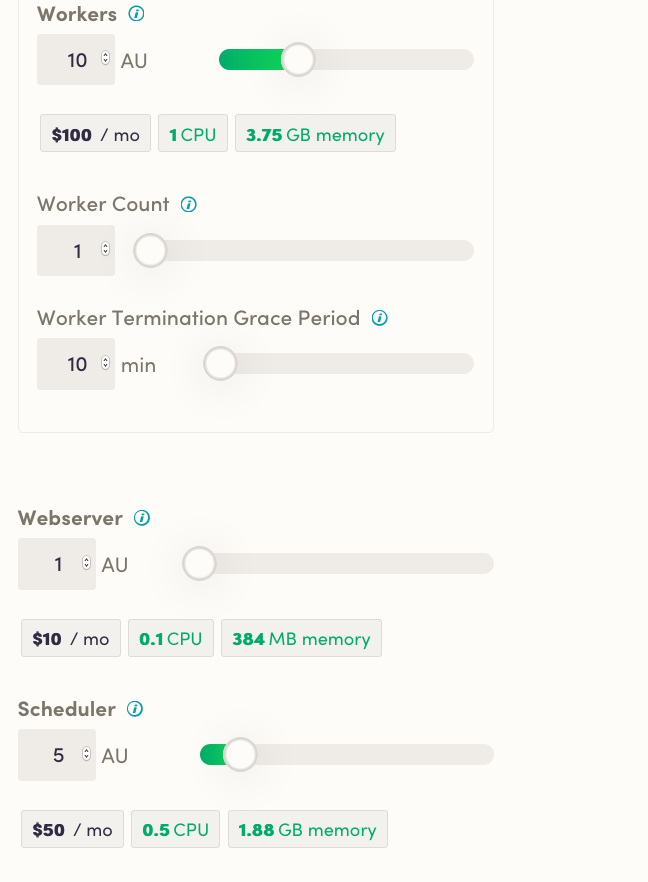Astronomer.ioとは
Cloud Composerのような、Airflowのホスティングサービスです。
https://www.astronomer.io/
- Fully-managedなAstronomer Cloud
- 自前のKubernatesにデプロイするAstronomer Enterprise
がありますが、今回はAstronomer Cloudだけの話です。
とりあえず触ってみる
quickstartがあるので、そのとおりやってみます。
トライアル準備
2週間のフリートライアルがあるそうです。
https://www.astronomer.io/trial/
名前とメールアドレスと会社名がいります。Google/Githubで認証が出来ます。
SDK準備
(Dockerがいります)
$ curl -sSL https://install.astronomer.io | sudo bash -s -- v0.7.5-2
$ astro airflow init
$ ls
Dockerfile dags packages.txt requirements.txt
airflow_settings.yaml include plugins
ローカル開発
Dockerコンテナが用意されているらしく、
astro airflow start
でAirflowをローカルに起動することが出来ます。
クラウドにデプロイ
ローカルでやりたくてastronomer.io使ってねえ!というわけで、クラウドにデプロイしてみましょう。
デプロイメント準備
https://app.astronomer.cloud/deployments/new
LocalExecutor・CeleryExecutorを選択して、ワークスペースを作ります。
デプロイ
astro auth login astronomer.cloud
CLUSTER WORKSPACE
astronomer.cloud
Switched cluster
Username (leave blank for oAuth):
ユーザー名求められますが、空を入力するとoAuthで認証出来ます。
その後、Workspaceを選択するとデプロイが始まります。
Select which airflow deployment you want to deploy to:
# RELEASE NAME WORKSPACE DEPLOYMENT UUID
1 meteoroidal-radiation-4546 Hoge's Workspace 02df4dd8-157c-4ef5-b0ea-324469b0be36
> 1
Deploying: meteoroidal-radiation-4546
meteoroidal-radiation-4546/airflow
Building image...
Sending build context to Docker daemon 11.78kB
Step 1/1 : FROM astronomerinc/ap-airflow:0.7.5-2-1.9.0-onbuild
# Executing 5 build triggers
---> Using cache
---> Using cache
---> Using cache
---> Using cache
---> Using cache
---> dab4fa1eacb8
Successfully built dab4fa1eacb8
Successfully tagged meteoroidal-radiation-4546/airflow:latest
Pushing image to Astronomer registry
The push refers to repository [registry.astronomer.cloud/meteoroidal-radiation-4546/airflow]
eb41b3d4671d: Pushed
1b27d8ce770d: Pushed
037bd12864e8: Pushed
8187c92699db: Pushed
6f6f84fc0562: Pushed
3dd564f0994c: Pushed
8b478718335c: Pushed
44a5ad0d4381: Pushed
fb3d316a5ada: Pushed
1c95d1861654: Pushed
499930bec4ed: Pushed
df64d3292fd6: Pushed
cli-1: digest: sha256:375ea69be08de3cfc979adc2a7c0b6a21e78632a3dc815a6672a5b863083670c size: 2816
Untagged: registry.astronomer.cloud/meteoroidal-radiation-4546/airflow:cli-1
Untagged: registry.astronomer.cloud/meteoroidal-radiation-4546/airflow@sha256:375ea69be08de3cfc979adc2a7c0b6a21e78632a3dc815a6672a5b863083670c
Cloud Composerとの比較(Astronomer.ioさんの資料から)
Cloud Composerとの比較が気になりますよね。AstronomerさんはComposerとの比較を用意してくれています。
(GCP側からの比較はなさそう)
鵜呑みにして書いてみると、
- 値段
- Composerは最小でも$300かかるよ
- Astronomer.ioは最小$110(ただしLocalExecutor)で済むよ
- Astronomer.ioは、scheduler・worker・webserverのスペックを柔軟に変えやすいよ
- 機能
- KubernatesExecutorも initial supportしているよ
- サポート・トレーニング
- Airflowのコミッターを含むエキスパートのサポートがあるよ
- 内部でAirflowを二年間使っているよ
あたりがメリットらしいです。
Cloud Composerとの雑感(自分の感想)
ComposerもAstronomer.ioも、AirflowのDAGを動かすという点では、どちらも同じように使えそうです。
正直、もっと使わないとわからないですが、雑感です:
- Dockerでの開発環境が準備されているのは便利
- 最小構成ではAstronomer.ioのが安いですが、CeleryExecutorにするとそんなに変わらない気も…
- ComposerのAirflow UIは時々Internal Server Errorでアクセス出来なくなるのですが、Astronomer.ioは果たして…?
- AirflowのUIは用事があって見に行くものなので、アクセス出来ないと結構ストレスになります
- ComposerではGKEのnode/podに入ることが出来ますが、Astronomer.ioは出来ない?
- とはいえ、それが本当に必要なのかは微妙
- Astronomer.ioの方がクラスタ作成が早い感じ
- Composerでは、新しいクラスタ(environment)作成に10~20分時間がかかることがあります
少なくとも、ライトに(LocalExecutorで済む範囲)Airflowを試してみたいなら検討の価値はあるかもしれません。
細いメモ
- Astronomer.ioでAirflowのDBにアクセスするには、設定とサポートにメールしてパスワード教えてもらう必要があるっぽい
- package.txtにAlpineのパッケージ、requirements.txtにPythonのパッケージを書けるようです
- AstronomerさんはPodcastを運営しているようなので、Airflow気になる人はサブスクライブしましょう
- デプロイ後にスペックを変えることもできる様子(下例)