spacemacsのデフォルトの設定では、見出しの文字が本文より大きい。
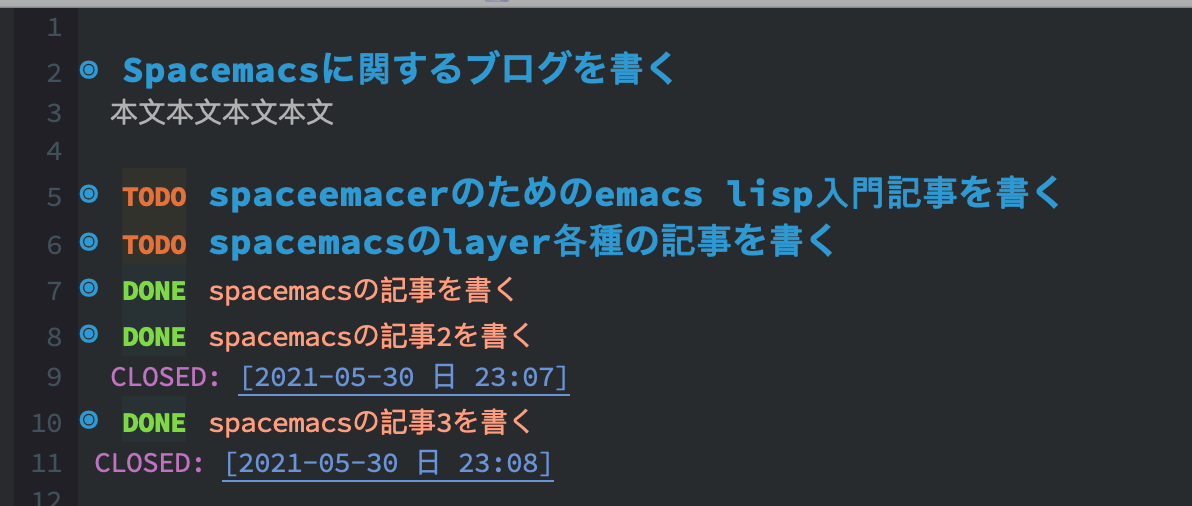
単純な見出しであれば問題ないのだが、TODO機能を使う際にTODO状態だと文字サイズが大きく、DONE状態になると本文と同じ文字サイズになるような挙動を防ぐため、見出しであっても本文と同じ文字サイズにすることとした。
方法1
M-x customizeを実行後、検索バーに spacemacs-theme-org-height を入力し、設定をoff(nil)の状態にする。
https://github.com/nashamri/spacemacs-theme#customizations
方法2
~/.spacemacs の dotspacemacs/user-init に
(setq spacemacs-theme-org-height nil)
を追加
https://develop.spacemacs.org/doc/DOCUMENTATION.html#default-theme
補足
文字サイズは spacemacs-theme パッケージの下記の箇所で設定を行っている。
https://github.com/nashamri/spacemacs-theme/blob/dfe06629f8211ccd9933fc0d457019401ecbe594/spacemacs-common.el#L765-L767
全てのレベルで見出しのサイズ変更を打ち消したい場合はM-x customize-face で org-level-1, org-level-2 などを個別に設定するよりも、spacemacs-theme-org-heightの変数を設定した方が効率がいい。